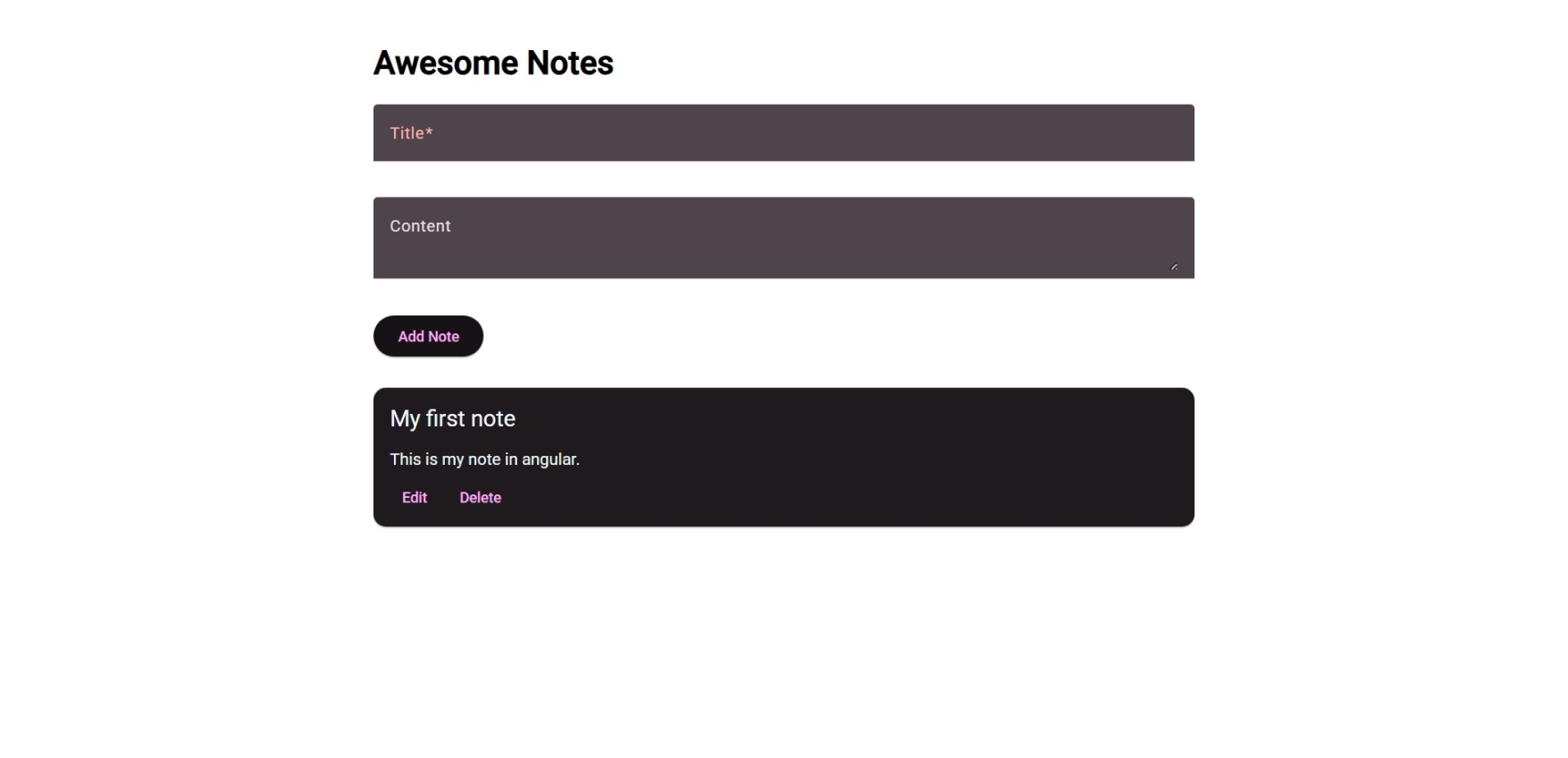A beautiful and responsive Notes Taking Web Application built with Angular and MySQL, featuring full CRUD (Create, Read, Update, Delete) operations.
✅ Create, Read, Update, and Delete Notes
✅ Beautiful & Responsive UI (Angular + Material UI)
✅ SQL Database Integration (MySQL)
✅ REST API with Node.js & Express (Backend)
✅ Standalone Angular Components
✅ Deployed with Vite for Faster Performance
| Technology | Usage |
|---|---|
| Angular 16+ | Frontend Framework |
| TypeScript | Strongly-Typed JavaScript |
| MySQL | Database |
| Node.js & Express | Backend API |
| Angular Material | UI Components |
| Vite | Fast Dev Server |
Follow these steps to run the project locally:
git clone https://github.com/TutorialsAndroid/Notes-Taking-Website-Angular.git
cd Notes-Taking-Website-Angularnpm install- Open MySQL Workbench or any MySQL client.
- Run the SQL script to create the database and tables:
CREATE DATABASE notes_db;
USE notes_db;
CREATE TABLE notes (
id INT AUTO_INCREMENT PRIMARY KEY,
title VARCHAR(255) NOT NULL,
content TEXT NOT NULL,
created_at TIMESTAMP DEFAULT CURRENT_TIMESTAMP
);- Update database credentials in
server/config.js.
node server.jsng serve🚀 Now, open http://localhost:4200 in your browser!
Contributions are always welcome! Follow these steps to contribute:
- Fork the repository 🍴
- Create a branch for your feature (
git checkout -b feature-name) - Commit your changes (
git commit -m 'Add feature') - Push to your branch (
git push origin feature-name) - Open a Pull Request 🎉
This project is licensed under the MIT License. See the LICENSE file for details.
For any questions or suggestions, feel free to reach out:
📧 Email: Akshay
💻 GitHub: TutorialsAndroid
🐦 Twitter: Instagram
🔗 Give this repo a ⭐ if you like it!