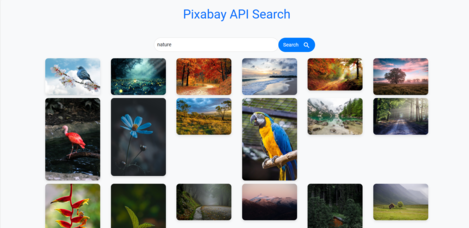The Pixabay Image Search Web App is a lightweight, responsive, and user-friendly web application designed to enable users to search and browse high-quality images from the Pixabay API. With a clean and modern interface, the app allows users to quickly find images based on search queries and view them in an aesthetically pleasing grid layout.
Built with HTML, CSS, JavaScript, and Bootstrap, the app incorporates jQuery for seamless AJAX calls to fetch data from the Pixabay API. Whether you're looking for inspiration or simply exploring visuals, this app offers an effortless experience for image discovery.
- Dynamic Search: Search for images using keywords, and see results dynamically update.
- Responsive Design: Fully optimized for various devices, including mobile, tablet, and desktop.
- Interactive UI: Clean input fields, buttons, and a responsive grid to display images attractively.
- Pixabay Integration: Fetches royalty-free images using the powerful Pixabay API.
- Bootstrap Styling: Ensures a modern, responsive, and polished appearance.
- Keyboard Shortcut: Supports Enter key functionality for initiating searches.
- A browser with JavaScript enabled.
- A valid API key from Pixabay.
- Clone this repository:
git clone https://github.com/yourusername/pixabay-image-search.git
- Navigate to the project directory:
cd pixabay-image-search - Open the
index.htmlfile in your preferred web browser.
- Obtain an API key from Pixabay API.
- Replace the placeholder API key in the script section of
index.html:var API_KEY = 'YOUR_PIXABAY_API_KEY';
- HTML5: Markup for the structure of the web app.
- CSS3: Styling for the web app, including responsive design.
- Bootstrap 5: Ensures a sleek and professional design.
- JavaScript: Adds interactivity and functionality.
- jQuery: Simplifies AJAX calls and DOM manipulation.
- Add pagination for large search result sets.
- Enable filters for image orientation, category, and size.
- Include a "Load More" button for smoother user experience.
- Add the ability to download images directly.
Contributions are welcome! If you have suggestions for improvements, please fork the repository and submit a pull request.
- Fork the project.
- Create your feature branch:
git checkout -b feature/YourFeature
- Commit your changes:
git commit -m 'Add YourFeature' - Push to the branch:
git push origin feature/YourFeature
- Open a pull request.
This project is licensed under the MIT License. See the LICENSE file for details.
- Pixabay API for providing a rich library of high-quality images.
- Bootstrap for the responsive design framework.
- Google Material Icons for the visually appealing icons.
Let me know if you'd like to refine this further!