A clean and modern TODO app built with Material Design and SQLite database.
You can download the latest APK from this link 👉👉 Donwload APK.
- Add Tasks: Users can add new tasks with a simple dialog.
- Edit Tasks: Easily update tasks with an edit button.
- Delete Tasks: Remove tasks with a single click.
- SQLite Database: Uses SQLite to store tasks persistently.
- Material Design UI: Clean and modern interface following Google’s Material Design guidelines.
| Add Task | Task List | Edit Task |
|---|---|---|
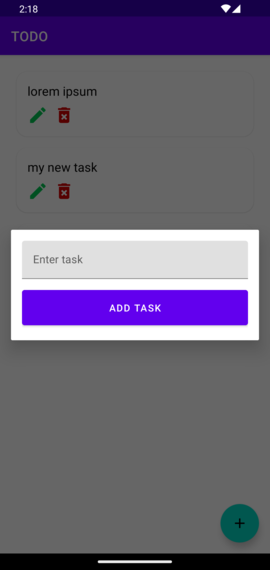 |
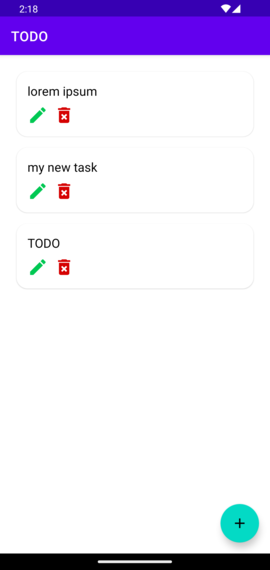 |
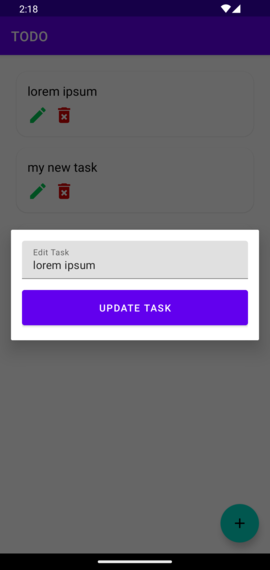 |
git clone https://github.com/TutorialsAndroid/TODO-App-Android-Java.git- Open Android Studio and select Open an Existing Project.
- Navigate to the cloned folder and open the project.
- Connect an Android device or start an Emulator.
- Click Run
▶️ to install and launch the app.
- Click the Floating Action Button (FAB).
- A dialog appears where you enter the task name.
- Click Add Task and the task is saved to the database.
- Click the Edit button on a task.
- Modify the task name and click Update.
- Click the Delete button, and the task is removed from the list and database.
📁 app/src/main/java/com/example/todoapp/
├── 📄 MainActivity.java # Main screen with task list
├── 📄 TaskAdapter.java # RecyclerView adapter for tasks
├── 📄 Task.java # Task model class
├── 📄 DatabaseHelper.java # SQLite database management
├── 📄 AddTaskDialog.java # Dialog for adding tasks
├── 📄 EditTaskDialog.java # Dialog for editing tasks
The app uses an SQLite database to store tasks persistently.
| Column | Type | Description |
|---|---|---|
id |
INTEGER PRIMARY KEY AUTOINCREMENT | Unique task ID |
title |
TEXT | Task name |
- Create Table
CREATE TABLE tasks (
id INTEGER PRIMARY KEY AUTOINCREMENT,
title TEXT
);- Insert Task
INSERT INTO tasks (title) VALUES ('New Task');- Retrieve Tasks
SELECT * FROM tasks;- Update Task
UPDATE tasks SET title = 'Updated Task' WHERE id = 1;- Delete Task
DELETE FROM tasks WHERE id = 1;- Java (Android Development)
- SQLite (Database)
- RecyclerView (Task List UI)
- Material Design Components (UI Design)
✅ Task Categories 📂
✅ Task Reminders ⏰
✅ Dark Mode 🌙
Pull requests are welcome! For major changes, please open an issue first to discuss what you’d like to improve.
This project is open-source and available under the MIT License.
🚀 Happy Coding! 🚀