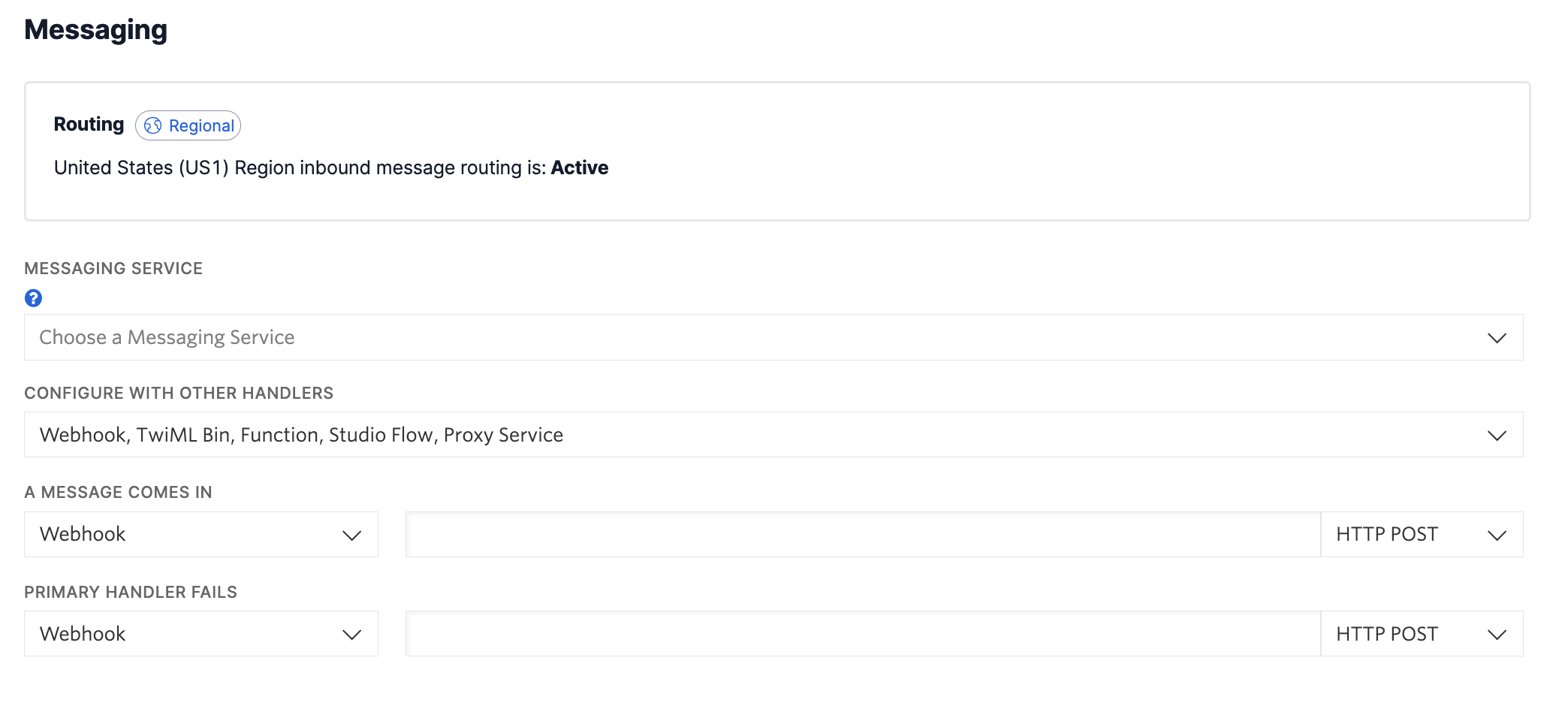This is a lightweight application based on Twilio Conversations.
It is a refactor of the code found in the Conversations Quickstart.
The following instructions assume you already have a Twilio Number and this number is a WhatsApp Sender. If not, please refer to those links and setup those accordingly.
- Make sure your number has nothing configured under Phone Numbers > Active Numbers (click on your number to see the following screen):
-
Under the Messaging Product, create a new service: Services > Create Messaging Service.
-
Inside your service under Sender Pool, click on Add Senders and add your Twilio number (the WhatsApp Sender Twilio number).
-
Under the Conversations Product, create a new service: Services > Create a new service.
You will need a backend service for this app to work. This app uses Twilio Serverless functions. Check it out our Twilio Serverless Toolkit. You are also welcome to use the code here on your own service, and if so, you can skip this backend session.
-
In the root of the
backendfolder, make a.envaccording to the.env.example. -
Add all the values accordingly. The
SERVICE_SIDshould be the Conversation service you created in the Console (step 4 of the Twilio Console session above). -
Deploy it by running
twilio serverless:deploy
-
In the root of the
frontendfolder, make a.envaccording to the.env.example. -
Add the 2 URLs of the functions you created in the backend session above accordingly.