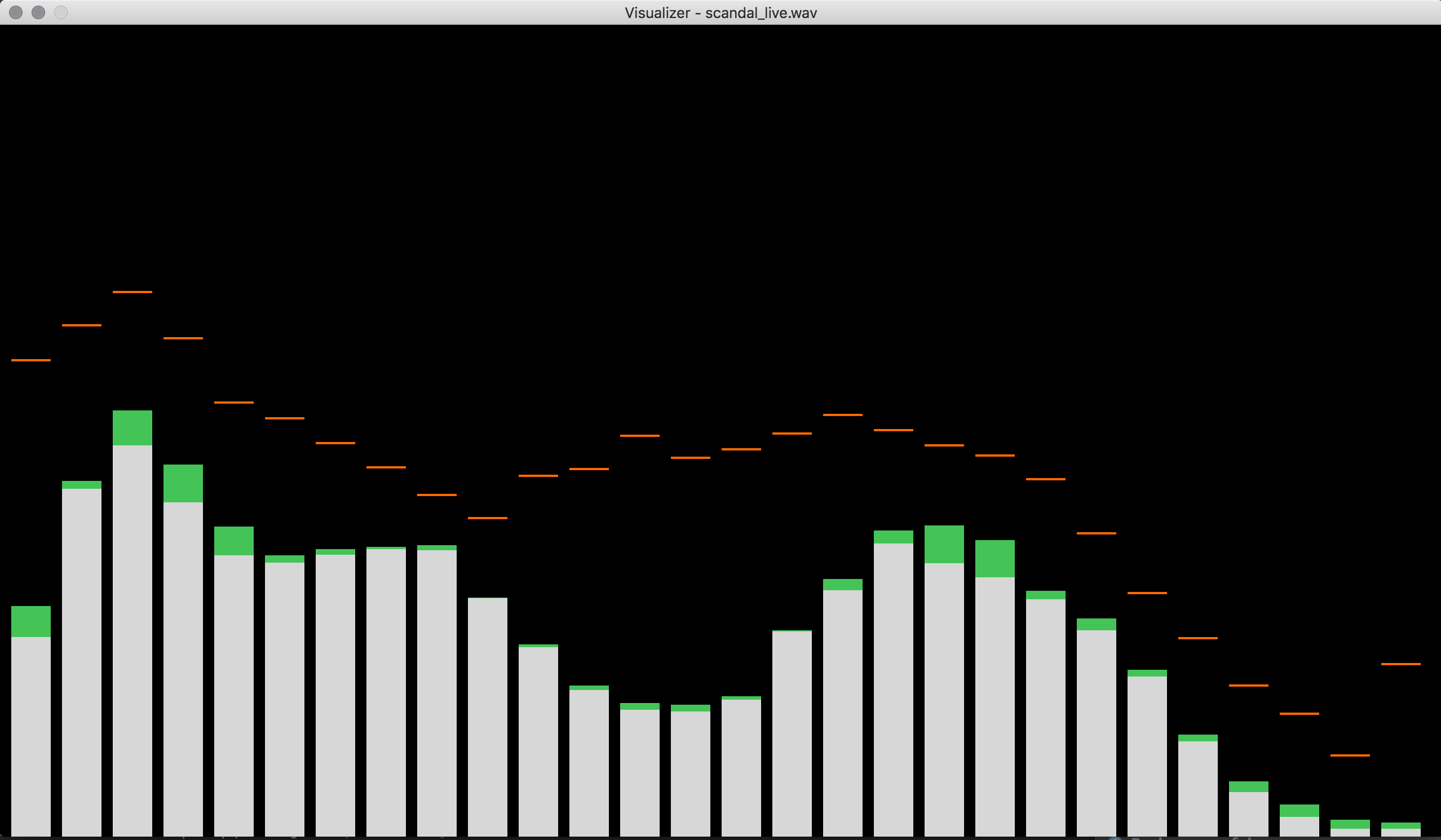Visualization of music, using fftw3 and displayed with glfw/v3.2
To build, you must:
- Acquire and install dependencies
- Have a working go environment/compiler
- Clone the project into the right location
Currently, dependencies are managed manually, because of the difficulty in encapsulating C depends in a Gopkg.toml file
You must first install these dependencies:
- fftw3
- glfw 3.2
- opengl v2.1 (or higher, I think)
and the headers for those libraries must be available in the include path.
Once you have installed the dependencies on the
The dependencies are managed by dep which produces Gopkg.lock (containing versions of
the dependencies to use). You can get all Go dependencies by running dep ensure -v, which will produce a vendor folder
allowing you to build the code. You can only perform this if the code is checked out to the right location ($GOPATH/src/github.com/Twister915/vis.go)
If you choose to download the dependencies manually, you can use the following list:
You should grab the following go packages:
github.com/rs/zerologgolang.org/x/exp/mmapgithub.com/hajimehoshi/otogithub.com/go-gl/glgithub.com/go-gl/glfw
and the following test dependencies:
github.com/onsi/ginkgogithub.com/onsi/gomegagithub.com/davecgh/go-spew/spew
To compile the program, run make build or simply make
The output should be produced at ./viz which can be invoked with a single argument (the wav file to visualize)
To download wavfiles from youtube videos, make sure you install both youtube-dl and ffmpeg, then
simply invoke ./download filename_to_save_as https://www.youtube.com/watch?v=link to produce filename_to_save_as.wav which can be visualized by
running ./viz filename_to_save_as.wav (so long as you've followed the build steps to produce an executable ./viz file)