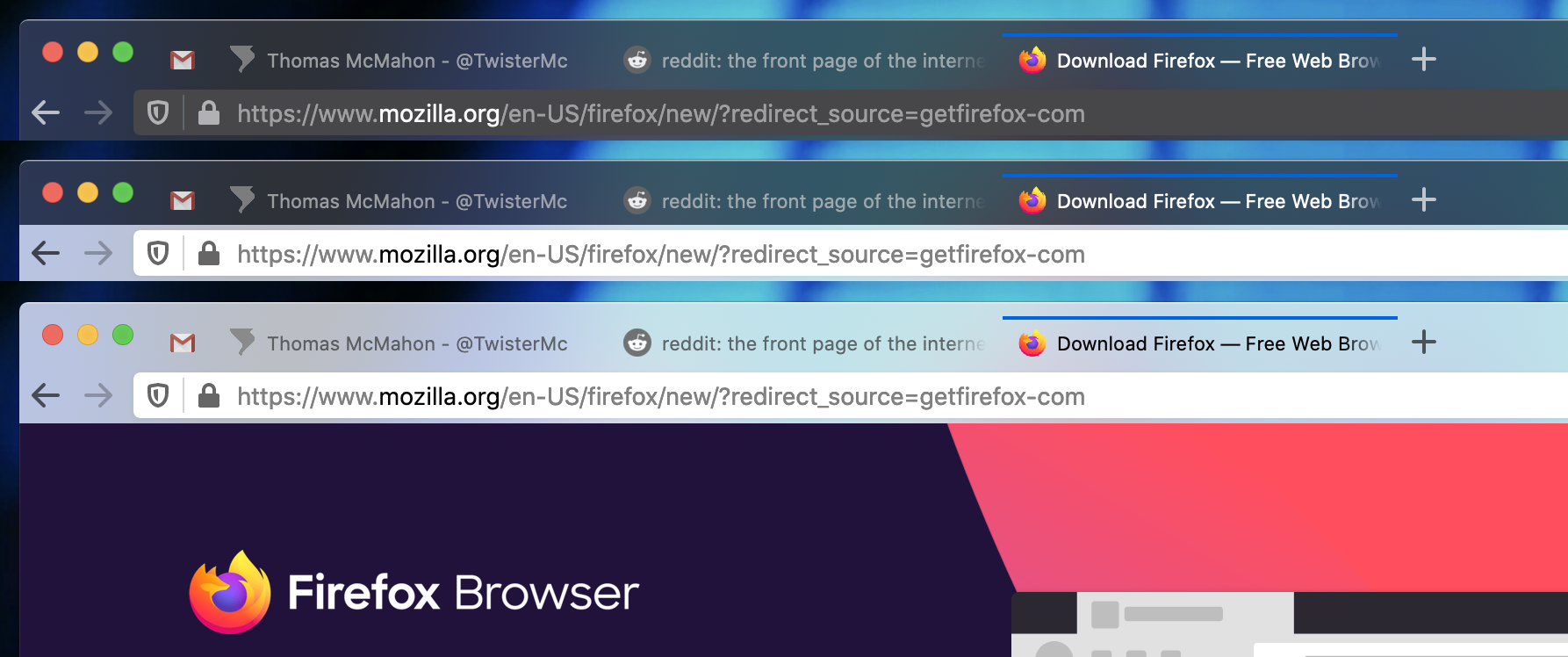Moz-Mac Firefox Theme
by Thomas McMahon / @twistermc / twistermc.com
Translucent Mac Firefox Theme
Info: https://www.twistermc.com/44353/moz-mac-a-translucent-firefox-theme/
v1.0 - Initial Release
Installation
- Go to
about:supportin Firefox. - Find the Profile Folder and Show in Finder
- Open the
chromedirectory. If it doesn't exist, create it. - Create a folder called
moz-mac - Download
https://raw.githubusercontent.com/TwisterMc/moz-mac/master/userChrome.cssand save it themoz-macfolder. - Backup out one directory and open the
userChrome.cssfile (create it if it doesn't exist) and add this line at the beginning of the file.@import "moz-mac/userChrome.css"; - Restart Firefox.
- Change your Firefox theme to Light, Dark or Default.