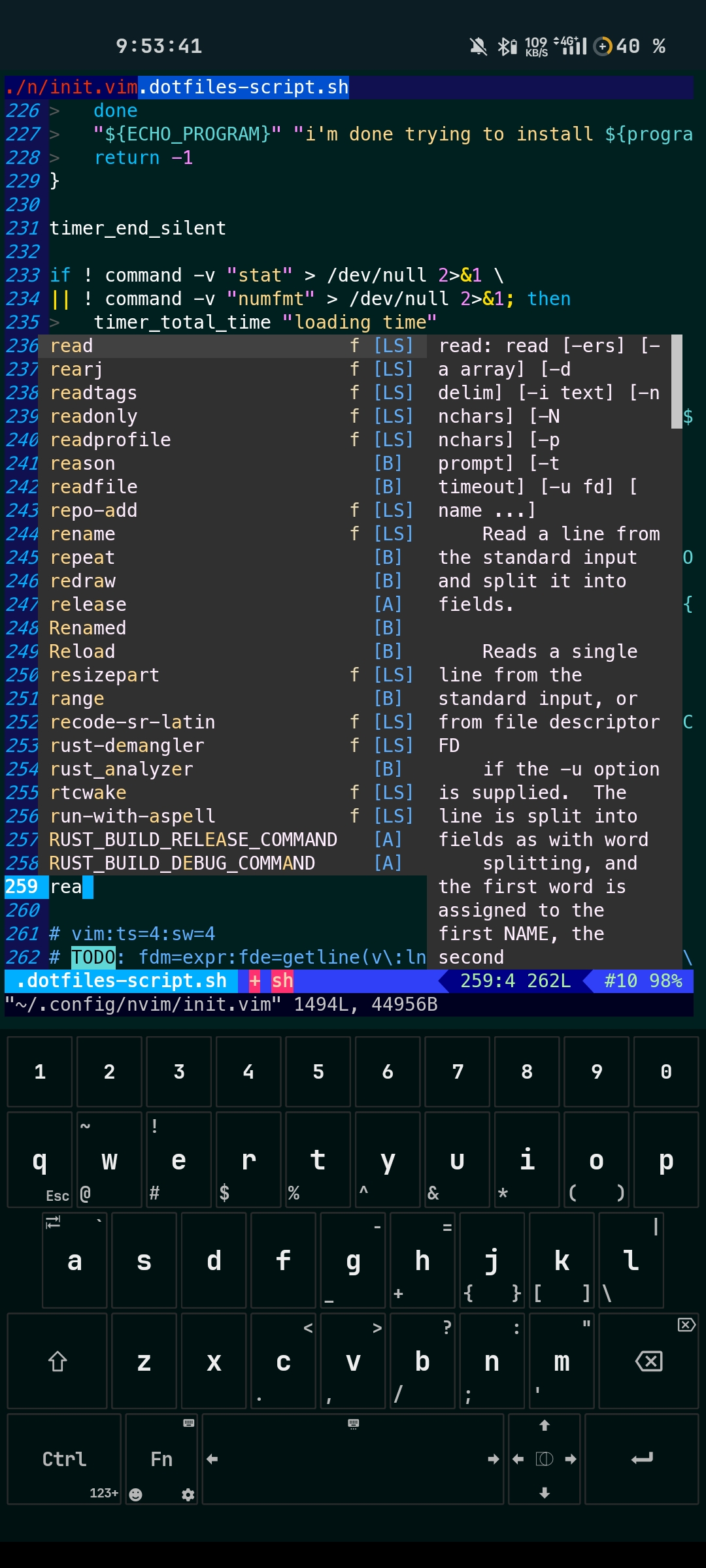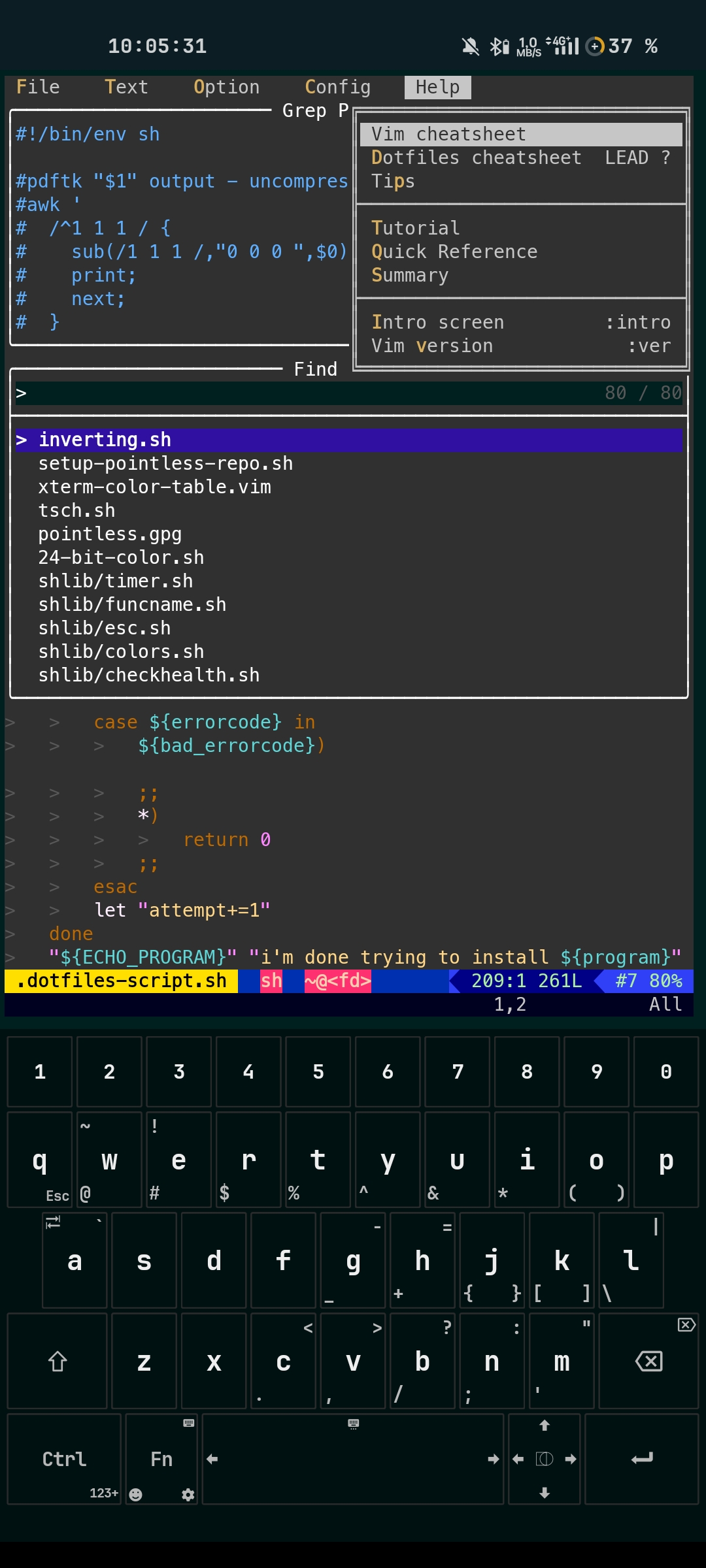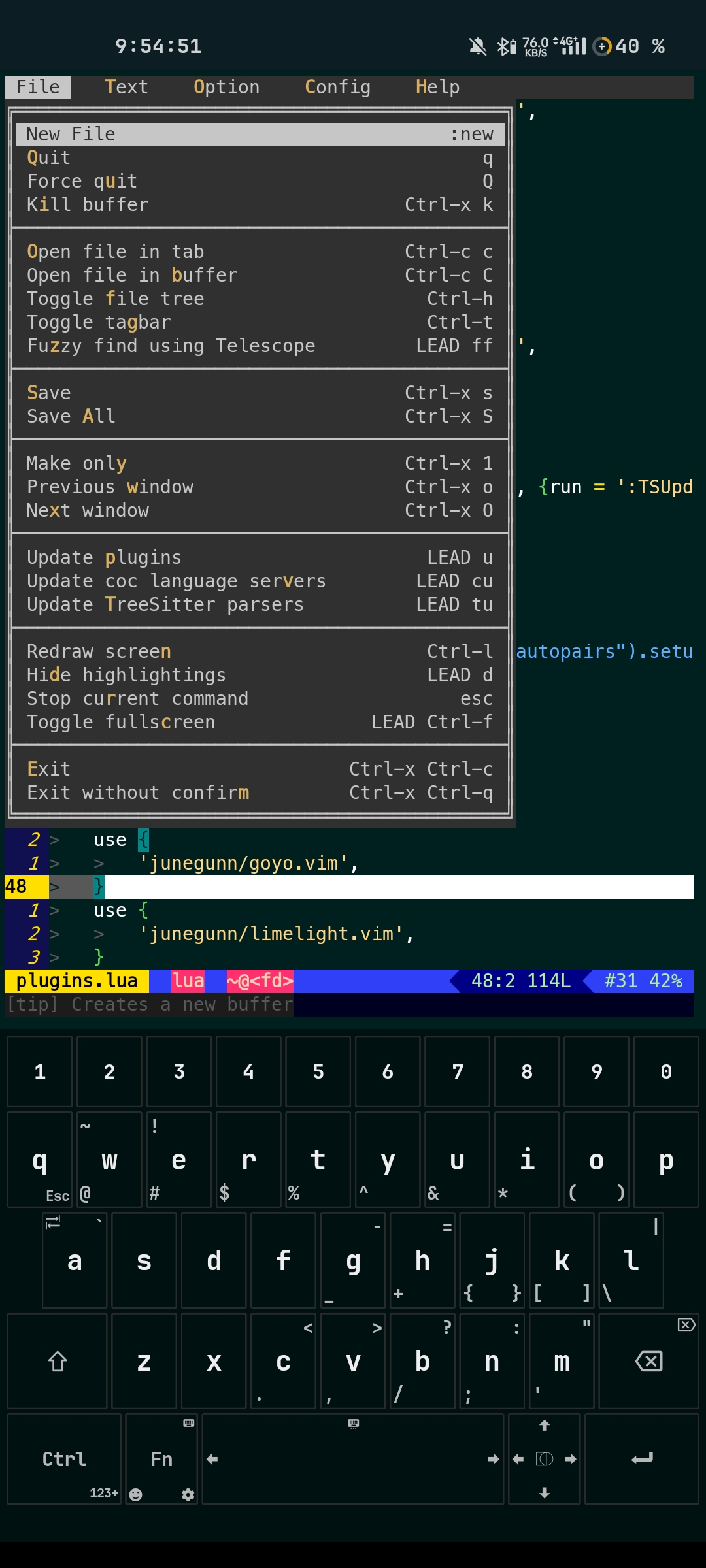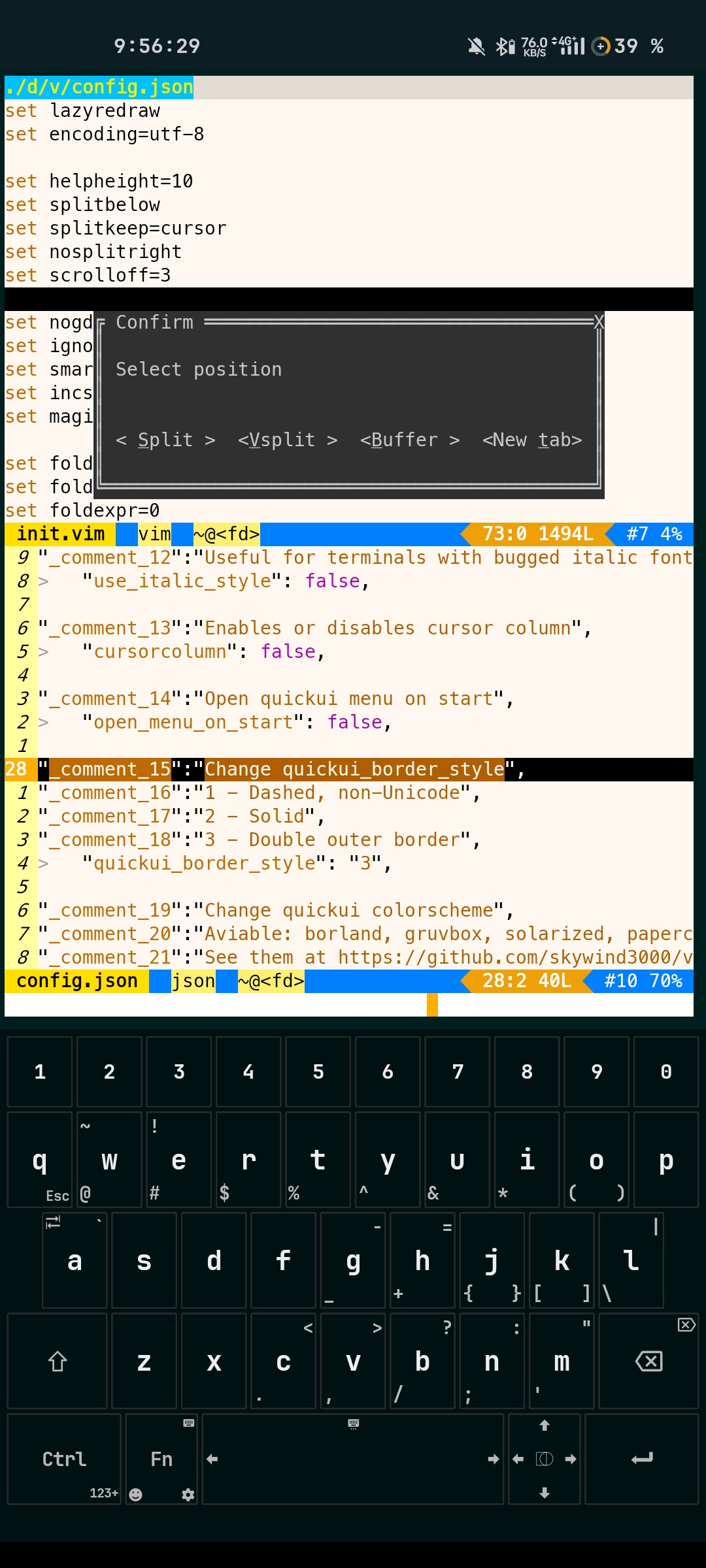My scripts and configs for Linux
coreutils>= 8.22rustcandcargochshgitpingwgetorcurlncurses(not necessary)- package manager:
pkg,apt,apt-get,winget,pacman,zypper,xbps-install,yum,aptitude,dnf,emerge,up2date,urpmi,slackpkg,apk,brew,flatpakorsnap sudoordoasawkorgawk
nvim(NeoVim) orvimemacs(WIP)nanoalacrittygit
$ git clone https://github.com/TwoSpikes/dotfiles.git
$ cd dotfiles$ sh .dotfiles-setup.sh .Or to install everything
$ yes | sh .dotfiles-setup.sh .Note
After installation it is safe to remove local dotfiles repository
$ cp ./.dotfiles-setup.sh ~/Then you need to restart your shell
$ exec $SHELL -lThis is a basic Git configuration
$ cp ./.gitconfig-default ~/
$ cp ~/.gitconfig-default ~/.gitconfigNow, in file ~/.gitconfig
Uncomment lines [user] name and [user] email
Change Your Name to your name
Change youremail@example.com to your email
$ cp ./.gitmessage ~/Warning
Do not delete code that seems strange, maybe you will break something
This is NeoVim/Vim configuration
Warning
Implies to use Nerd Fonts
Warning
It works better in NeoVim, and packer.nvim does not work in version of Vim/NeoVim without Lua.
Note
Press SPACE ? to see help
Warning
After updating coc-sh language server, you need to reinstall coc-sh crutch:
Reinstall coc-sh crutch
Run this:
$ ONLY_SETUP_COC_SH_CRUTCH=true ./.dotfiles-setup.sh .Change to light theme: :set background=light
Change to dark theme: :set background=dark
Manual installation
$ cp -r ./.config/nvim/ ~/.config/$ echo "so ~/.config/nvim/init.vim" >> ~/.vimrcConfig for dotfiles
$ dotfiles setup dotfiles vim$ mkdir -p ~/.config/dotfiles/vim/
$ vim ~/.config/dotfiles/vim/config.jsonIf you want to change default dotfiles config path:
$ DOTFILES_VIM_CONFIG_PATH=your_path nvimLike
$ DOTFILES_VIM_CONFIG_PATH=~/dnsjajsbdn/vim/ nvimIt is a script that runs tsch (TwoSpikes ChooseHub)
It is my old thing that asks for my several most used commands but no I do not use it.
$ echo "source ./shscripts/tsch.sh" >> ~/.bashrcThen you need to restart the shell
$ tschIt is a configuration for GNU Emacs
$ cp -r ./.emacs.d/ ~/After installing dotfiles, run:
$ dotfiles commitIf using Vim/NeoVim:
:DotfilesCommitdotfiles version