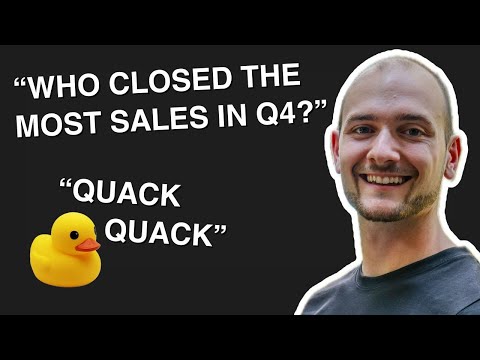This demo showcases the seamless integration between Supabase Storage and DuckDB.
You can use GitHub Codespaces, Google Colab or Binder as an easy way to get started.
- Supabase Account (sign up at database.new)
- Supabase Storage Bucket
Rename the example.env file to .env
mv example.env .envCopy your credentials from Supabase Dashboard into .env
Follow the instructions in the juptyer notebook!