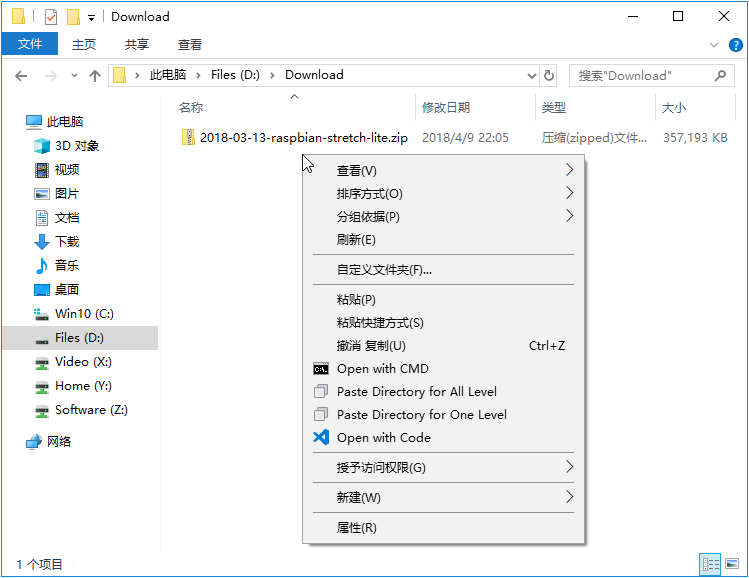- Download zip package from GitHub Releases or Official Website;
- Decompress the zip package;
- Run Install.exe;
- Right click
a directoryorblank space in current directory; - Select "Open with CMD" in the context menu;
- Run Uninstall.exe;
- Delete the directory and files;