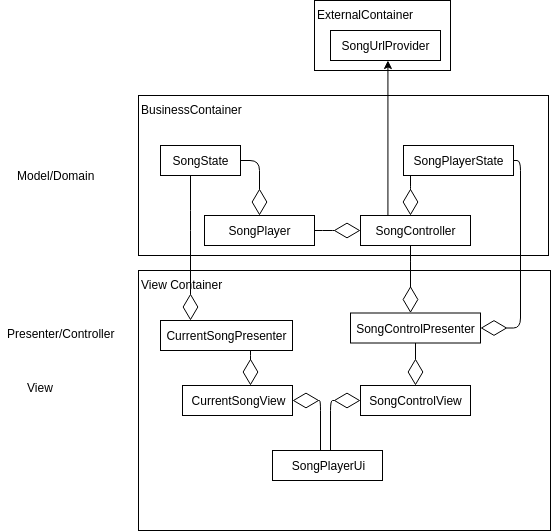Epsilon Onboard Media Player
This program is the onboard media control for the University of Calgary's Solar Car Schulich Elysia. This program is a music player which runs on the car's secondary Raspberry Pi on the center display.
Playing Music
The media player will search for songs in the /home/{user}/Music/SongLibrary folder. Currently the media player will only decode files of the .mp3format.
Class Diagram
Download Songs
If you only need a small number of songs, you can run the ./DownloadSongs.sh in the terminal to download a pre-selected selection of songs.
To download all the songs hosted on the AWS bucket:
1. Install AWS CLI
In order to download all song, you need to install AWS CLI by running sudo apt-get install awscli
2. Obtain Access Keys
To directly download from the aws bucket, you will need to obtain the Access Key ID and the Secret Access Key.
3. Configure the AWS CLI
Run aws configure in the terminal to configure the profile for AWS.
Input the access keys obtained.
The region name is us-west-2.
4. Download all songs
You can now run ./DownloadSongs.sh -a to download all songs hosted on the AWS bucket.