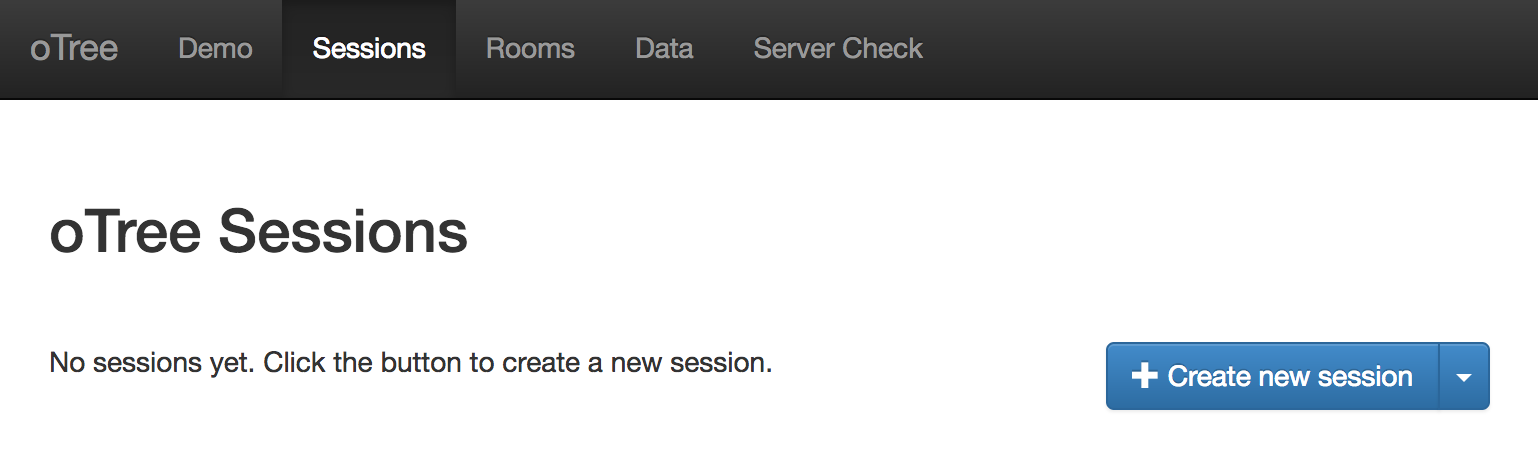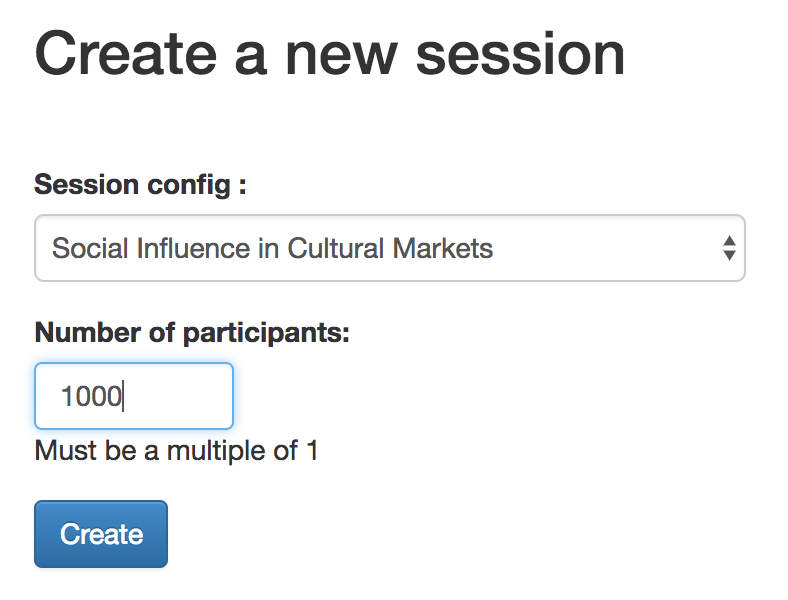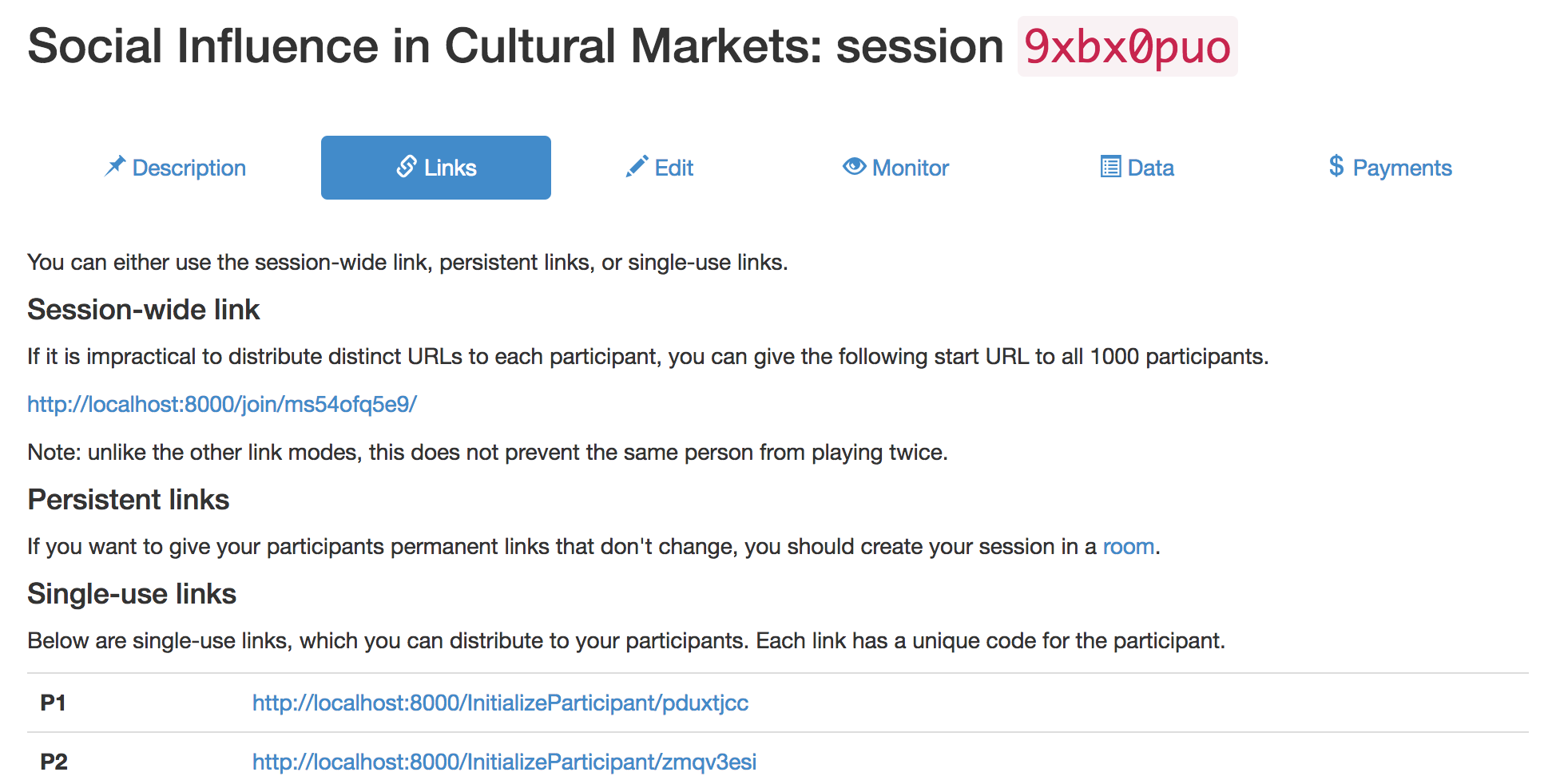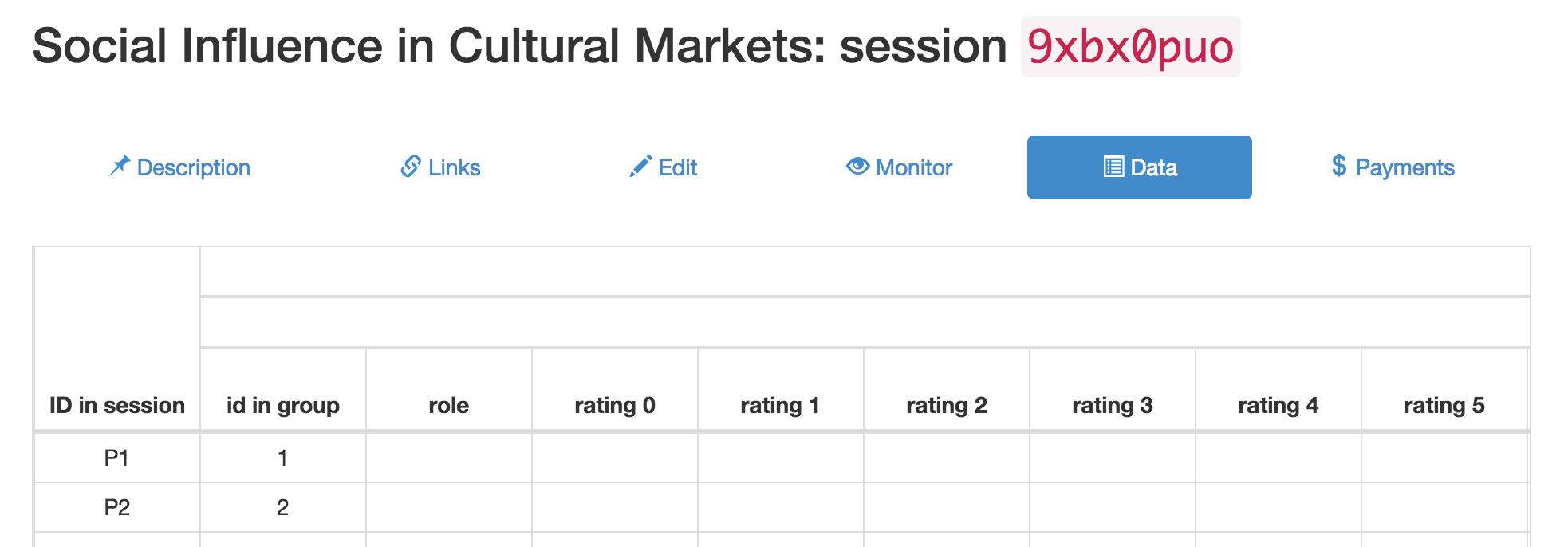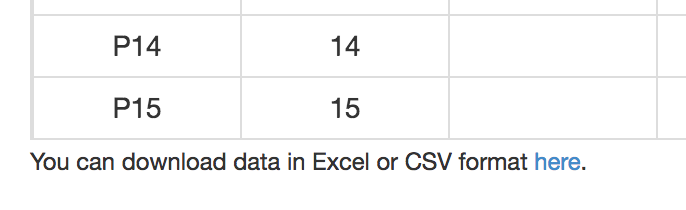This lab allows you to conduct an online experiment to study social influence, based on [SDW2006,SW2008]. The experiment uses the oTree [CSW2016] online experimentation software, and the analysis uses python in a jupyter notebook. You can also use this lab to re-analyze the data from the original study [SDW2006].
This lab includes an interactive Jupyter notebook which can be used to analyze data from either the original [SDW2006] study or from a study conducted by students using the included oTree module. Instructions for using the oTree module are in the next section. The analysis demonstrates how to reproduce several of the figures from [SDW2006] using common python libraries.
Most of the anlaysis in the notebook is performed by helper functions. These functions can be used without understanding their internal workings. For introductory classes, students can simply run the cells containing these functions and move on. More advanced students may be interested in understanding the inner working of these functions.
The jupyter notebook requires the following packages to be installed.
- python3
- numpy
- scipy
- pandas
Similar to the NLP labs, we will be using Jupyter Docker Stacks.
Make sure that you have the Docker Desktop installed.
If you still have a previous Docker container running for previous lab, stop and delete that container in Docker Desktop first.
Now we can load a docker container on Mac OS or Windows within the lab code folder, i.e. run following command within your CSSLabs-Experiments\ folder:
- Mac OS:
```bash
docker run -v $(pwd):/home/jovyan/CSSLabs-Experiments -p 8888:8888 quay.io/jupyter/scipy-notebook:2024-01-05
```
- Windows Command Prompt:
```bash
docker run -v %cd%:/home/jovyan/CSSLabs-Experiments -p 8888:8888 quay.io/jupyter/scipy-notebook:2024-01-05
```
- Windows PowerShell:
```bash
docker run -v ${PWD}:/home/jovyan/CSSLabs-Experiments -p 8888:8888 quay.io/jupyter/scipy-notebook:2024-01-05
```
Notes: The above "-v" option in docker command will mount your local lab folder into the container. So your edits in the Jupyter notebooks can be persistently saved on local harddrive, even after the container is deleted. If you want to see yuor previous labs in $(pwd)/CSSLabs-NLP, you can modify this option in the above docker commands to mount the parent folder that have all labs, i.e. $(pwd)/.. on Mac OS. So the option can be following:
docker run -v $(pwd)/..:/home/jovyan/work -p 8888:8888 quay.io/jupyter/scipy-notebook:2024-01-05For windows, please change $(pwd)/.. to %cd%\.. or ${PWD}\.. accordingly.
In YOUR terminal, find the text similar to the one below, paste this URL with YOUR TOKEN to your browser, and you should be all set!
http://127.0.0.1:8888/lab?token=[YOUR TOKEN]
A subset of the data from the original experiment is included in this lab. For the full set of data and documentation, go to http://opr.princeton.edu/archive/cm/.
In the first section of the notebook, there is a cell that load the necessary libraries as well as the data. One of the following two lines determine which data set is used.
data = SDWData(path="external/CM", independent_world=9, num_worlds=9, num_songs=48)
data = OTreeData(data="data/cultural_market.csv", session="3i8pw3kt", independent_world=0)
To use the [SDW2006] data, place a # at the beginning of the second line to comment it out.
To use data from an oTree experiment, place a # at the beginning of the first line,
then change the filename and session to match your experiment
(see Experiment for more info).
These functions convert CSV files into a pandas DataFrame that is easier to work with.
This cell also prints the first few rows of the DataFrame.
If you get an error, or there is no data in the DataFrame, check the directory or
filename of the data, and (if you are using oTree data) the session id.
The analysis focuses on "popularity," but there are many ways to measure popularity.
The analysis_column variable in the Setup section allows you to specify which
popularity measure you are using.
Currently, download_count is avaialable for both data sets, and mean_rating
is available for the oTree data.
If you are using oTree data and there were not many downloads,
the mean_rating option will give the best results.
This section creates a histogram of artifact popularity. For the analysis to work, there will need to be some variance in popularity. If the histogram only shows a single value or a small range of values then there might be not enough data, a problem with data collection, or not enough diversity in the artifacts being rated.
The Gini coefficient is a meaure of how unequally a quantity is distributed. [SDW2006] found that social influence resulted in higher inequality as measured by song downloads. The notebook allows students to plot the Gini coefficient for each world ([SDW2006] Figure 1) and compare the social infulence and independent world by inspection.
A more advanced alaysis could be conducted by calculating the difference between each social influence world's Gini coefficient and that of the independent world and then determining if the mean of that distribution is statistically different from 0. An power calculation based on the [SDW2006] data suggests that about 1350 subjects would be necessary to get a statistically significant result. Increasing the strength of the social influence signal is likely to lower this number.
Market share and rank can be used to quantify the popularity of artifacts. The market share is, for example, the fraction of total downloads that can be attributed to an artifact. An artifact's rank is how many artifacts are at least as popular. The market shares in the independent world can be considered "ground truth" quality in that they are not socially-influenced. [SDW2006] found that low and high quality songs typically had corresponding popularities, while moderate quality songs had highly variable popularities.
This plot in this notebook reproduces [SDW2006] Figure 3.
Note that ranks are calculated using the pandas rank method,
which handles ties by assigning the mean rank.
For example, if there is a three-way tie for 3rd, 4th, and 5th,
then all three artifacts will be given rank 4.
As a result, some ranks may have more data points than others.
Unpredictability measures how difficult it is to predict the popularity of an artifact based on its quality. [SDW2006] found that social influence increased unpredictability by comparing the market share of artifacts across worlds. Since there is only one independent world, its unpredictability is calculated by repeatedly splitting it into two separate worlds and averaging the unpredictabilities found for each pair. The plot in the notebook reproduces [SDW2006] Figure 2.
Follow these instructions to set up and run the social influence online experiment. These instructions will assume you are running oTree on a Linux-based system. The data can be downloaded and analyzed using the included jupyter notebook (see the previous section).
The Power Calculation.ipynb notebook uses sampling to
examine the unertainty in the orginal Music Lab experiment. These results can be
used to estimate the number of responses needed to observe a discernable effect
in the experiment results.
This notebook may take a significant amount of time to run, so students may want
to run it outside of classroom time and/or overnight.
The gini coefficient calculation requires a large number of responses and a typical class should not expect to find a significant result. The unpredictability result can typically be found with the fewer responses and should be practical for a large class.
This experiment requires a web server with a working installation of oTree. Instructions to install oTree on Linux, OS X, and Windows can be found in the oTree documentation. When prompted, it is not necessary to install the examples. Make sure to set a password for the admin settings. The following commands have been tested on Ubuntu 16.04 with a postgres database:
sudo apt-get install python3.6 python3.6-venv python3.6-dev libpq-dev postgresql postgresql-contrib redis-server git
python3.6 -m venv venv_otree
source venv_otree/bin/activate
pip install -U otree
otree startproject oTree
cd oTree
pip install -r requirements.txt
sudo su - postgres
psql
CREATE DATABASE django_db;
CREATE USER otree_user WITH PASSWORD 'mydbpassword';
GRANT ALL PRIVILEGES ON DATABASE django_db TO otree_user;
\q
exit
export DATABASE_URL=postgres://otree_user:mydbpassword@localhost/django_db
Note that the DATABASE_URL line will need to be run every time you start the server
or added to the .bashrc file in your home directory.
On your server, run the following command:
git clone https://github.com/UM-CSS/CSSLabs-Experiments.git
You will also need to install the yaml module:
pip install pyyaml
cd oTree
ln -s ../CSSLabs-Experiments/oTree/cultural_markets
ln -s ../CSSLabs-Experiments/oTree/feedback
Open settings.py in your favorite browser (e.g., nano), and find following line:
SESSION_CONFIGS = [
After this line, insert the following text:
{
'name': 'cultural_market',
'display_name': "Social Influence in Cultural Markets",
'num_demo_participants': 16,
'app_sequence': ['cultural_market', 'feedback']
},
In order to run more than one experiment in parallel, it is necessary to create
a copy of the cultural_market module:
cd ../CSSLabs-Experiments/oTree
cp -r cultural_markets cultural_markets_2
cd -
An additional session config must be added to settings.py as well,
again using an editor such as nano.
{
'name': 'cultural_market_2',
'display_name': "Social Influence in Cultural Markets",
'num_demo_participants': 16,
'app_sequence': ['cultural_market_2', 'feedback']
},
Many of the experimental parmaters can be modified in config.yaml.
The parameters that can be set are listed below.
This file can be edited on there server using a text editor such as nano:
nano cultural_market/config.yaml
Several of the parameters determine which social influence signals will be present. Using multiple signals (e.g., sorting by rating and displaying ratings) will increase the effect size and decrease the number of participants needed, but there is no way to determine how much each signal contributed to the effect size without running additional experiments.
The total number of worlds. World 0 is always indpendent, while the rest are social influence. If there are too many worlds, each world will not have enough participants to exhibit social influence. If there are too few worlds, the confidence of the Gini coefficient and uncertainty calculations will be low. [SDW2006] used 9 worlds with about 1000 participants per world. A power calculation based on their original data suggests 9 worlds with 150 participants each would have been enough to show a statistically significant social influence effect on Gini coefficient.
The number of columns to use for the artifact list. Lower column numbers are a stronger social signal. More than 2 columns may be difficult to view on mobile devices, and more than 4 may be difficult to view on desktop.
Determines which statistic (or "random") is used to sort the list of artifacts
in social influence worlds (the independent world is always randomly sorted).
The position shown to a particular participant is recorded in the player.position_n
columns of the output spreadsheet.
These parameters control which statistics are displayed for social-influence worlds (they are never displayed for the independent world). Views contains very little information by itself, but it may influence participants' perception of other statistics. Downalods and ratings both represent social influence signals. However in many cases, participants may not have an incentive to download an artifact because it may be available elsewhere online or from a streaming service.
The list of artifacts to display. Currently, the experiment supports image
artifacts. Each artifact must have a label and a url property.
The label is displayed in the list, and the url is used to display the image
once it is clicked.
If you have the images as files, you can either use a site like
imgur or your own server to upload them and create a url for the file.
Note that urls are not necessarily permanent and images could be taken down over the course
of the experiment.
The view_count, download_count, rating_count, and rating settings determine the initial
conditions.
These parameters can be specified either as an integer that applies to all worlds,
or a list of integers for each world.
These parameters allow the experimenter to create false social influence signals
as in [SW2008].
They can also be used to restart an experiment where a previous experiment left off.
Once the experiment is configured, you must create the database tables.
Enter the following command and enter y when it prompts you to continue.
otree resetdb
Assuming you have followed the server setup instructions in the oTree documentation,
enter the following command to start the server in production mode.
If you want to use a port other than the default, change 80 to the desired
port, e.g., 8000.
sudo -E env "PATH=$PATH" otree runprodserver 80
You may also need to add PYTHONPATH=../otree_env/lib/python3.6/site-packages to the env
string if oTree is unable to find any of the installed libraries.
Open the oTree admin webpage in a web browser.
Navigate to the Sessions tab and click the Create new session button.
Select "Social Influence in Cultural Markets" from the dropdown list.
Also enter the maximum number of participants.
Note that if there are a large number of participants, it may take several
minutes to create the session.
The orginal Salganik and Watts study used 8206 participants.
Finally, click Create.
Once the session is created, oTree will generate two types of links: a single persistent link that can be sent to all players, and a single-use link for each participant.
Single-use links can only be used once, but if a participant clicks a persistent link multiple times or uses the back button on their browser, they may be able to participate multiple times.
You can view the experiment data online by clicking the Data tab.
Note that this may take some time to load depending on how many participants are
configured for the experiment.
You can also download a CSV of the data using the link at the bottom of the page.
When you have downloaded the CSV file, you can place it in the data/ directory and analyze it
using the included python notebook, as described in the first section.
[SDW2006]: Salganik, M. J., Dodds, P. S., & Watts, D. J. (2006). Experimental study of inequality and unpredictability in an artificial cultural market. Science, 311(5762), 854-856.
[SW2008]: Salganik, M. J., & Watts, D. J. (2008). Leading the herd astray: An experimental study of self-fulfilling prophecies in an artificial cultural market. Social Psychology Quarterly, 71(4), 338-355.
[CSW2016] Chen, D.L., Schonger, M., & Wickens, C. (2016). oTree - An open-source platform for laboratory, online and field experiments. Journal of Behavioral and Experimental Finance, 9, 88-97.
This work is licensed under a Creative Commons Attribution-NonCommercial-NoDerivatives 4.0 International License.