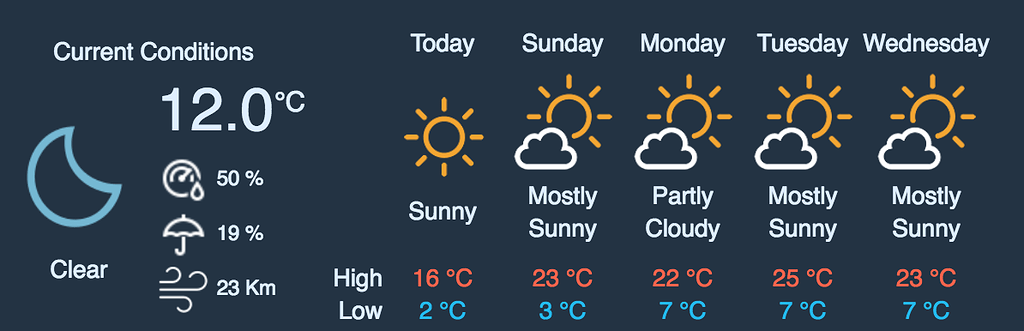On-track weather data is useful to collect, as it allows vehicle data to be analysed in the context of external environmental variables. For example, determining how much wind velocity impacts the aerodynamics, determining what levels of precipitation cause the car to hydroplane, or how track temperatures affect tyre performance.
However, viewing a stream of continuous raw data on a terminal is not very useful. Hence, after the hardware to collect this raw numerical data is set up, the data stream must be processed appropriately and displayed on a frontend.
You will be given a module weather_output.ts which contains a function, generate_weather_data, that emulates the data output from a weather station by returning an object with the following data points:
- Ambient Temperature
- Track Temperature
- Humidity
- Precipitation
- Wind Speed
- Wind Direction
You must not change weather_output.ts - instead, import the function into your program and call it in a timed loop to continuously receive data. The emulated data will have errors (see the comment in weather_output.ts), so some validation of this raw data in your backend is required.
Then you must stream this data to a frontend client via UDP sockets. This data must then be made available to the user interface. Your backend should also ideally implement an API with routes to start and stop the data stream from the frontend, as well as any other useful routes.
A skeleton server will be provided written in Typescript / Node.js.
The Redback engineers in the garage need to see live data from the weather station on a webpage, to help them correlate the data with the vehicle’s performance on track.
Your first task here is to design a clear, intuitive user interface in Figma that displays all this data in the form of live charts, widgets and more.
Think of adding configuration options, such as a method for users to change the size/positioning of widgets, change the scale of charts, create multiple tabs, pause the data stream display, change themes or really anything else that would enhance functionality or the user experience. Feel free to be as creative as you would like!
You will be given a blank React.js + Typescript project in which you will program and create the UI that you have designed.
Once you have a weather station app with the following components:
- Back-end
- Front-end
- API Gateway (Kong Gateway)
Your project should first be able to start locally using docker-compose.
Then, create a working minikube (local) deployment. You must also document your deployment with a diagram which illustrates your Kubernetes architecture (Pods, Services, Ingress, Helm, VPC, or any other Resources used).
Finally generate each service into Docker images, push them to a Docker Hub Private Registry then deploy all into a Kubernetes cluster run by a managed Kubernetes service such as AWS EKS (Elastic Kubernetes Service), IBM IKS (IBM Kubernetes Service), GKE (Google Kubernetes Engine) etc.
It is recommended to use an IaC (Infrastructure as Code) tool such as Terraform to deploy and automate all the resources and providers in the cloud.
Implement a method of logging the weather data and storing each session of logged data in some form of persistent data storage.
For example, if weather data was logged on the 4th of March, starting at 15:30:45 and ending at 15:36:12, that would count as a single session.
A client should be able to browse and search through the logged sessions in the frontend, and either download the raw data for a session, or replay the logged data in the session on the charts/widgets in the UI.
The specific design and implementation details of the features in this task are up to you to decide.
Design and create widgets to show things like a live rainfall radar from a free weather API or even embed weather maps. This is another task where you can showcase your creativity!
After these tasks are completed, write some basic documentation (approx. 1-2 pages, .md or .pdf format) outlining how your application works and including any additional setup steps.
The following assumes that you have node v14.17.5 installed.
- If you do not, then install node, and then follow this guide to check and change node to the correct versions for Windows. For Linux and MacOS, install and use nvm to change the node version.
First, install ts-node with
npm install -g ts-nodeThe only thing to run here is the weather_output_test program, which simply calls the generate_weather_data() function in a loop.
Run
cd emulator/
npm install
npm testand you should see a steady stream of randomly generated weather data.
First, run
cd server/
npm install
npm run buildthen, to run the server itself,
node .To test whether the API is working, open a browser at localhost:8000/ and see if a 'Hello World`' message appears.
To test whether the boilerplate UDP stream is working, open a seperate terminal and run
npm testwhile you are running the server. This will run the testUdpReceiver program, which should print the received UDP data.
Run
cd ui
npm install
npm start
If for some reason you want to change the manner in which the above programs are run, edit package.json and/or tsconfig.json in each directory.
Fork this git repository, and then add all your code and documentation to the forked repository. This will include:
- Functional server code
- A link to the Figma designs
- Functional UI code
- A .md or .pdf file outlining how the program works
- YAML files to replicate Kubernetes Deployment, as well as Docker build files for your images (Task 3)
- A Kubernetes architecture diagram (Task 3)
- A URL to the deployed application somewhere in your documentation – the application should be accessible via the browser (Task 3)
Finally, you will be demonstrating and presenting your application at the end of the NMP. Feel free to make additional slides, or just present your report.
- https://nodejs.dev/learn
- https://expressjs.com/
- https://www.typescriptlang.org/docs/handbook/typescript-from-scratch.html
- https://nodejs.org/api/dgram.html
- https://www.youtube.com/watch?v=-MTSQjw5DrM
- https://www.youtube.com/watch?v=ENrzD9HAZK4
- https://www.youtube.com/watch?v=zQnBQ4tB3ZA
- https://reactjs.org/
- https://react-typescript-cheatsheet.netlify.app/docs/basic/setup
- https://reactjs.org/tutorial/tutorial.html
- https://www.youtube.com/watch?v=hQAHSlTtcmY
- https://www.youtube.com/watch?v=Tn6-PIqc4UM
Kubernetes/Docker documentation is your friend.
- https://kubernetes.io/docs/home/
- https://minikube.sigs.k8s.io/docs/start/
- https://docs.docker.com/
- https://curity.io/resources/learn/integration-kong-open-source/
- https://docs.konghq.com/gateway/2.7.x/reference/db-less-and-declarative-config
- https://registry.terraform.io/browse/providers
Managed Kubernetes service documentation:
(You are welcome to use any managed Kubernetes Service available to you. For the purposes of this project, you may find IBM IKS useful as it has a free tier available.)