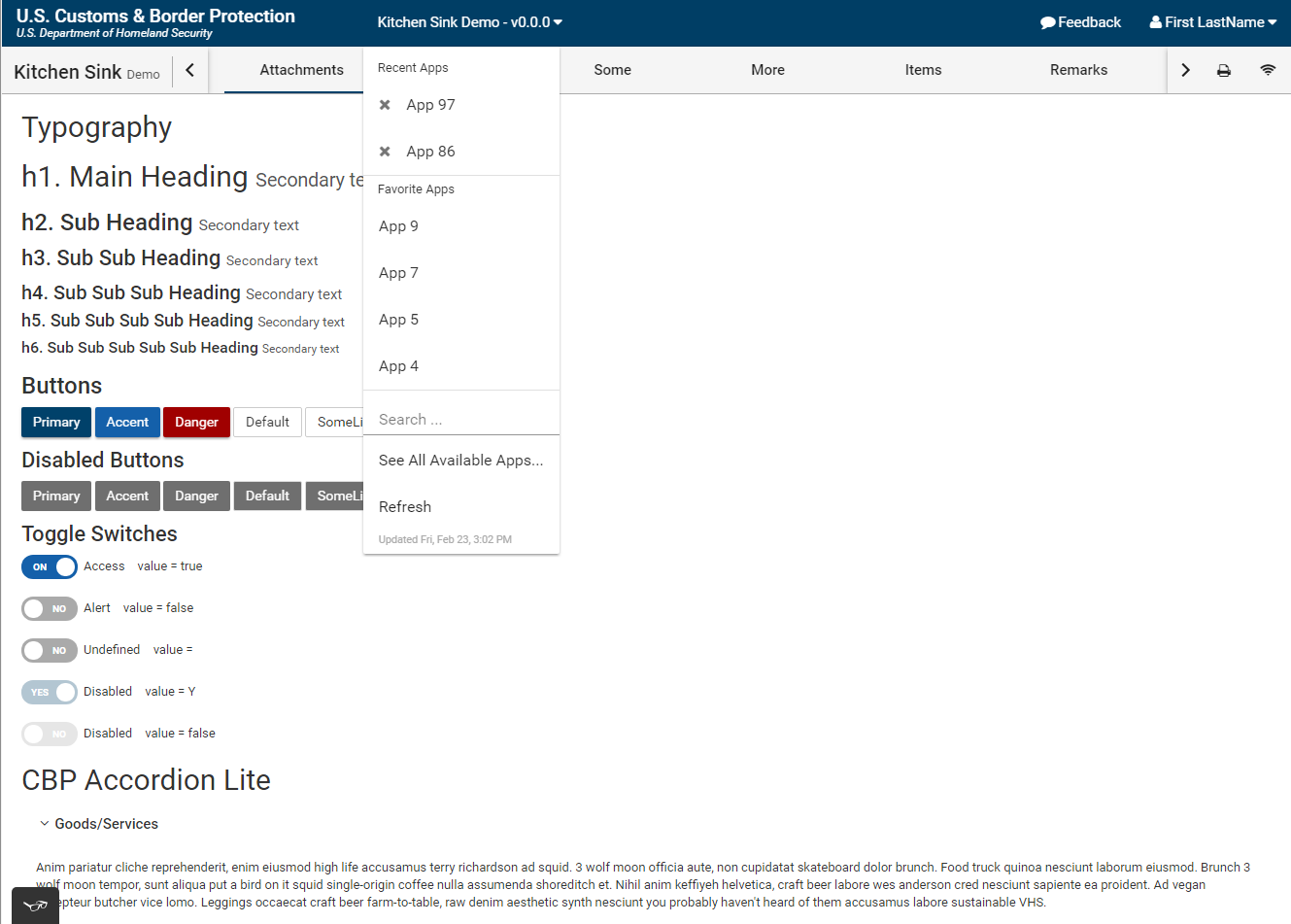This package is deprecated and no long maintained since Angular 7.
Angular native artifacts for consuming CBP Theme for Angular 5/6/7/next applications.
- Provides abstraction for CBP Theme so that other Angular CBP applications do not have to repeat this gap-bridging between CBP Theme and Angular Material.
- Deliver styling from CBP Theme to other CBP Angular applications so that CBP Theme can evolve and styling changes are delivered with simple upgrade in most cases.
- Provides for progression from Bootstrap to Material specifications as CBP Theme evolves. (This should cause shrinking of this library.)
- Apps that must comply with US CBP Style Guide
- Apps that are using latest Angular
- Apps that will use Angular Material Angular/Material
- Apps that use SCSS.
- Consumption of this library should require minimal setup i.e. most complexity and difficulties must be fought and absorbed in here keeping
angular-clispirit. - Must inherit certain (see styles below) styles from US-CBP/cbp-theme
- Must not mix any other UI libraries than Angular/Material
- Expose SCSS artifacts.
- Provide angular native components only when styling overriding is not an option OR consuming a material component requires more effort to comply with CBP Style Guide.
- Provide angular native component ony when Angular/Material does not have equivalent component.
- Styles
- Styles should be prefixed with
cbpandmatwhen overriding. - Markups should not use any other namespaces than the ones specified.
- Must expose individual styles for further customization.
- Styles should be prefixed with
Note: For Windows users we recommend git-bash shell. Also check the node engine version.
Use @angular/cli global install version matching the version inside package.json
- Install angular-cli globally making sure we use same version as we have in
@angular/cliinside package.json.
- For Quick Start up you could just clone my-app and
npm installhowever we recommend you to understand what is happening in here and follow the following steps.
-
For new apps follow angular-cli and create your application with styles = SCSS. Minimal e.g.
ng new my-app --style scss --skip-install
-
Ensure
polyfills.tsis correct by following instructions in yoursrc/polyfills.tsto enable allIE11andweb-animations-jspolyfills. -
Ensure that you have exact version matches as per package.json. This is because angular-cli has more relaxed versioning scheme which promotes early adoption which can be problematic with Material/RxJS/angular-flex combination.
-
Install Material, CDK, FlexLayout
$ npm install @angular/material@~6 @angular/cdk@^6 --save
-
Ensure that it builds and runs correctly i.e.
ng startruns fine. -
Stop any of running processes/scripts against your project and then run:
$ npm install ngx-cbp-theme --save
-
In your
styles.scssadd@import '~ngx-cbp-theme/styles/ngx-cbp-theme';
-
In your angular.json add to your build options for
@angular-devkit/build-angular:browser"stylePreprocessorOptions": { "includePaths": ["./node_modules"] },
-
Implement required services:
ngx-cbp-themerequires implementation of some services provided by the consuming application since those services are beyond the scope of theme.Ideally these will be provided by other projects hosted in the enterprise. Please check common framework team or other Angular teams withing CBP.
However for the sake of this exercise we will provide implementation of some of these services (CBPUserService, CBPApplicationsService) before we start our application.
Since this is just a guide we will create my-user.service (to fake User) and my-applications.service (to fake basic set of applications for header menu).
Lets go ahead and create those using
angular-cli.ng g s my-user ng g s my-applications
Modify
MyUserServiceto implementCBPUserServicefromngx-cbp-theme. Make sure we implement all the abstract methods.Similarly
MyApplicationsServicemust implementCBPApplicationsServiceand its methods.Both class declaration signature looks as below (implementation omitted for brevity).
// inside my-user-service.ts import {CBPUserService, CBPUser} from 'ngx-cbp-theme'; @Injectable() export class MyUserService extends CBPUserService { ... } // inside my-applications-service.ts import {CBPApplicationsService} from 'ngx-cbp-theme'; @Injectable() export class MyApplicationsService extends CBPApplicationsService { ...
-
Import following minimal modules in your
AppModule(app.module.ts):import { CBPRootModule, CBPHeaderModule, CBPAppHeaderModule, // this is optional CBP_USER_SERVICE, // must be provided to fetch CBP user logged in to display user name on CBP Header CBP_APPLICATIONS_SERVICE // must be provided to get CBP applications (recent) for Applications menu on the CBP Header } from 'ngx-cbp-theme' ;
Import in
@NgModuleimports: [ BrowserModule, CBPRootModule, CBPAppHeaderModule ],
Provide implementation for these services like
USER_SERVICEandAPPLICATIONS_SERVICEby implementing respective interfaces and declare providers in AppModule's @NgModule as follows:-providers: [ { provide: CBP_USER_SERVICE, useClass: MyUserService }, { provide: CBP_APPLICATIONS_SERVICE, useClass: MyApplicationsService } ]
Full code is available here in another github repo my-app. Checkout the progression by loking at the commit history as these steps.
- Markup Requirement
Your app.component.html should be changed to following minimal structure:-
<cbp-root layout="'fluid'">
<cbp-header></cbp-header>
<cbp-app-header>
<cbp-app-title>
<h1 class="app-title"> Product<small> create</small></h1>
</cbp-app-title>
</cbp-app-header>
<div class="app-content">
<p>My markup here...</p>
</div>
</cbp-root>
Customizable cbp-header:- e.g. shows cbpAppsMenuExclude is excluded, cbp-feedback-link has custom action, cbp-user-menu has additional menu item Preference.
<cbp-header [cbpAppsMenuExclude]="true">
<cbp-feedback-link (click)="myFeedbackAction()"></cbp-feedback-link>
<cbp-user-menu>
<div class="mat-menu-item" (click)="myPreferences()" cbp-user-menu-item>Preferences</div>
</cbp-user-menu>
</cbp-header>
We welcome contributions, please see our Contribution Policy
To get started developing, see contributing readme here.
Please refer to CBP Open Source License