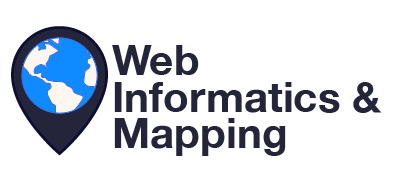Yeoman generator for scaffolding html5/javascript web mappinng apps. Allows for use of ESRI or Leaflet as the mapping API. It uses npm for dependency injection and gulp as its task runner.
Node Package Manager (npm) git
These instructions will get you a copy of the project up and running on your local machine for development and testing purposes. See deployment for notes on how to deploy the project on a live system.
This will install the following packages globally (to your "C:\Users%user%\AppData\Roaming\npm\node_modules" folder.) This can be done from any command prompt
npm install -g yoCreate a local copy of the generator
git clone https://github.com/USGS-WiM/onrr-ator.gitThis 'tricks' node into thinking your onrr-ator is a globally installed node module in this location: "C:\Users%user%\AppData\Roaming\npm\node_modules"
cd onrr-ator
npm install
npm linkCreate a new folder for the generated app and run the generator
md new-app
cd new-app
yo onrrcd onrr-ator
git pull origin masternpm updateThe process described below is for making edits to the actual generator code, i.e. the source from which all generated apps will be generated. Exercise caution, as these edits will affect all future generations.
###1. Ensure that your local repo of onrr-ator is up-to-date run a pull from the upstream at your local repo directory to retrieve latest from the org repo at USGS-WiM/onrr-ator.
cd onrr-ator
git pull origin masterIf you have conflicts after you pull the latest code, it is recommended to install and configure a windows mergetool for git. p4merge seems to work OK. Here is some help on using it to compare diffs from git. The commands to set it up with git:
git config --global merge.tool p4merge
git config --global mergetool.p4merge.cmd "C:\\Users\\%username%\\Perforce\\p4merge.exe \"$BASE\" \"$LOCAL\"
\"$REMOTE\" \"$MERGED\""For good housekeeping, follow up your upstream pull with a push to your personal account repo so it is in sync with the org repo at USGS-WiM/onrr-ator.
git push origin master###2. Generate a new app instance for development
Create a new directory for generator code development. Something like "onrr-ator-dev" is recommended. You only need to do this the first time. You can always generate an app there later which will overwrite older code.
<<<<<<< HEAD in your generator dev directory, run the yeoman command with the alias for the onrr generator
in your generator dev directory, run the yeoman command with the alias for the onrr-ator
336211c3969f2ce5fd12717154008fd009728c40
yo onrrfollow the prompts, and eventually you will have app code in your dev directory, whose contents should now contain the follwoing files:
node_modules src .gitignore .jshintrc gulpfile.js package.json###3. Develop You can now make edits and do development on the files in the src directory. When ready to test, run the gulp watch command to view the app in the browser using a lightweight node-js webserver environment.
gulp watchThis connection is live and will update automatically as changes are made to code. To execute other commands, you will need to escape the active webserver with CTRL + C
###4. Do a test build When satisfied with your changes, test them in the build environment by running the build command. Currently, the base gulp command is configured to default to "gulp build".
gulpThis will create a build folder including minified and combined dependency libraries. Open the app from the build folder as a final test of your changes.
###5. Create a new branch in 'onrr-ator' Create a new branch of the cloned repo that will contain your changes
git checkout -b 'branch-name'###6. Copy changes from test instance back to the onrr-ator repo
Copy content from your edited files into their counterparts in the local onrr-ator repo. Files are located at onrr-ator/app/templates and can be identified by the leading underscore in their names. E.g. "_index.html", "_core.js" and "_main.css"
###7. Submit new branch back to USGS-WiM 'onrr-ator' repo
git add .
git commit -m 'message describing your updates'
git push origin 'new_branch_name'- Yeoman - generator for scaffolding html5/javascript web mappinng apps.
- ESRI - Mapping API option.
- Leaflet Mapping API option.
- NPM - Dependency Management
- Others - Any other high-level dependencies
Please read CONTRIBUTING.md for details on the process for submitting pull requests to us. Please read CODE_OF_CONDUCT.md for details on adhering by the USGS Code of Scientific Conduct.
We use SemVer for versioning. For the versions available, see the tags on this repository.
Advance the version when adding features, fixing bugs or making minor enhancement. Follow semver principles. To add tag in git, type git tag v{major}.{minor}.{patch}. Example: git tag v2.0.5
To push tags to remote origin: git push origin --tags
*Note that your alias for the remote origin may differ.
- Martyn Smith - Lead Developer - USGS Web Informatics & Mapping
- Nicholas Estes - Developer - USGS Web Informatics & Mapping
- Blake Draper - Developer - USGS Web Informatics & Mapping
See also the list of contributors who participated in this project.
This project is licensed under the Creative Commons CC0 1.0 Universal License - see the LICENSE.md file for details
In the spirit of open source, please cite any re-use of the source code stored in this repository. Below is the suggested citation:
This project contains code produced by the Web Informatics and Mapping (WIM) team at the United States Geological Survey (USGS). As a work of the United States Government, this project is in the public domain within the United States. https://wim.usgs.gov
- Hat tip to anyone who's code was used
- Inspiration Note
- This project authored by the USGS WIM team
- WIM is a team of developers and technologists who build and manage tools, software, web services, and databases to support USGS science and other federal government cooperators.
- WiM is a part of the Upper Midwest Water Science Center.