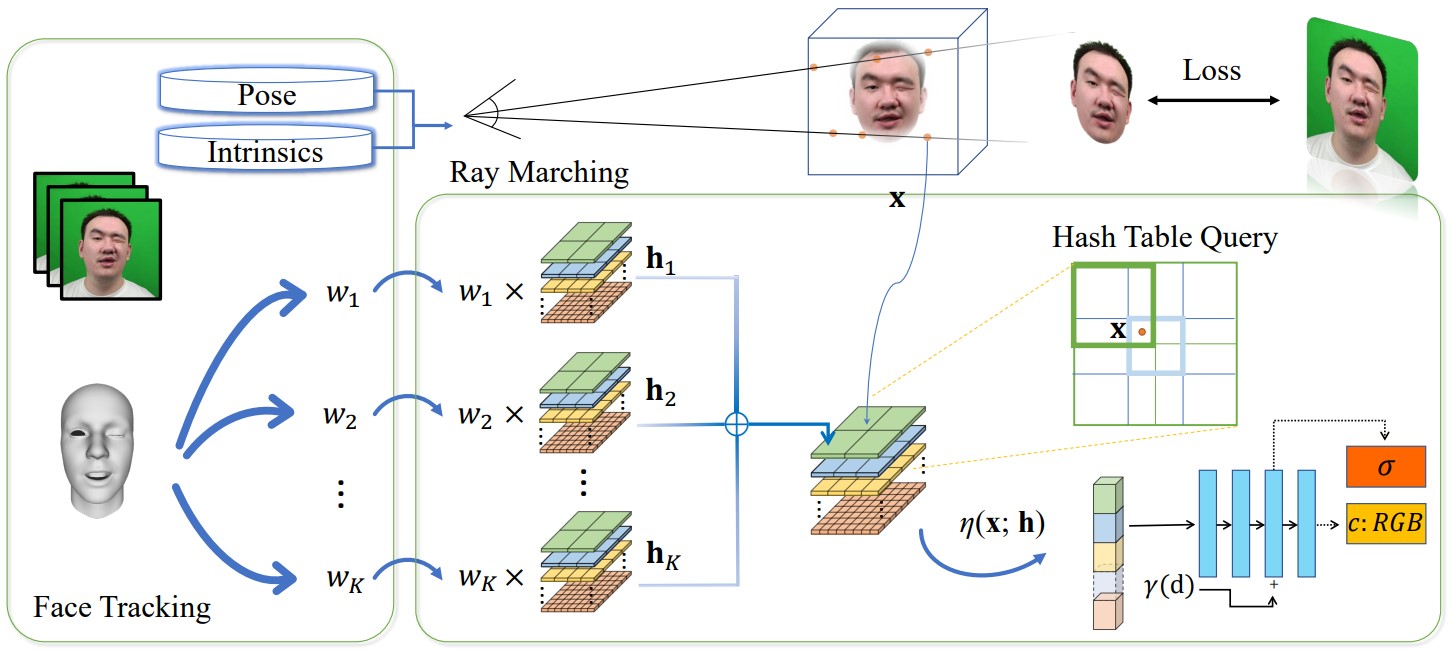Official PyTorch implementation of the paper "Reconstructing Personalized Semantic Facial NeRF Models From Monocular Video". This repository contains code, data and released pretrained model.
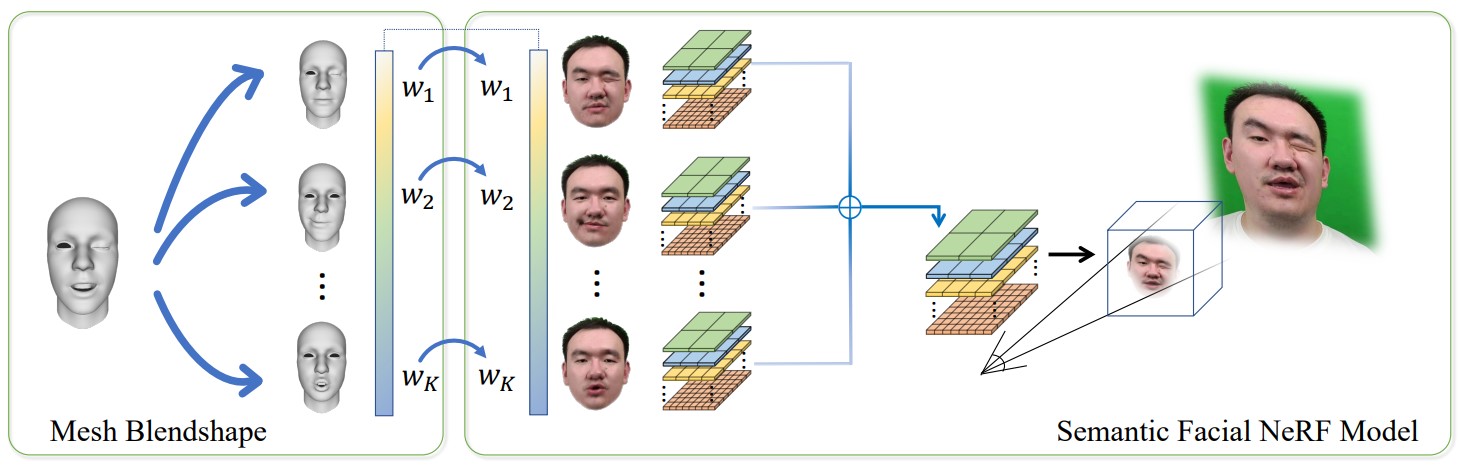 We present a semantic model for human head defined with neural radiance field. In this model, multi-level voxel field is adopted as basis with corresponding expression coefficients, which enables strong representation ability on the aspect of rendering and fast training.
We present a semantic model for human head defined with neural radiance field. In this model, multi-level voxel field is adopted as basis with corresponding expression coefficients, which enables strong representation ability on the aspect of rendering and fast training.
We track the RGB sequence and get expression coefficients, poses and intrinsics. Then we use the tracked expression coefficients to combine multiple multi-level hash tables to get a hash table corresponding to a specific expression. Then the sampled point is queried in hash table to get voxel features, we use an MLP to interpret the voxel features as RGB and density. We fix the expression coefficients and optimize the hash tables and MLP to get our head model.
This code has been tested on RTX 3090.
Install requirements.txt:
pip install -r requirements.txt
Install PyTorch according to your OS and Compute Platform.
Install tiny-cuda-nn
pip install git+https://github.com/NVlabs/tiny-cuda-nn/#subdirectory=bindings/torch
Download our preprocessed dataset and unzip it to ./dataset or organize your own data in the same folder structure:
dataset
├── id1
│ ├── head_imgs #segmented head images
│ ├── ori_imgs #extracted video frames and landmarks
│ ├── parsing #semantic segmentation
│ ├── transforms.json #intrinsics, poses and tracked expression coefficients
│ └── bc.jpg #background image
├── id2
│ ├── ...
...
Then you could run run_train.sh to train a NeRFBlendShape model
bash run_train.sh id1 -500 0
This means you want to run training with the dataset of id1, the last 500 frames are used for inference and GPU_ID is 0
run.sh will first compute the range of expression coefficients with get_max.py, this will save max_46.txt and min_46.txt to dataset/$NAME. Then it will run run_nerfblendshape.py to start training. You could also adjust the following options of run_nerfblendshape.py:
--workspace: the workspace folder of your experiment. Checkpoints, inference results and script backup will all be placed here.
--basis_num the dimention of your expression coefficient. In our data, this value is 46.
--to_mem Choose this if you want nerf/provider to preload the whole dataset to memory before training and change needed batch of data from .cpu() to .cuda() in every step, otherwise, in every step nerf/provider will load needed batch of data from disk to memory first, then change the data from cpu() to cuda().
--use_lpips whether you want to use perceptual loss to improve details.
--add_mean add '1.0' to your expression coefficient to represent neutral expression.
When training is finished, the checkpoint will be saved in the_name_of_workspace/checkpoints.
to run inference with a given checkpoint:
bash run_infer.sh id1 -500 0 the_path_of_your_checkpoint
This means you want to run inference of the_path_of_your_checkpoint with the dataset of id1, the last 500 frames are used for inference and GPU_ID is 0. run_infer.sh also runs run_nerfblendshape.py but with --mode normal_test
You could use generate_video.py to convert rendered images into a video sequence.
You could also use our pretrained model to run inference imediately.
If you find our paper useful for your work please cite:
@article{Gao2022nerfblendshape,
author = {Xuan Gao and Chenglai Zhong and Jun Xiang and Yang Hong and Yudong Guo and Juyong Zhang},
title = {Reconstructing Personalized Semantic Facial NeRF Models From Monocular Video},
journal = {ACM Transactions on Graphics (Proceedings of SIGGRAPH Asia)},
volume = {41},
number = {6},
year = {2022},
doi = {10.1145/3550454.3555501} }
This code is developed on torch-ngp code base.
@misc{torch-ngp,
Author = {Jiaxiang Tang},
Year = {2022},
Note = {https://github.com/ashawkey/torch-ngp},
Title = {Torch-ngp: a PyTorch implementation of instant-ngp}
}