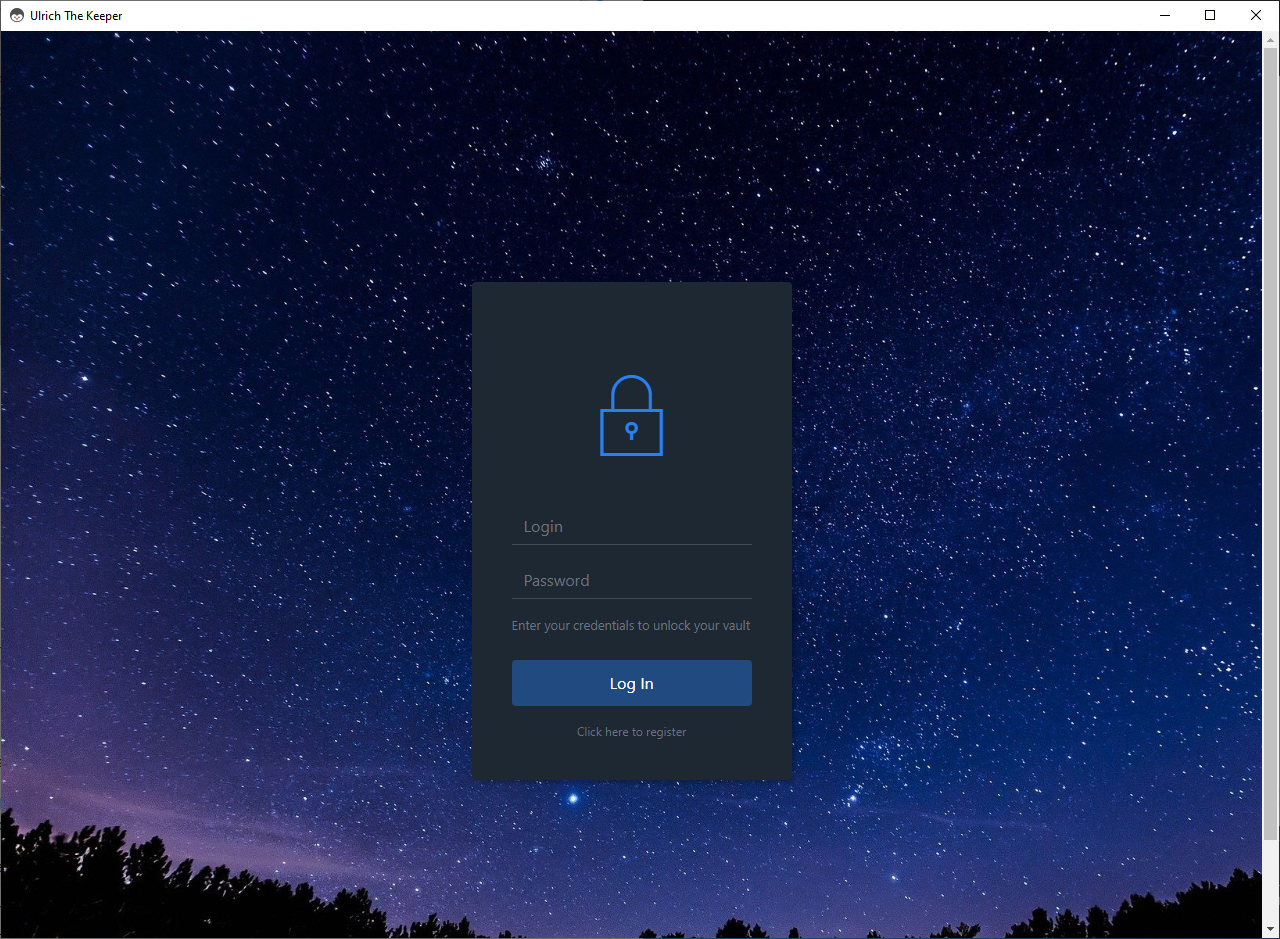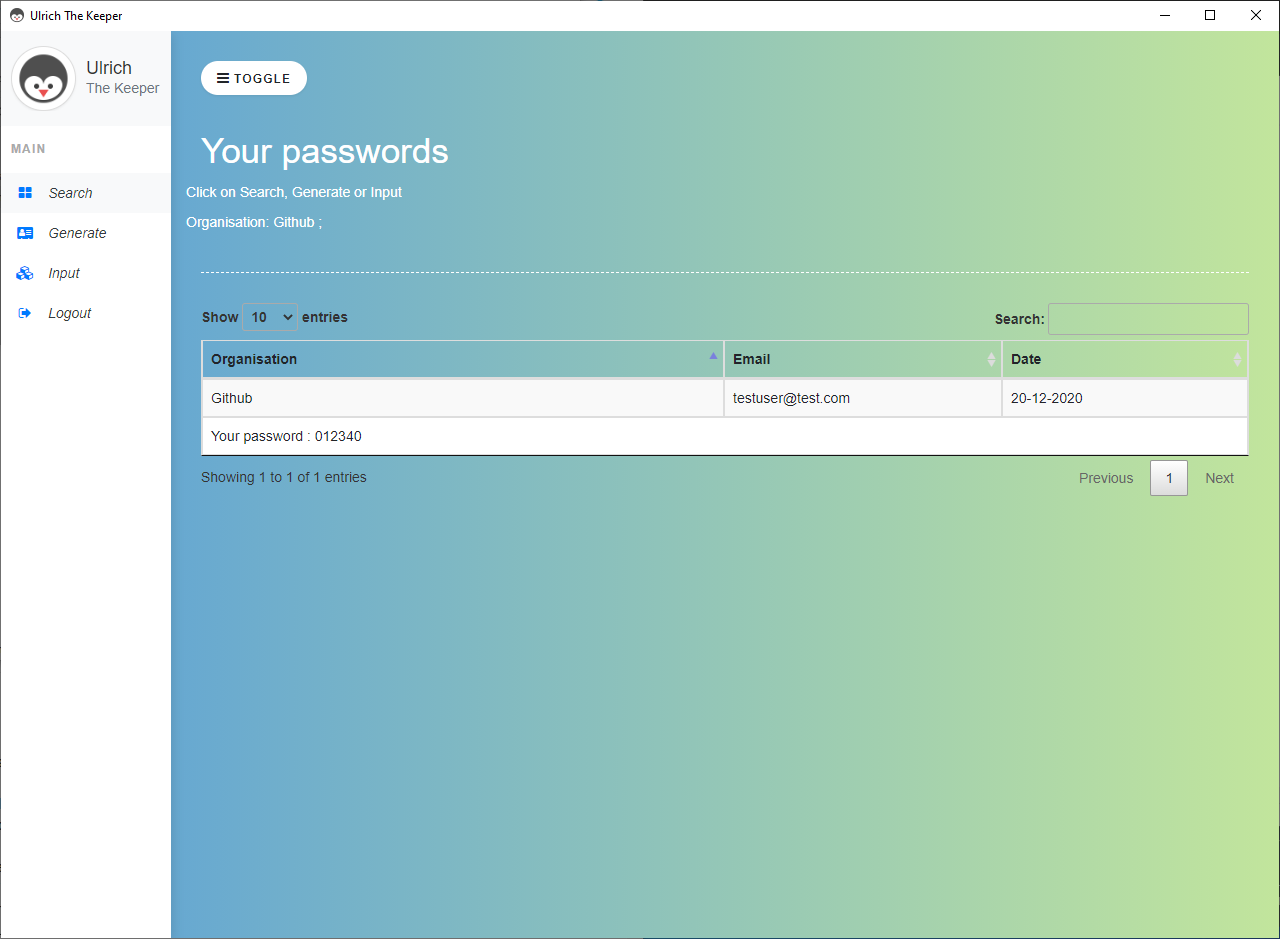Ulrich The Keeper is a lightweight multi-users desktop password manager made with ElectronJs Framework.
You can view, generate and input password.
Made with NodeJs, ElectronJs, HTML, CSS, Bootstrap, Javascript, JQuery and Lowdb.
- 02/21 : Ulrich The Keeper 1.0
Login page ->
Main page -> Click on the line to show your password !
These instructions will get you a copy of the project up and running on your local machine for development and testing purposes.
You can also build this app with Electron-Packager to make an executable file.
- Test and build with Ubuntu 20.04.4
- node v14.13.1
- npm v6.14.8
- Electron 10.1.4
- Electron-builder 22.9.1
- lodash-id 0.14.0
- lowdb 1.0.0
- bcrypt 2.4.3
- crypto 1.0.1
- datatables.net-dt 1.10.22
- electron-packager 15.1.0
- jquery 3.5.1
- Chrome 85.0.4183.121
This app was developed under Linux Ubuntu 20
- First, you need to install NodeJS.
To check that Node.js was installed correctly, type the following commands in your terminal client:
node -v
npm -v
- Then clone the project.
git clone https://github.com/UlrichTheSoftwareDev/Ulrich_The_Keeper.git
- Now install dependencies.
cd /UTK_password_manager/
npm install
npm run postinstall
- And to finish.
npm start
Electron Packager is a command line tool and Node.js library that bundles Electron-based application source code with a renamed Electron executable and supporting files into folders ready for distribution.
- Example with Linux and x64 arch
cd /UTK_password_manager/
npm install electron-packager -g
electron-packager . ulrich_the_keeper --overwrite --asar=true --platform=linux --arch=x64 --icon=src/webapp/public/assets/img/menu_icon.png --prune=true --out=release-builds
#DO NOT DELETE /src folder
#you need to keep /src/webapp/databases/ folder and /src/webapp/public/assets/ folder
#you can delete anything else
#you must launch app under Ulrich_The_Keeper/ folder like below
./release-builds/ulrich_the_keeper-linux-x64/ulrich_the_keeper
If we package this app from Linux to Windows we need to install wine first.
- Example with Windows arch 64 : Open PowerShell
cd /UTK_password_manager/
npm install electron-packager -g
electron-packager . ulrich_the_keeper --overwrite --asar=true --platform=win32 --arch=x64 --icon=src/webapp/public/assets/img/ico_app.ico --prune=true --out=release-builds --version-string.CompanyName=CE --version-string.FileDescription=CE --version-string.ProductName="Ulrich The Keeper"
#DO NOT DELETE /src folder
#you need to keep /src/webapp/databases/ folder and /src/webapp/public/assets/ folder
#you can delete anything else
#you must launch app under Ulrich_The_Keeper/ folder like below
./release-builds/ulrich_the_keeper-win32-x64
Contributions are what make the open source community such an amazing place to be learn, inspire, and create. Any contributions you make are greatly appreciated.
- Fork the Project
- Create your Feature Branch (
git checkout -b feature/AmazingFeature) - Commit your Changes (
git commit -m 'Add some AmazingFeature') - Push to the Branch (
git push origin feature/AmazingFeature) - Open a Pull Request
Distributed under the Apache2 License. See LICENSE for more information.
Pateyron Sacha - sachapateyron@gmail.com
- ElectronJS -> Documentation
- NodeJS -> Documentation
- The icons I use -> GNU General Public License v3.0 -> Source
- Image font -> Pixabay Licence -> https://pixabay.com/fr/photos/voie-lact%C3%A9e-galaxie-nuit-ciel-984050/