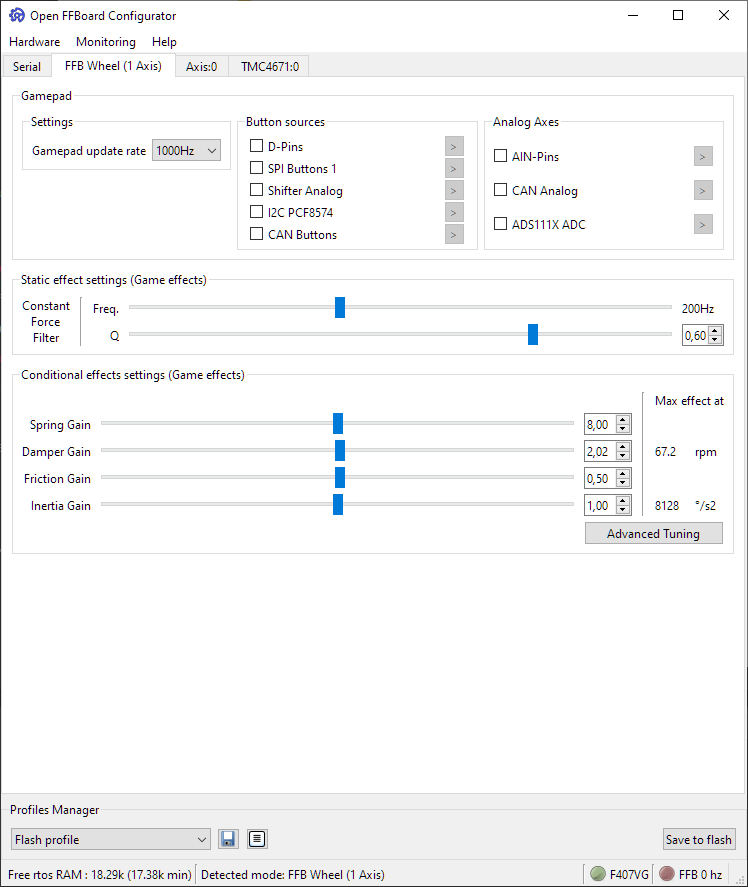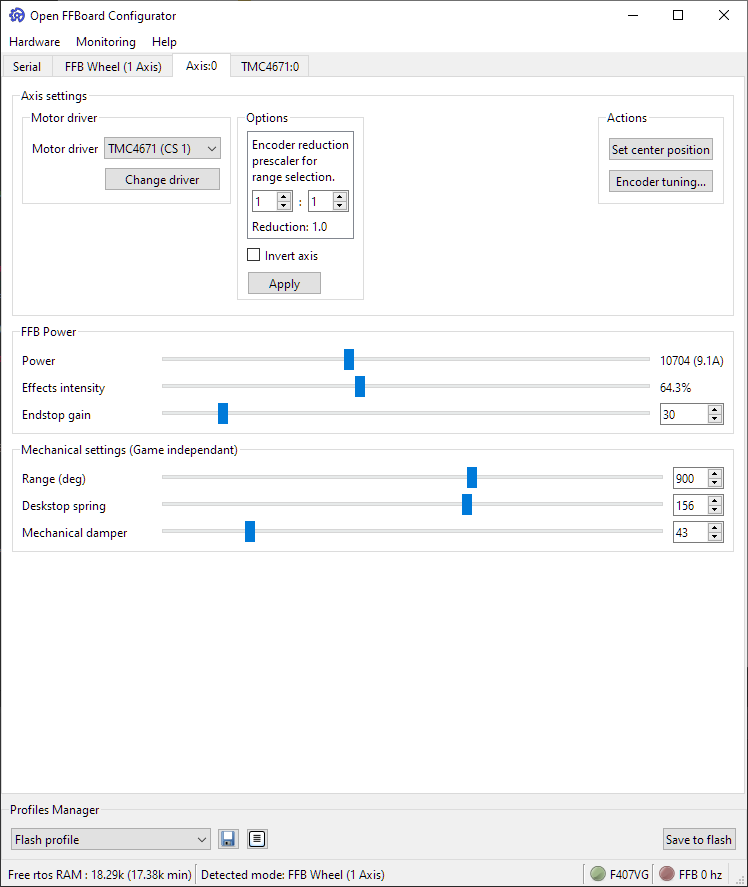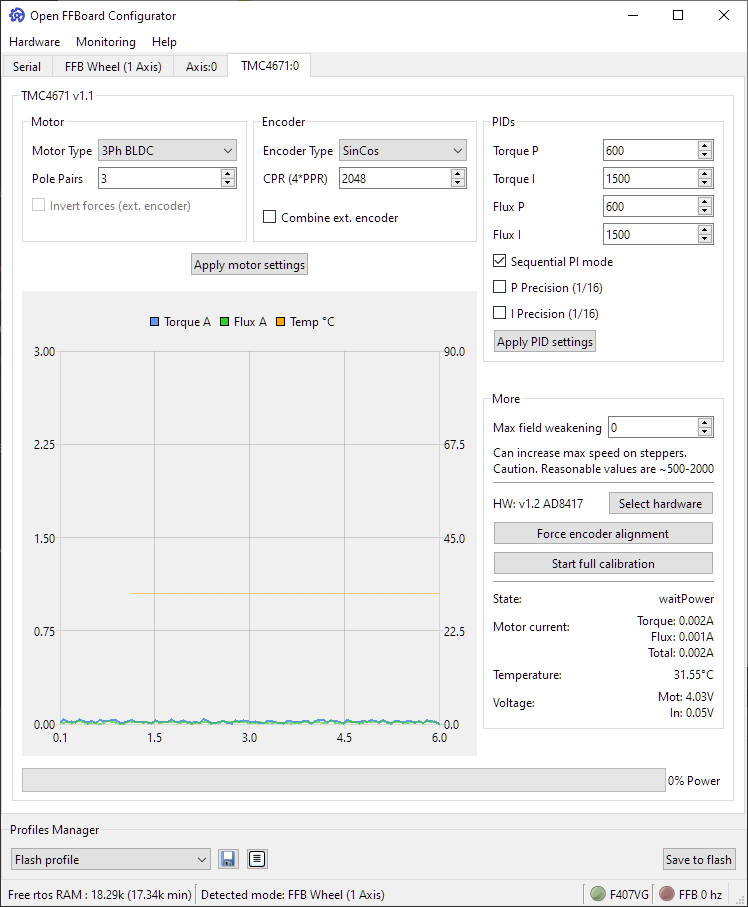A simple GUI to configure the Open FFBoard written in Python 3 with PyQt.
This allows complete configuration of all settings in the Open FFBoard firmware at runtime.
Requires the latest firmware version most of the time from a matching branch. When errors occur hinting at missing commands make sure your firmware and configurator versions are compatible!
Be very careful when changing motor types, drivers or the power value.
Incorrect settings may cause unintended movements or damage hardware.
On older windows versions (older than Windows 10) CDC drivers may not load automatically.
Then you need to manually install for example the STM VCP driver for the device.
For DFU on windows a libusb compatible driver is required. Use Zadig to install a winusb driver for the DFU device or install the STM32CubeProgrammer which uses the same driver and can flash the device as well.
Execute python main.py or use the run.bat.
A fully executable windows version can be built using pyinstaller and the build/build.bat script.
Additionally an automatic build script will create a build artifact for commits on the master branch.
PyQt6 PyQt6-Charts (For TMC graph) pyusb and libusb-1.0.dll for DFU requests for the release browser intelhex for uploading hex files
Install dependencies with pip install -r requirements.txt and run python main.py to start the application.