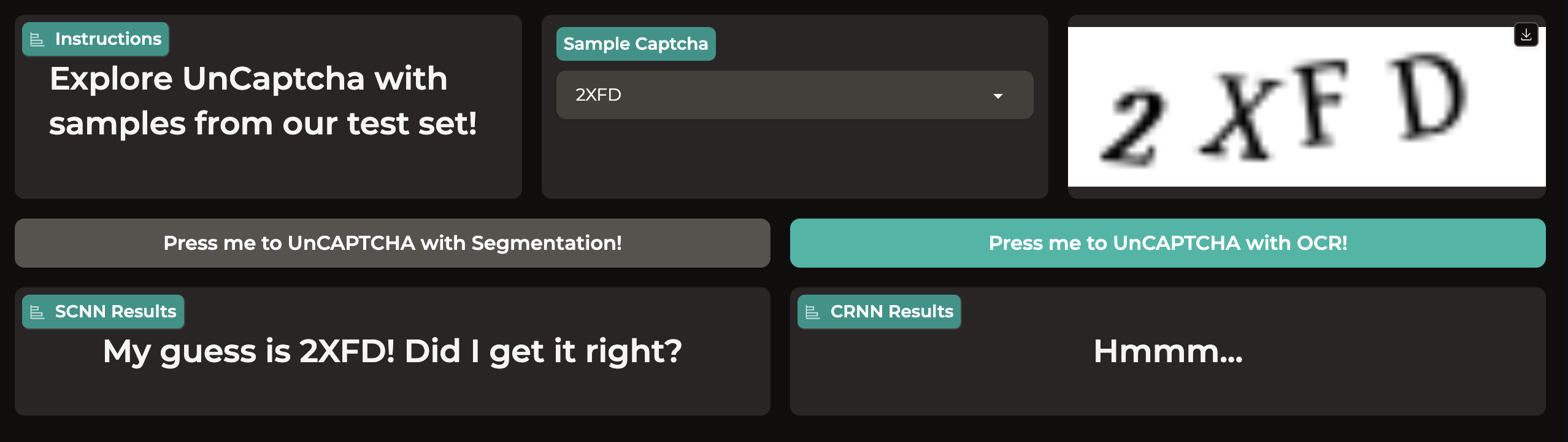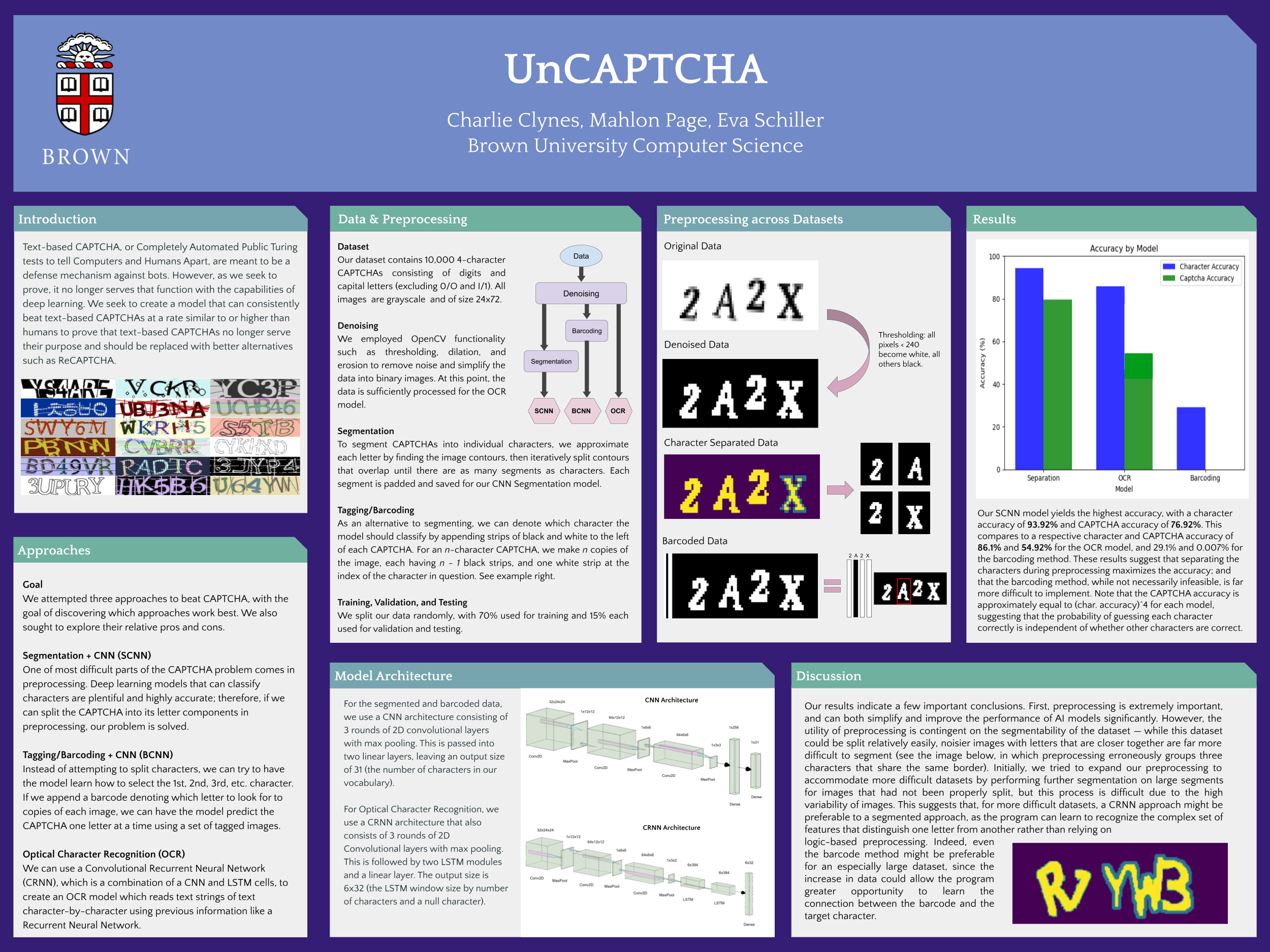Using deep learning to beat text-in-image-based CAPTCHA! Trained and tested with data from Kaggle.
Try out our demo on HuggingFace!
Text-based CAPTCHA, Completely Automated Public Turing tests to tell Computers and Humans Apart, are meant to be a defense mechanism against bots. We have created two models that can consistently beat text-based CAPTCHAs within two to three attempts. The first model is a segmentation-based convolutional neural network which uses edge dectection to segment CAPTCHAs into their individual characters, and classify each character indiviidually. The second model performs Optical Character Recognition (OCR) of full, multi-letter CAPTCHAs using a convolutional recurrent neural network and Connectionist Temporal Classification (CTC) loss. We hope to prove that text-based CAPTCHAs no longer serve their purpose and should be replaced with better alternatives such as ReCAPTCHA.
For the segmented model, we achieved a character accuracy of 93.92% and CAPTCHA accuracy of 76.92%. For the OCR model, we achieved a character accuracy of 86.1% and CAPTCHA accuracy of 54.92%.
We have pre-saved trained models to models/ocr and models/segmented! Follow the instructions below to recreate our results.
-
Download the data from Kaggle and store the images in the
data/raw_data/folder. -
Open and run each block of
code/preprocessing.ipynbto derive the respective preprocessed data for the segmentation and OCR models.
This will provide the necessary preprocessed data to run code/main_ocr.py and code/main_segmentation.py.
The data will be stored as follows:
data/
raw_data/
segmented_data/
segmented_data_split/
ocr_data/
ocr_data_split/
The raw_data folder will contain your original data. Each of the segmented_data and ocr_data folders will contain the preprocessed data for their respective tasks. Finally, each of segmented_data_split and ocr_data_split folders will contain their data split into train/test/validation folders.
To train and test the segmentation (CNN) model, run code/main_segmentation.py. This will re-save a trained model to models/segmented, and print out the reported test accuracy. To train and test the OCR (CRNN) model, run code/main_ocr.py. This will re-save a trained model to models/ocr, and print out the reported test accuracy. To customize hyperparameters, modify the EPOCHS, LEARNING_RATE, and BATCH_SIZE constants declared at the beginning of both files.
Segmentation Model
To load and run the segmentation model, use the following code block (also found in code/main_segmentation.py):
model = tf.keras.models.load_model("./../models/segmented")
output = model.predict(<SAMPLE>, verbose=0)
# Decode label's one hot encoding
alphabet_key = dict(zip(range(0, 33), list('23456789ABCDEFGHJKLMNPQRSTUVWXYZ_')))
prediction_captcha = [alphabet_key[i] for i in np.argmax(output, axis=1)]
OCR Model
To load and run the OCR model, use the following code block (also found in code/main_ocr.py). Additionally, please ensure you have imported our custom ctc loss function, ctc, from code/main_ocr.py.
model = tf.keras.models.load_model("./../models/ocr", custom_objects={"ctc": ctc})
output = model.predict(<SAMPLE>, verbose=0)
# Convert to characters, remove repeats and blank characters
output = np.transpose(output, axes=[1, 0, 2]).squeeze()
output= np.argmax(output, axis=1)
prediction_captcha = np.asarray([i[0] for i in groupby(output)])
prediction_captcha = prediction_captcha[prediction_captcha != 32]
# Decode label's one hot encoding
alphabet_key = dict(zip(range(0, 33), list('23456789ABCDEFGHJKLMNPQRSTUVWXYZ_')))
prediction_captcha = [alphabet_key[i] for i in prediction_captcha]