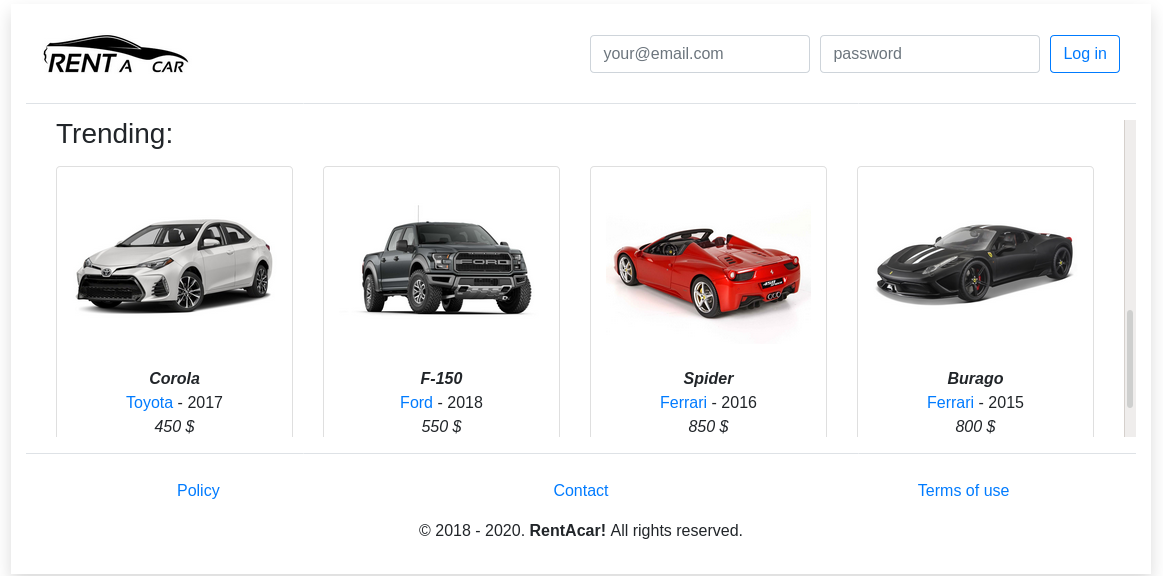RentAcar!
This NodeJS program simulates a car rental.
Currently live at: https://rent-a-car-live.herokuapp.com/
Getting Started
This program was created under Windows 10 (x64) Operative System using
NodeJS 12.16.3 (+ ExpressJS 4.16.3), npm 6.14.4 and MySQL 5.7.14.
Created to be easy to use and it is fool proof (to a degree).
All user inputs return success or error messages.
Prerequisites
In order to use the ExpressJS program it is highly necessary to have an internet connection and install:
- NodeJS v12.16+ (includes npm v6.14+)
- MySQL v5.7+
i) Installing NodeJS v12.16+
It is possible that NodeJS has been already installed, to check use the following
code in the command line:
$ node --version
[v12.16.3]
If errors occured or NodeJS has not yet been installed please visit their
website http://nodejs.org/en/download/ and follow the instructions there.
1) Installing npm v6.14+
npm comes bundled with a successful NodeJS installation,
to check use the following code in the command line:
$ npm --version
[v6.14.4]
ii) Installing MySQL v5.7+
In order to install the MySQL server on Windows please follow
the instructions on their website http://dev.mysql.com/downloads/windows/.
It is very important to run the file *./db/db.sql* on the server after the
installation is complete.
iii) Testing
In order to test the program it's necessary to run the app and check if no
errors were presented. The most common errors could be:
1) NodeJS port error
This happens when the program tries to run on a busy port,
if that happens it is recommended to change the port number under the file *./bin/www*
15: let port = normalizePort(process.env.PORT || '3000');
Where 3000 is the default port used by the program.
2) MySQL database errors
- If the file *./db/db.sql* was never ran against the server an error would be provided.
- A localhost/password/port/user error could be occur if the server has different configuration
than provided by the file *./db/db.js*.
3) Any possible error
Could be on the computer's end. Bad installation or wrong configuration.
Aside from the errors mentioned above everything should be working normally.
Deployment (locally)
Before starting please populate the MySQL server using the file db/db.sql.
Also rename the file '.env.default' to '.env', and set in your MySQL credentials.
In order to link all npm dependencies:
~/rentAcar> npm i
[*installation warnings*]
[audited 173 packages in 1.253s]
[found 0 vulnerabilities]
In order to start the NodeJS server, execute:
~/rentAcar> npm start
[Database connected.]
Then opening the (default) website on Google Chrome(*):
localhost:3000
Deployment (docker)
Please assure that docker and docker-compose are installed.
Also rename the file '.env.default' to '.env', and set DB_HOST=db.
Executing the command docker-compose up -d --build should start the webapp:
~/rentAcar> docker-compose up -d
[...]
Creating rentacar_db_1 ... done
Creating rentacar_web_1 ... done
Executing the command docker-compose logs --timestamps --follow should provide logging.
Then opening the (default) website on Google Chrome(*):
localhost:9000
Versioning
Version 2.3 - Current version
Version 3.0 - Pagination for SQL fetch
Version 5.5(TBA) - Real e-mail verification
Version 6.9(TBA) - Working Payment, Captcha and Paypal checkout demo
Author
Lucio Afonso
License
This project is licensed under the GPL License - see the LICENSE file for details
Acknowledgments
Official sites:
http://npmjs.com/
http://mysql.com/
http://jquery.com/
http://nodejs.org/
http://expressjs.com/
Tutorials:
http://w3schools.com/bootstrap/
http://tutorialspoint.com/nodejs/
http://mysqlclient.readthedocs.io/
http://code.tutsplus.com/