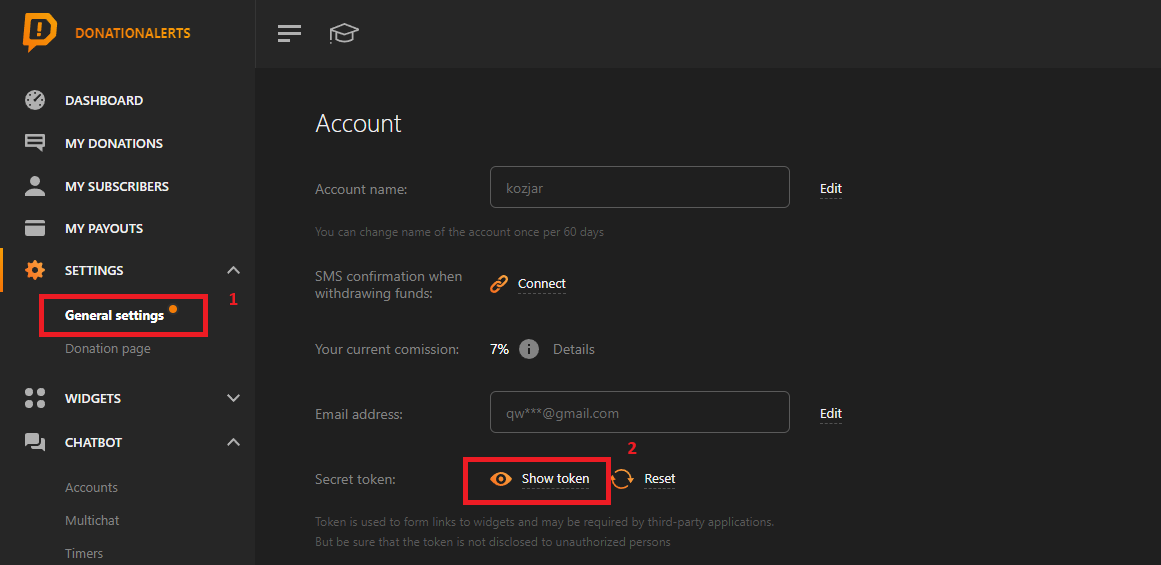A subathon-like timer that increases when someone donates money.
After downloading latest version, extract it to any place on your computer.
Then you'll have to edit config.js file (open it with notepad or any other text editor). You can place there your tokens and edit some app settings to fit your needs.
To get the token you'll have to go to the general settings tab of your Donation Alerts dashboard then click Show token and paste the code on the "donationAlertsToken" variable in the "config.js" file.
You can set the initial time of the timer by setting the hours, minutes and seconds to be added when the timer is created.
To add it to OBS you just have to open application and add it as window capture source
- Make sure you set
isGreenBackgroundtotrueinconfig.js - Select
filterstab for timer window source
- Add
Chroma keyfilter
- "R" - reset time to initial
- Arrow UP - increase time
- Arrow DOWN - decrease time
- Space - pause timer
You can use it as browser source, but in this case you cant use hotkeys and need to use another webpage to controll the timer
- Setup
server_nameinconfig.jsand if you wanna use another server you can setup your owncontrollsServerand setmulticontrolls = false - Add
index.htmlas browser source in your OBS - Open
controller.htmlin your browser, to controll the timer, you can open and close this page anytime and it wont affect the timer.