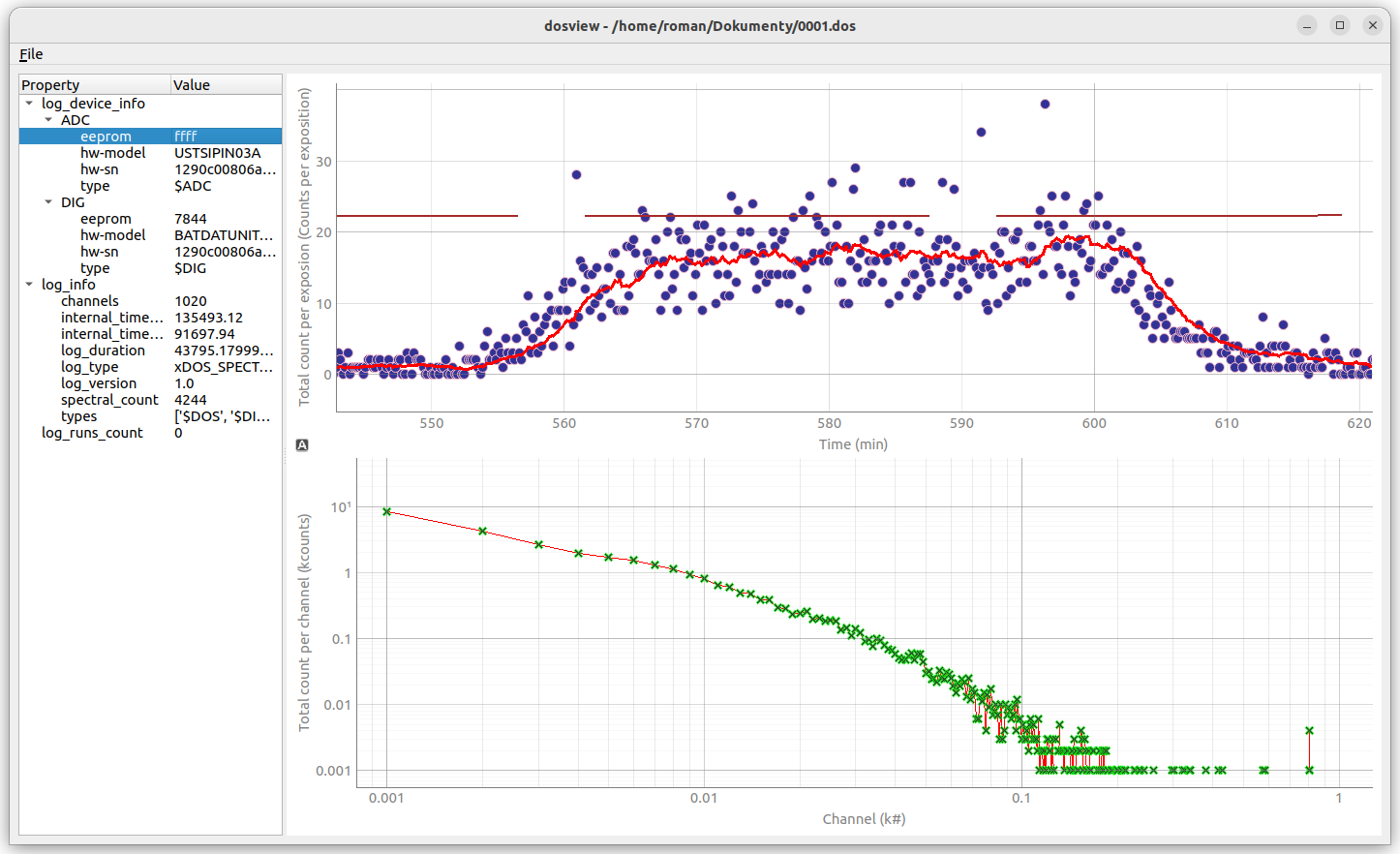Dosview is a lightweight, efficient log viewer written in Python3, utilizing the Qt framework for its graphical interface. It is designed to facilitate quick viewing and analysis of log files directly from the command line.
- Command Line Interface: Start viewing logs with a simple command.
- Fast Performance: Optimized for quick loading and smooth scrolling through large log files.
- Cross-Platform Compatibility: Works on any platform that supports Python and Qt.
- Callable from gui: Dosimeter file can be opened from graphical file browser.
Dosview can be installed using several methods. Below are the instructions for each:
From PyPI Repositories
- Simply run the following command:
sudo pip3 install dosview
- Ensure you have pip installed on your system.
- Run the following command to install directly from GitHub:
sudo pip3 install git+https://github.com/UniversalScientificTechnologies/dosview.git
- solve requirements from previous instructions
- Clone your repository
git clone git://github.com:UniversalScientificTechnologies/dosview.git
cd dosview
sudo pip3 install .
This way is not recomended
- Download the source code from the GitHub repository.
- Navigate to the directory containing
setup.py. - Run the following command:
This will install the necessary dependencies and the dosview tool.
sudo python3 setup.py install
This way is usefull for develop setup. oou can replace
installwithdevelop.
To use dosview, open your command line interface and execute the following command:
dosview <filename>
Replace <filename> with the path to the log file you wish to view.
Dosview does not require additional configuration. It is ready to use immediately after installation.