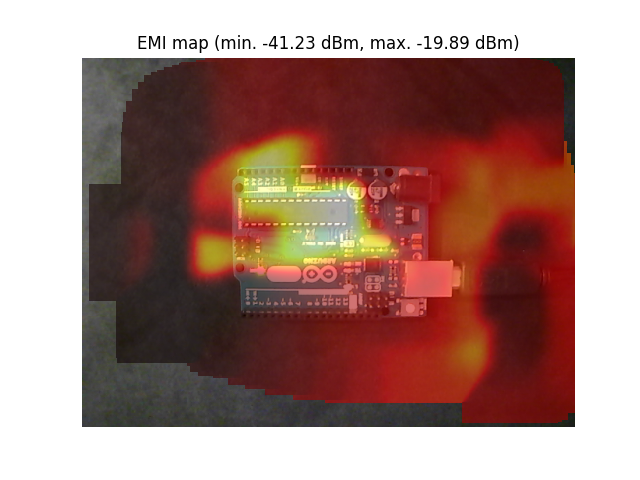EMI mapping with RTL-SDR and OpenCV
Mapping near-field electromagnetic parasitic emissions is useful for the design, debug and pre-compliance testing of electronic devices. Unfortunately, there is no simple way to make EM scans with sufficient level of details/accuracy, speed and reasonable cost. Hence, I developed this solution to make high-resolution and fast 2D maps of RF EMI for PCBs and more.
You can find more information and details on my project page (including more examples): http://charleslabs.fr/en/project-Electromagnetic+interference+mapping
Prerequisites
Hardware requirements:
- A USB camera,
- An RTL-SDR with a (DIY?) near-field probe.
Software dependencies for the python script:
- OpenCV (
sudo apt install python3-opencv && pip3 install opencv-contrib-python imutils setuptools) - pyrtlsdr (
sudo apt install rtl-sdr && pip3 install pyrtlsdr) - numpy, scipy, matplotlib (
pip3 install scipy numpy matplotlib)
These install commands were tested in Linux Mint 19
Usage
To make an EM map:
- Launch the script (optionnal arguments, refer to the help),
- Properly position the device under test (DUT) in the camera image,
- Press "R" to set the position (the camera and DUT must not move after pressing "R"),
- Put the probe in the frame, press "S", select the probe with the mouse and press "ENTER" to start the scanning,
- Scan the DUT by moving the probe,
- Press "Q" to exit. If a scan was made, the result is displayed.
Call with python3 emi.py -h to view the help (arguments description).
Typical use: python3 emi.py -c 1 -f 100 (start the script using a 100MHz center frequency and camera id 1).
Sample result
This is a scan of an Arduino Uno board performed with this script and a DIY near-field loop probe: