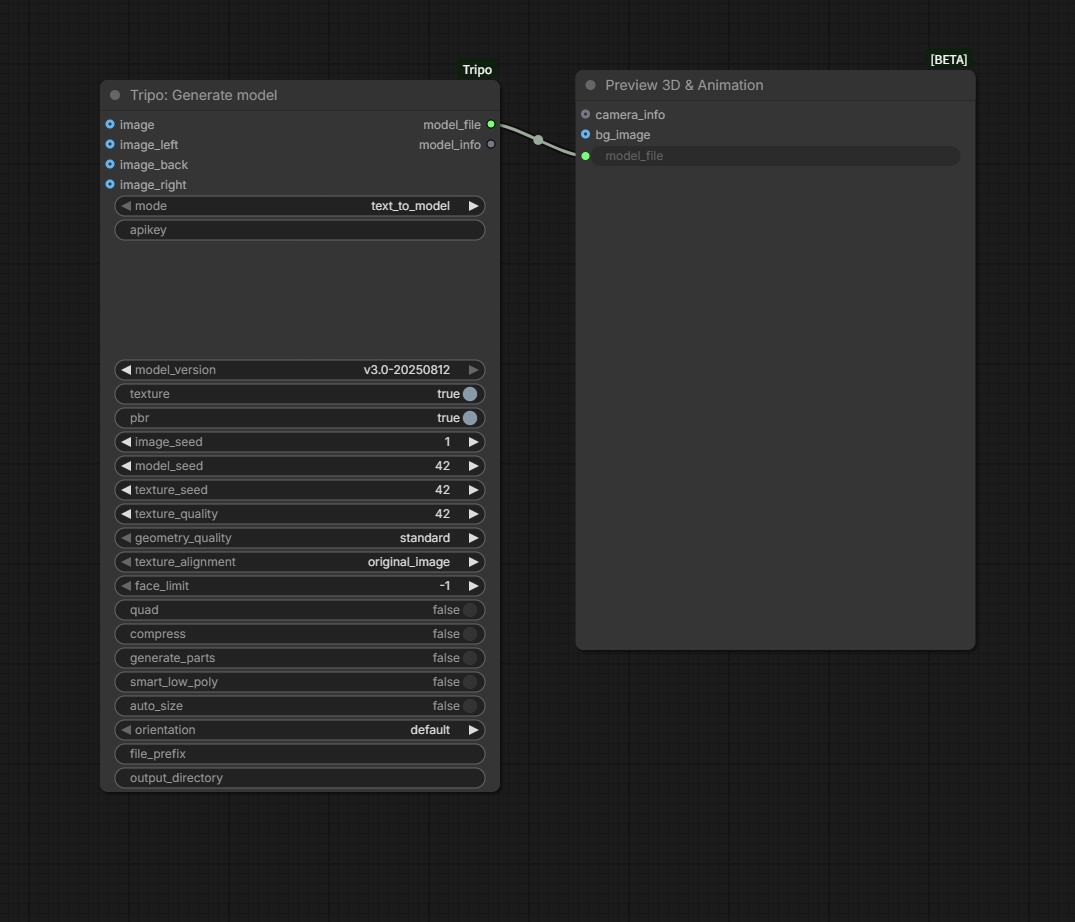This extension integrates Tripo into ComfyUI, allowing users to generate 3D models from text prompts or images directly within the ComfyUI interface.
- 20240913: support model_version v2.0-20240919
- Generate 3D models from text prompts using the Tripo API
- Generate 3D models from images using the Tripo API
- View generated 3D models directly in ComfyUI using the TripoGLB Viewer node
- Clone or download this repository into your
ComfyUI/custom_nodes/directory. - Install the required dependencies by running
pip install -r requirements.txt.
[method2] From ComfyUI-Manager
If you have ComfyUI-Manager, you can simply search "Tripo for ComfyUI" from Custom Nodes Manager and install these custom nodes
[method3] From Comfy Register using comfy-cli
If you have a comfy-cli, you can simply execute comfy node registry-install comfyui-tripo in command line.
- Generate an api key from Tripo
- Set your key by:
- [Method1] Set your Tripo API key as an environment variable named
TRIPO_API_KEYin your env variables.- Windows
set TRIPO_API_KEY=tsk_XXXXXXX python.exe main.py [--cpu] - Linux/Mac
TRIPO_API_KEY=tsk_XXXXXXX python main.py [--cpu]
- Windows
- [Method2] Set your Tripo API key in node input field.
- [Method3] Set your Tripo API key in
config.json.
- [Method1] Set your Tripo API key as an environment variable named
Usually it will take 10~15s to generate a draft model.
Load the png sceenshot in comyfui by dragging or loading manually.
This node allows you to generate a 3D model from a text prompt using the Tripo API.
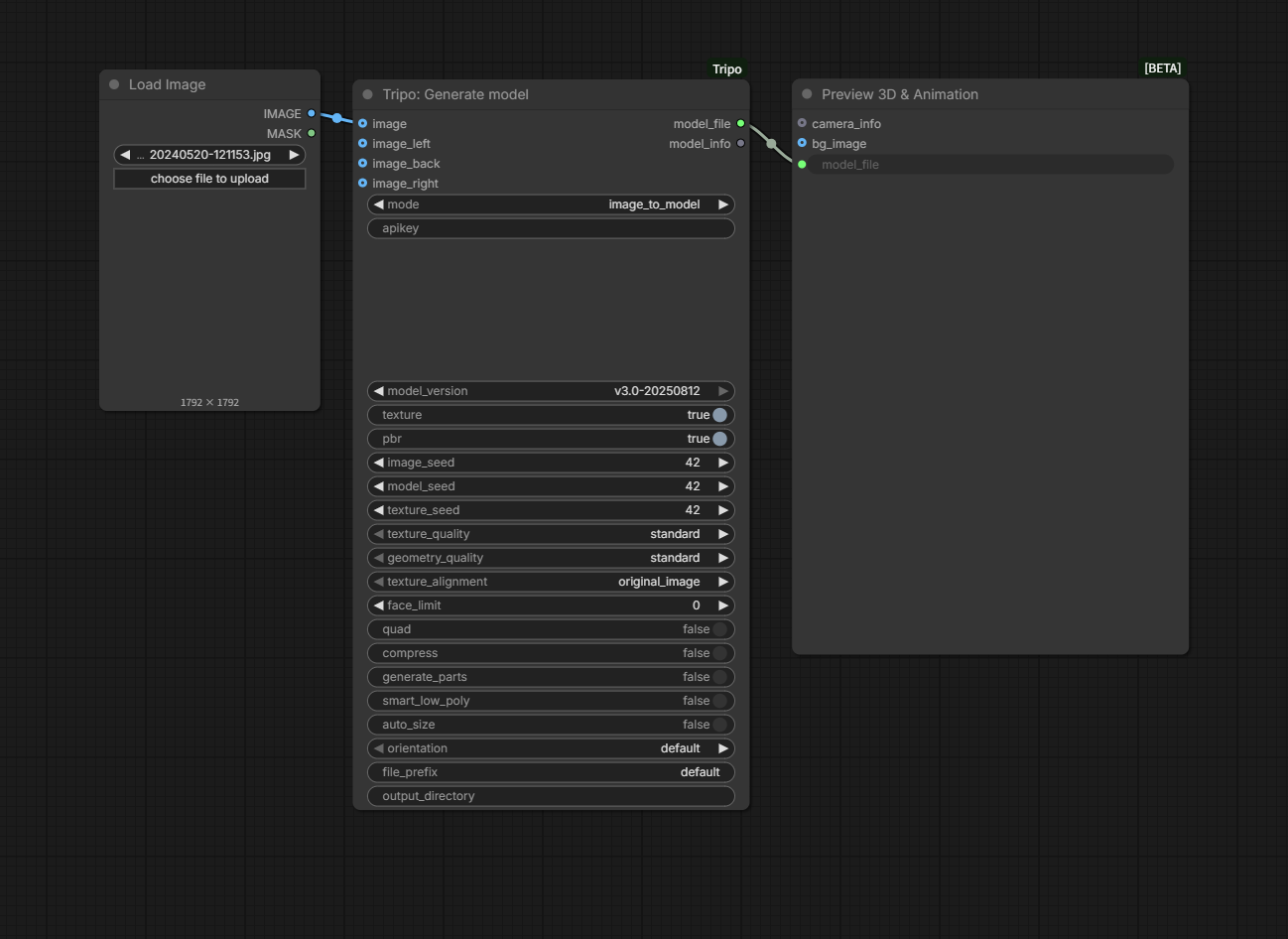 This node allows you to generate a 3D model from an input image using the Tripo API.
This node allows you to generate a 3D model from an input image using the Tripo API.
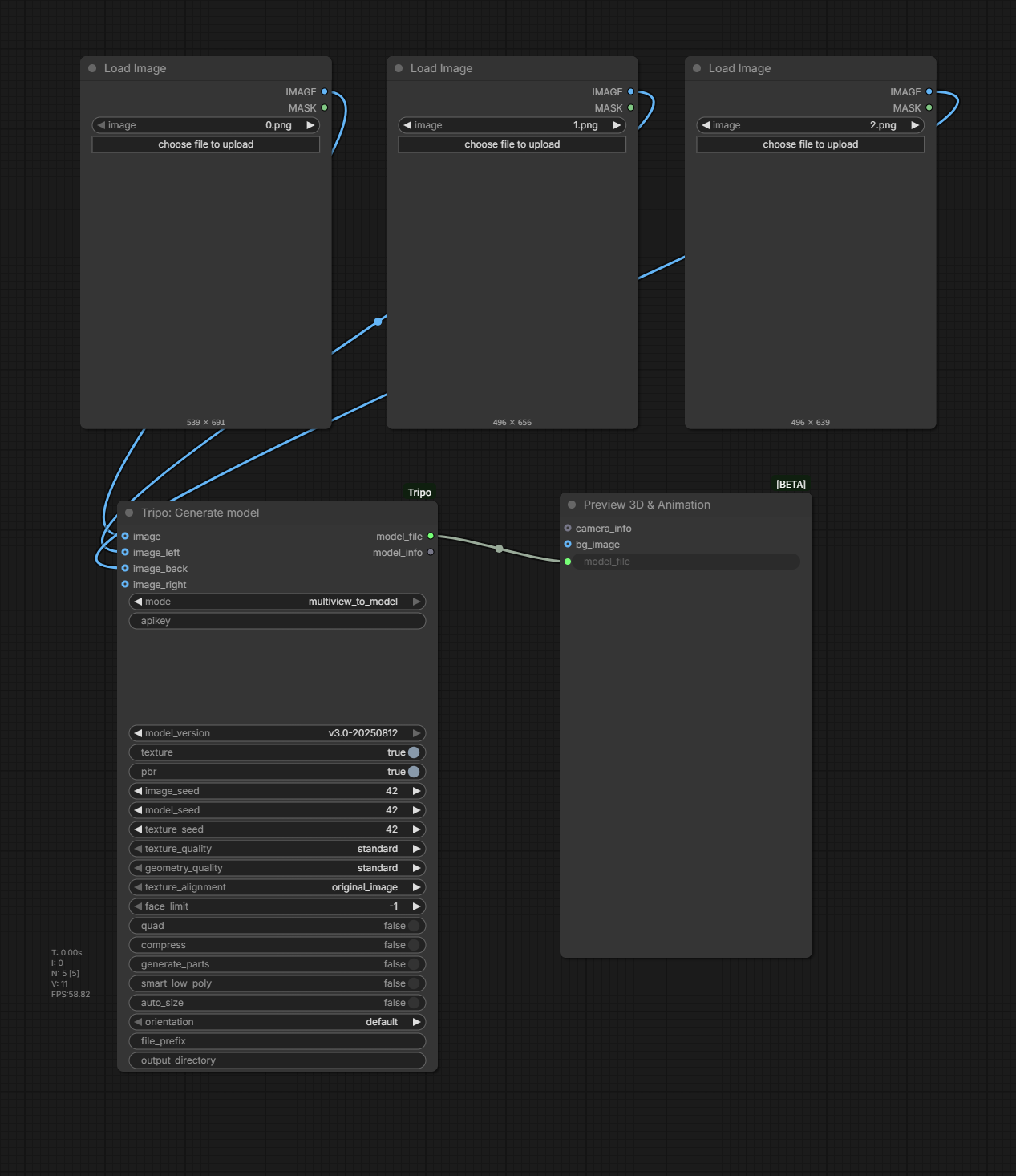 This node allows you to generate a 3D model from three multiview input images using the Tripo API.
This node allows you to generate a 3D model from three multiview input images using the Tripo API.
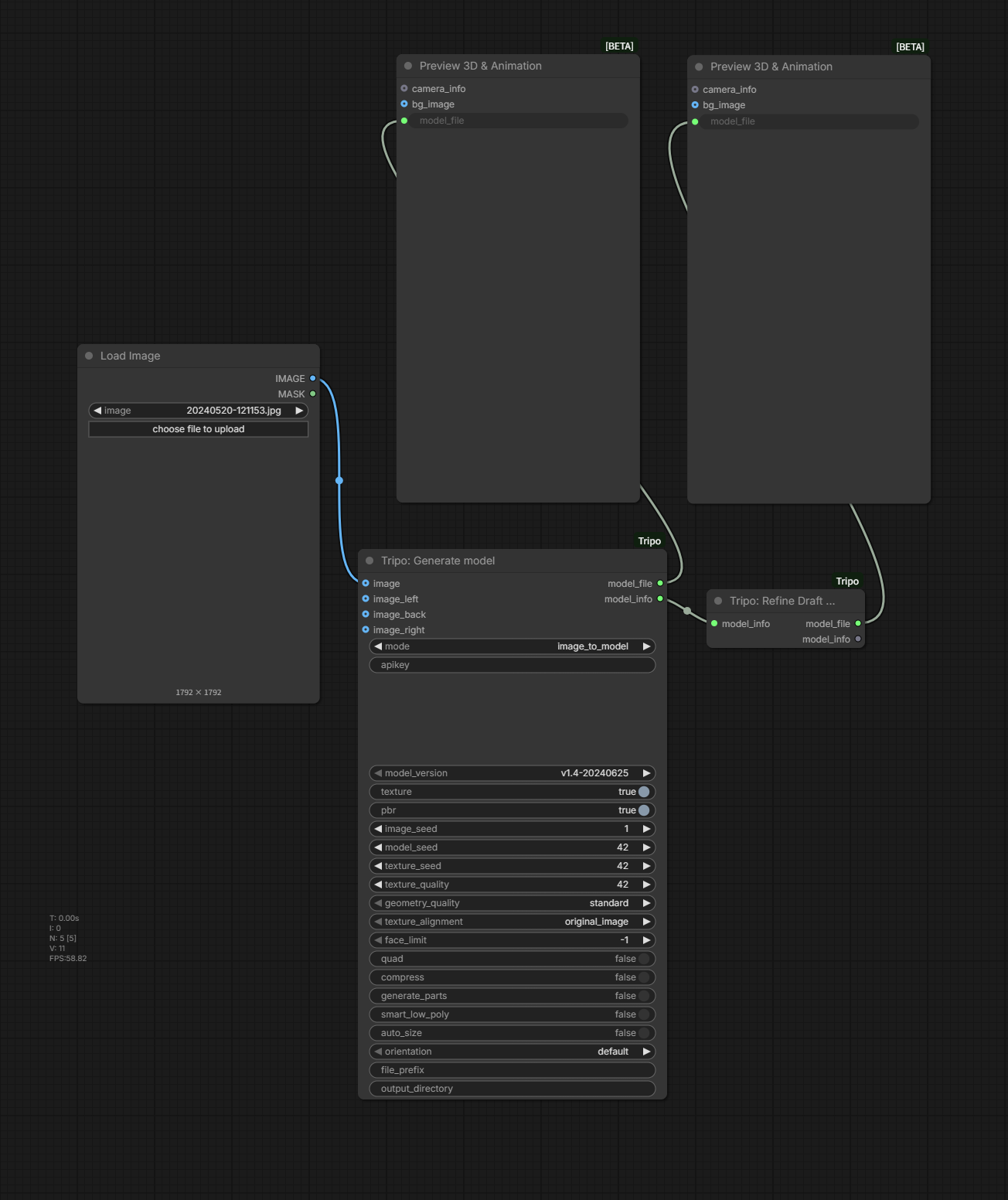 This node allows you to refine a 3D model from a draft model using the Tripo API.
This node allows you to refine a 3D model from a draft model using the Tripo API.
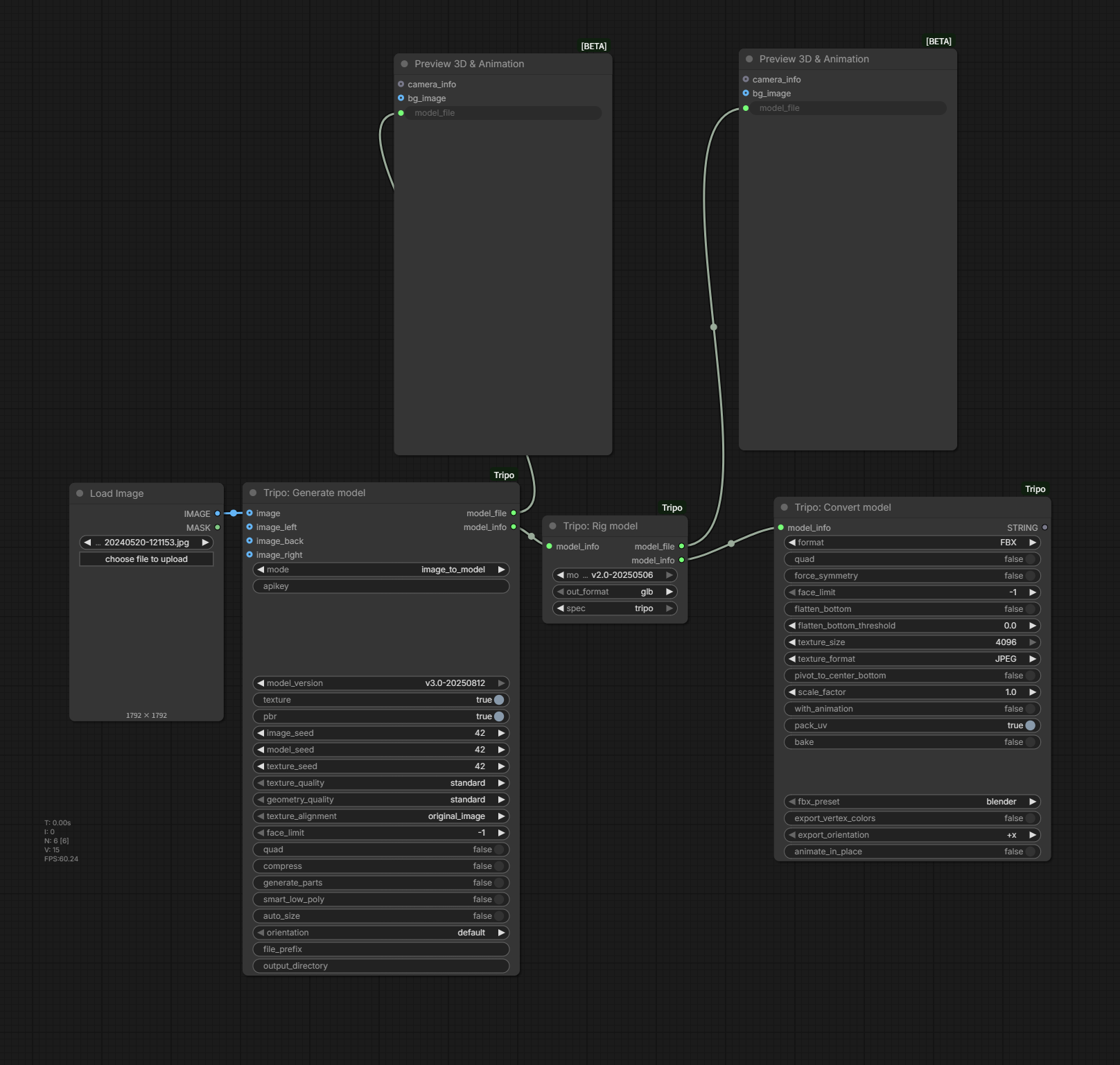 This node allows you to generate a 3D model with skeleton and animation using the Tripo API.
This node allows you to generate a 3D model with skeleton and animation using the Tripo API.
Models will be automatically downloaded after generation in ComfyUI\output folder.
This project is licensed under the MIT License. See the LICENSE file for details.
Thansk for initial repo from Tripo-API-ZHO