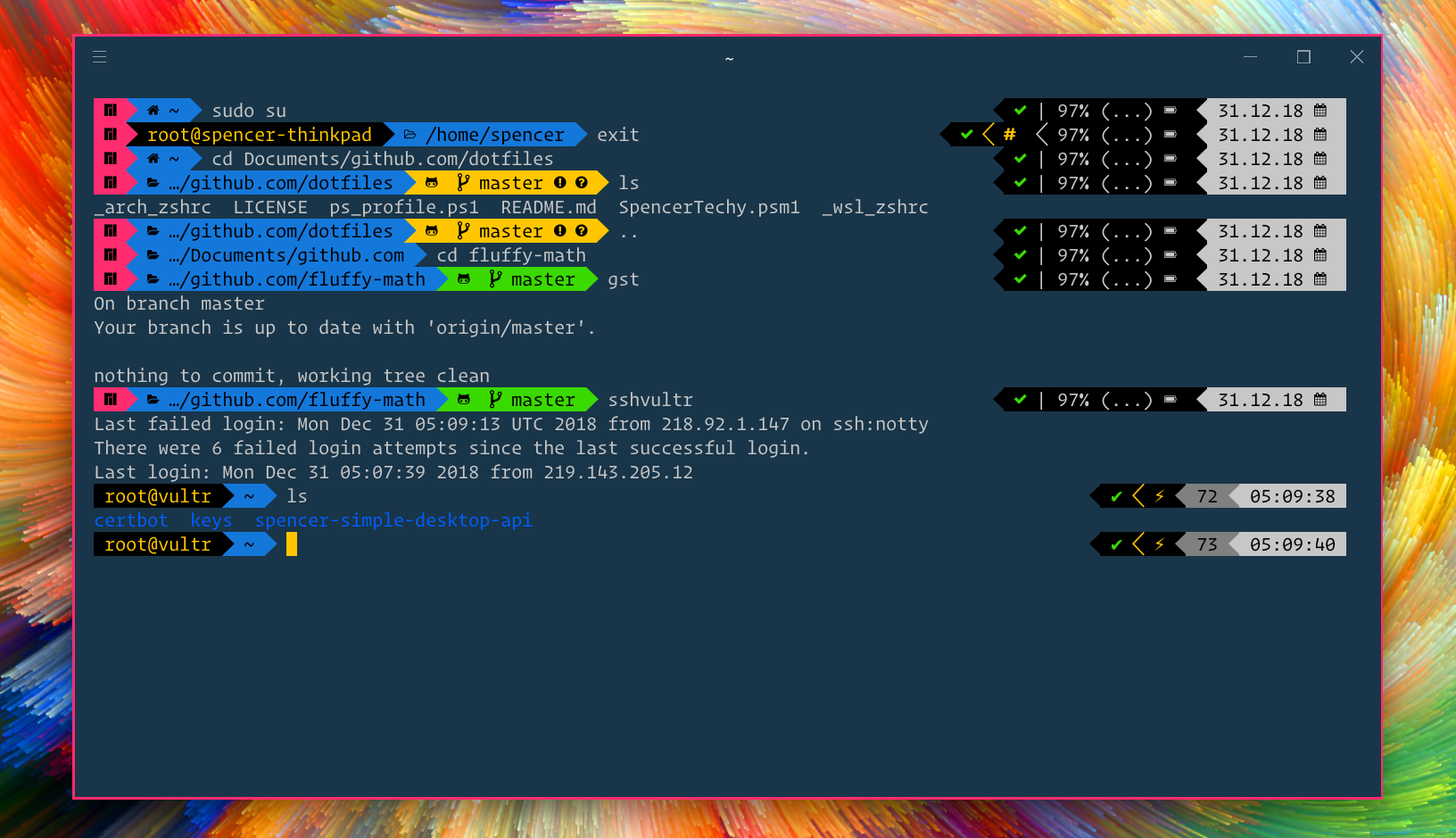dotfiles
Some of my favorite aliases for my .zshrc file. Not anymore.
This repo contains my dotfiles for zsh, PowerShell, Windows Terminal and more.
Looks & Features
- Color Theme: Nord Theme
- Font: Fantasque Sans Mono Nerd Font
- Terminal:
- Option 1: Fluent Terminal
- Option 2: Windows Terminal, available as an early preview on the Windows Store.
PowerShell
- Oh-My-Posh
- Theme:
SpencerTechy.psm1
Go to Oh-My-Posh for information on how to install Oh-My-Posh, then:
$ThemeSettingsThen check your theme folder, navigate there, and put SpencerTechy.psm1 there.
Reload theme by:
Set-Theme SpencerTechyAlso, here's my PowerShell configuration profile: ps_profile.ps1 for reference.
I use:
Get-ChildItemColorfor better coloredlsscoopas Windows' package manager
And I removed PowerShell's default alias via:
# Remove curl alias
If (Test-Path Alias:curl) {Remove-Item Alias:curl}
If (Test-Path Alias:curl) {Remove-Item Alias:curl}See ps_profile.ps1 for detailed information.
Windows Terminal
Prerequisites
- Set Windows Theme: DARK
- Set Windows theme color:
#171717 - Show theme colors on title bar and window frame:
Windows Terminal icon files
| Command Prompt | PowerShell | Arch Linux |
|---|---|---|
Put icons under folder:
C:\<USER_NAME>\AppData\Local\Packages\Microsoft.WindowsTerminal_8wekyb3d8bbwe\RoamingState
Set icon in profile:
"icon": "ms-appdata:///roaming/cmd.ico"Windows Terminal themes
Nord Theme:
{
"name": "Nord",
"background": "#2e3440",
"foreground": "#eceff4",
"brightBlack": "#2e3440",
"brightBlue": "#5e81ac",
"brightCyan": "#8fbcbb",
"brightGreen": "#a3be8c",
"brightPurple": "#b48ead",
"brightRed": "#bf616a",
"brightWhite": "#eceff4",
"brightYellow": "#ebcb8b",
"black": "#2e3440",
"blue": "#5e81ac",
"cyan": "#8fbcbb",
"green": "#a3be8c",
"purple": "#b48ead",
"red": "#bf616a",
"white": "#eceff4",
"yellow": "#ebcb8b"
}❗ Windows Terminal does not yet work with ColorTool, so you need to convert your desired theme configurations into json. Solarized Dark and Solarized Light are included as default options in Windows Terminal, but for other themes you'll need to apply them manually. The Nord Theme above is an example.
For more information, see wt_profiles.json.
ZSH
Manjaro
- ZSH config files:
_arch_zshrc - Hyper config files:
_hyper.js
Arch Linux WSL
Config files: _wsl_zshrc
License
This is published via the MIT License.
🚯 Dotfiles ©Spencer Woo. Released under the MIT License.
Authored and maintained by Spencer Woo.