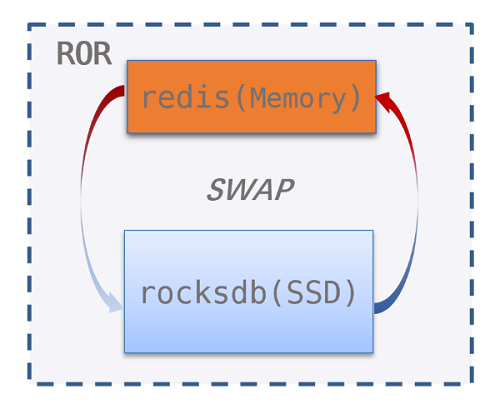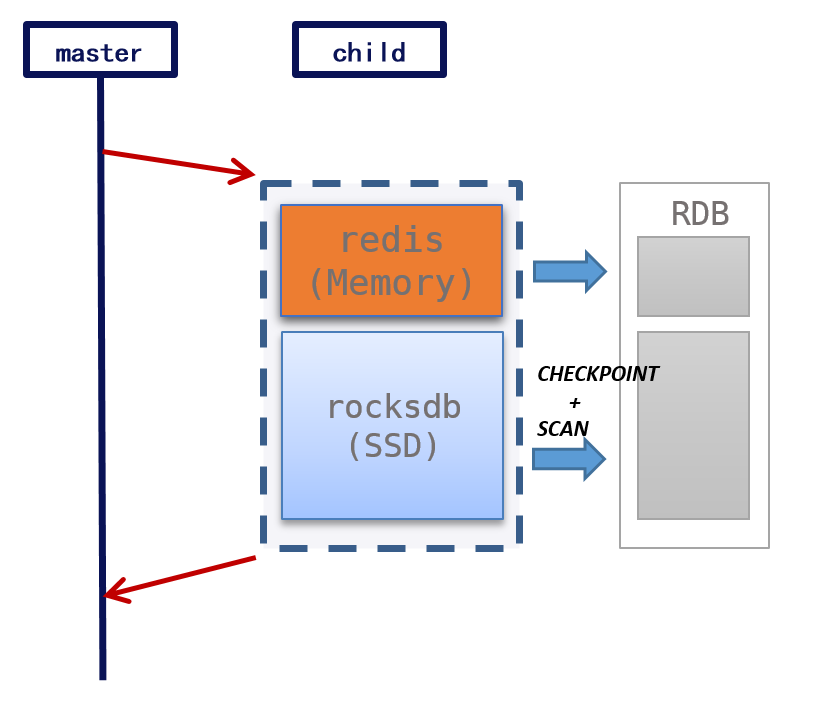ROR is a more cost-effective alternative to redis, uses RocksDB as the storage engine and can save about 2/3 of the cost.
ROR extends SWAP feature based on redis codebase, it is compatible with almost all redis commands (including lua and multi/exec) and redis replication (RDB + RESP).
ROR stores hot and cold data in redis and RocksDB respectively, and exchanges hot and cold data automatically:
- SWAP IN: If key is cold, ROR reads cold key from RocksDB to redis, and then processes the command.
- SWAP OUT: If maxmemory is reached, ROR picks least frequently used key(LFU), and then writes the key to RocksDB.
Redis can be the slave of ror by directly executing the slaveof command. ROR replication process is almost the same with redis, the only difference lies in RDB generation for cold data: RocksDB CHECKPOINT is obtained first, and then the cold data is scanned and converted into RDB format.
- Compilation Process
git clone https://github.com/ctripcorp/Redis-On-Rocks.git cd Redis-On-Rocks # use Dockerfile in current dir to build images, image name is ror docker build -t ror . # run ror docker image, and interact with docker by bash docker run -it ror /bin/bash
-
Supported Platforms
- Linux - CentOS
- Linux - Ubuntu
- macOS(Darwin)
-
Required Library Software
- snappy-devel
- zlib-devel
- gflags-devel
- libstdc++
-
Compilation Process
- 3.1 Get the source code
git clone https://github.com/ctripcorp/Redis-On-Rocks/
- 3.2 Switch to the latest release version
git tag # Check the latest release tag (e.g., ror-1.2.4) git checkout TAG # Switch to the latest version (e.g., git checkout ror-1.2.4)
- 3.3 Execute compilation
yum install -y zlib-devel-1.2.11 \ snappy-devel-1.1.8 \ jemalloc-5.2.1 \ procps-ng-3.3.17 cd Redis-On-Rocks git submodule update --init --recursive make
- ROR is compatible with redis rdb, so it can directly read redis rdb file. In ror disk swap node, when migrate data from ror to redis, just put rdb file in ror data dir, and start ror node. All data in rdb file, would be trear as cold data. When cold data is fetched, it would be loaded into memory as hot data.
- In ror disk swap node, when migrate data from ror to redis, just put rdb file in ror data dir, and start ror node. All data in rdb file, would be trear as cold data. When cold data is fetched, it would be loaded into memory as hot data.
-
Two scenarios of performance testing
- 100thd: 100 concurrency, no speed limit
- 10Kqps: 1000 concurrency, speed limit to 10000 QPS
-
Public cloud performance
- Cold refers to conf mammemory's size. Hot refers to data size exceeds maxmemory conf size.
- SIN-AWS & FRA-AWS (r6gd.4xlarge)
Scenario\Program xredis ror Hot Get 100thd QPS=100344
Latency(mean,p99): 952 1804(us)QPS=85566
Latency(mean,p99):1131 2135(us)10Kqps QPS=9962
Latency(mean,p99): 92 249(us)QPS=9960
Latency(mean,p99):111 320(us)HGETALL 100thd QPS=81024
Latency(mean,p99):1190 2383(us)QPS=70468
Latency(mean,p99):1366 2592(us)10Kqps QPS=9967
Latency(mean,p99): 119 404(us)QPS=9965
Latency(mean,p99):125 362(us)HGET 100thd QPS=94653
Latency(mean,p99): 998 1937(us)QPS=80700
Latency(mean,p99):1186 2272(us)10Kqps QPS=9965
Latency(mean,p99):95 191(us)QPS=9967
Latency(mean,p99):97 228(us)Cold Get 100thd - QPS=54457
Latency(mean,p99):1760 6814(us)10Kqps - QPS=9959
Latency(mean,p99):111 356(us)HGETALL 100thd - QPS=32565 Latency(mean,p99):2968 5732(us) 10Kqps - QPS=9965
Latency(mean,p99):163 524(us)HGET 100thd - QPS=43512
Latency(mean,p99):2263 12751(us)10Kqps - QPS=9966 Latency(mean,p99):118 472(us) Scenario\Program xredis ror Hot Get 100thd QPS=96679
Latency(mean,p99):1006 1267(us)QPS=82631
Latency(mean,p99):1177 1651(us)10Kqps QPS=9983
Latency(mean,p99):92 204(us)QPS=9983
Latency(mean,p99):112 250(us)HGETALL 100thd QPS=76308
Latency(mean,p99):1283 1917(us)QPS=66645
Latency(mean,p99):1468 2146(us)10Kqps QPS=9988
Latency(mean,p99):122 279(us)QPS=9988
Latency(mean,p99):139 294(us)HGET 100thd QPS=86230
Latency(mean,p99):1122 1610(us)QPS=77459
Latency(mean,p99):1249 1716(us)10Kqps QPS=9995
Latency(mean,p99):114 269(us)QPS=9988
Latency(mean,p99):126 259(us)Cold Get 100thd - QPS=56408
Latency(mean,p99):1743 2710(us)10Kqps - QPS=9983
Latency(mean,p99):200 706(us)HGETALL 100thd - QPS=38082
Latency(mean,p99):2599 3791(us)10Kqps - QPS=9991
Latency(mean,p99):148 442(us)HGET 100thd - QPS=47821
Latency(mean,p99):2045 3202(us)10Kqps - QPS=9996
Latency(mean,p99):177 891(us)
-
maxmemory
- Set a memory usage limit to the specified amount of bytes. When the memory limit is reached Redis will try to remove keys according to the eviction policy selected (see maxmemory-policy).If Redis can't remove keys according to the policy, or if the policy is set to 'noeviction', Redis will start to reply with errors to commands that would use more memory, like SET, LPUSH, and so on, and will continue to reply to read-only commands like GET.This option is usually useful when using Redis as an LRU or LFU cache, or to set a hard memory limit for an instance (using the 'noeviction' policy).
-
swap-mode
- swap-mode controls how ror do swap, could be: disk or memory. disk: store cold keys on disk, hot keys in memory and do SWAP hot cold if needed. memory: disable swap feature, act as vanilla redis (not ready yet).
-
swap-max-db-size
- maximum size of disk usage allowed. if disk usage execeeds the limit redis will reject DENYOOM commands. default is 0 (unlimited).
- keyspace
# Keyspace db0:keys=2,evicts=20000,metas=0,expires=0,avg_ttl=0- db0: current db id
- evicts: cold keys' num in current db, when data turns warm or deleted, evicts may -1; when data turns cold, evicts may +1
- metas: when cold data swaps in, add code data's key to db's meta; when swap data gets deleted, delete db's meta
- expires: stores expired keys count
- avg_ttl: stores average ttl of key objects, for statistics
- cpu
# CPU used_cpu_sys:0.045921 used_cpu_user:0.187862 used_cpu_sys_children:0.001902 used_cpu_user_children:0.000000 used_cpu_sys_main_thread:0.043579 used_cpu_user_main_thread:0.183033 swap_main_thread_cpu_usage:1.60% swap_swap_threads_cpu_usage:0.00% swap_other_threads_cpu_usage:0.00%- used_cpu_sys: the total amount of time spent executing in kernel mode of current process
- used_cpu_user: the total amount of time spent executing in user mode of current process
- used_cpu_sys_children: the total amount of time spent executing in kernel mode of child process
- used_cpu_user_children: the total amount of time spent executing in user mode of child process
- used_cpu_sys_main_thread: the total amount of time spent executing in kernel mode of the calling thread
- used_cpu_user_main_thread: the total amount of time spent executing in user mode of the calling thread
- swap_main_thread_cpu_usage: cal main thread cpu usage according to /proc/pid
- swap_swap_threads_cpu_usage: cal swap thread cpu usage according to /proc/pid/task/tid
- swap_other_threads_cpu_usage: cal other threads cpu usage according to (process cpu usage-swap_main_thread_cpu_usage-swap_swap_threads_cpu_usage)