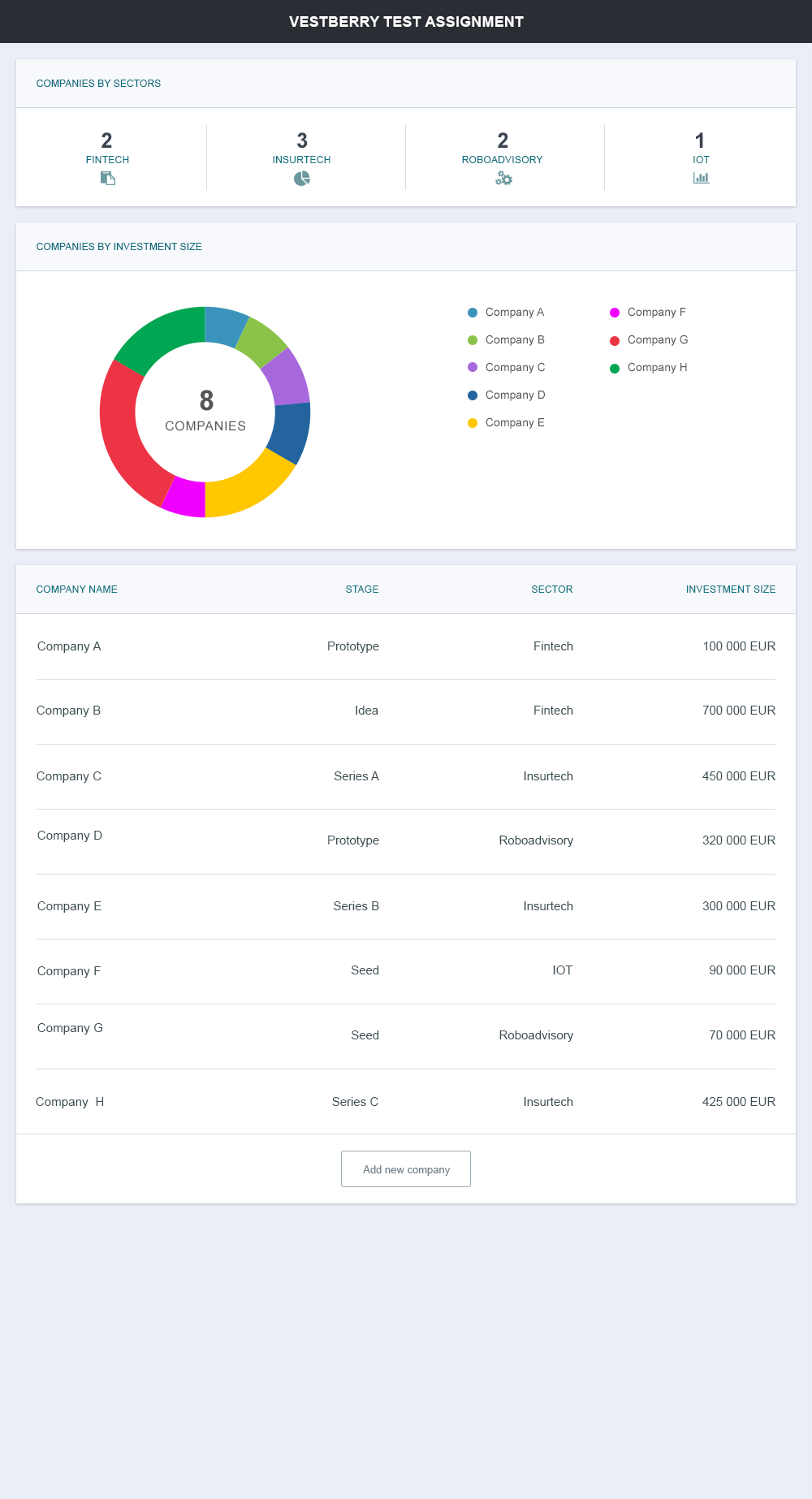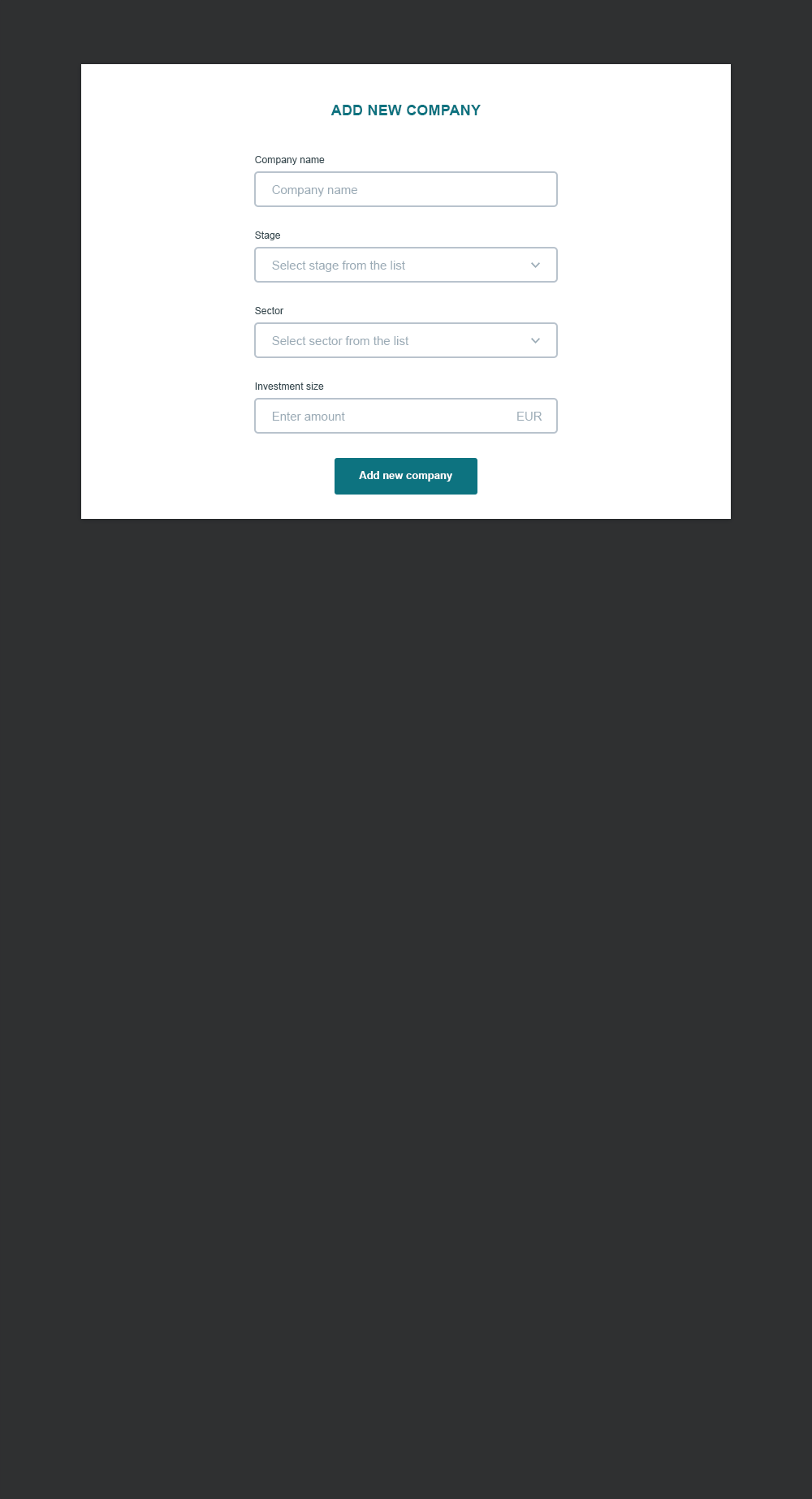Your task is to create a simple page with a table of companies and a chart indicating the size of investments, based on the design created in photoshop.
You can start with the prepared project we have created and with our backend.
-
Try to get the template visual as close as possible to the design created in PSD, available also in Figma: (TODO: link)
-
Make it possible to add a new company to the table (with its name, stage, sector and investment size)
-
Adding new a company should also be reflected in the list of „companies by investment size pie chart“, and „companies by sectors statistics“
-
Adding a new company should be done using a simple modal box (design included in PSD or Figma)
-
Feel free to use any additional library you might need for completing this project, or to change the structure or anything
-
We would like to see, how will you solve this task in terms of result precision, code quality & readability
.
├── Assets # Assets and templates for this project
├── public # Static public assets (not imported anywhere in source code)
├── server # Express application that provides graphql backend
│ └── main.js # Server application entry point
├── src # Application source code
- node
^12.0.0 - yarn
^1.9.2or npm^6.2.0
After confirming that your environment meets the above requirements, clone code by following commands:
$ git clone git@github.com:VESTBERRY/Test-assignment.git <directory>
$ cd <directory>When that's done, install the project dependencies.
$ yarn # Install project dependencies (or `npm install`)After completing the installation step, you're ready to start the project!
$ yarn start # Start the development server (or `npm start`)While developing, you will probably rely mostly on yarn start or npm start; however, there are additional scripts at your disposal:
yarn <script> |
Description |
|---|---|
start |
Serves your app at localhost:3000 |
dev-client |
Starts the frontend part |
dev-server |
Starts the backend part |
lint |
Lints the project for potential errors |
lint:fix |
Lints the project and fixes all correctable errors |