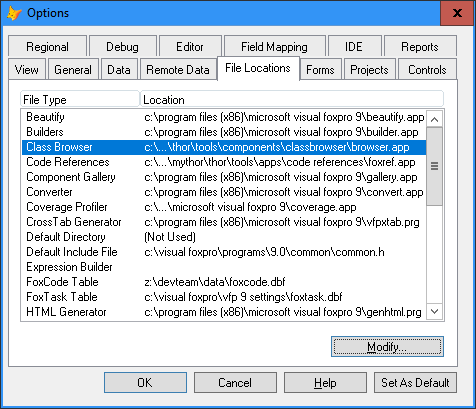Version 1.01 Released 2023-01-13
The Class Browser displays classes in class libraries or forms and type library information in a type library (.tlb), object library (.olb), or executable (.exe) file. You can use the Class Browser to view, use, and manage classes and their user-defined members.
Class Browser is part of XSource, the source files for various Visual FoxPro components. The license governing XSource can be found in the XSource_EULA.txt included with all of the XSource releases.
Running "Check For Updates" in Thor downloads the new version of the Class Browser but does not activate it, as a few additional manual steps are required.
-
Run Thor tool "Install Class Browser". This puts the full path of the new version of the Class Browser file into the clipboard and opens up the VFP Options Dialog.
-
Modify the location for Class Browser by pasting in the new location.
-
Click "Set as Default"
-
Click "OK"
Running the Thor tool "Install Class Browser" again will present you with the opportunity to uninstall it (using the same directions as above.)
Note that installing/uninstalling here merely changes the pointer in the VFP Options Dialog.
Ken Levy, the author of the Class Browser, has generously agreed to open source his video on using the Class Browser.
See How to contribute to Class Browser for details on how to help with this project.