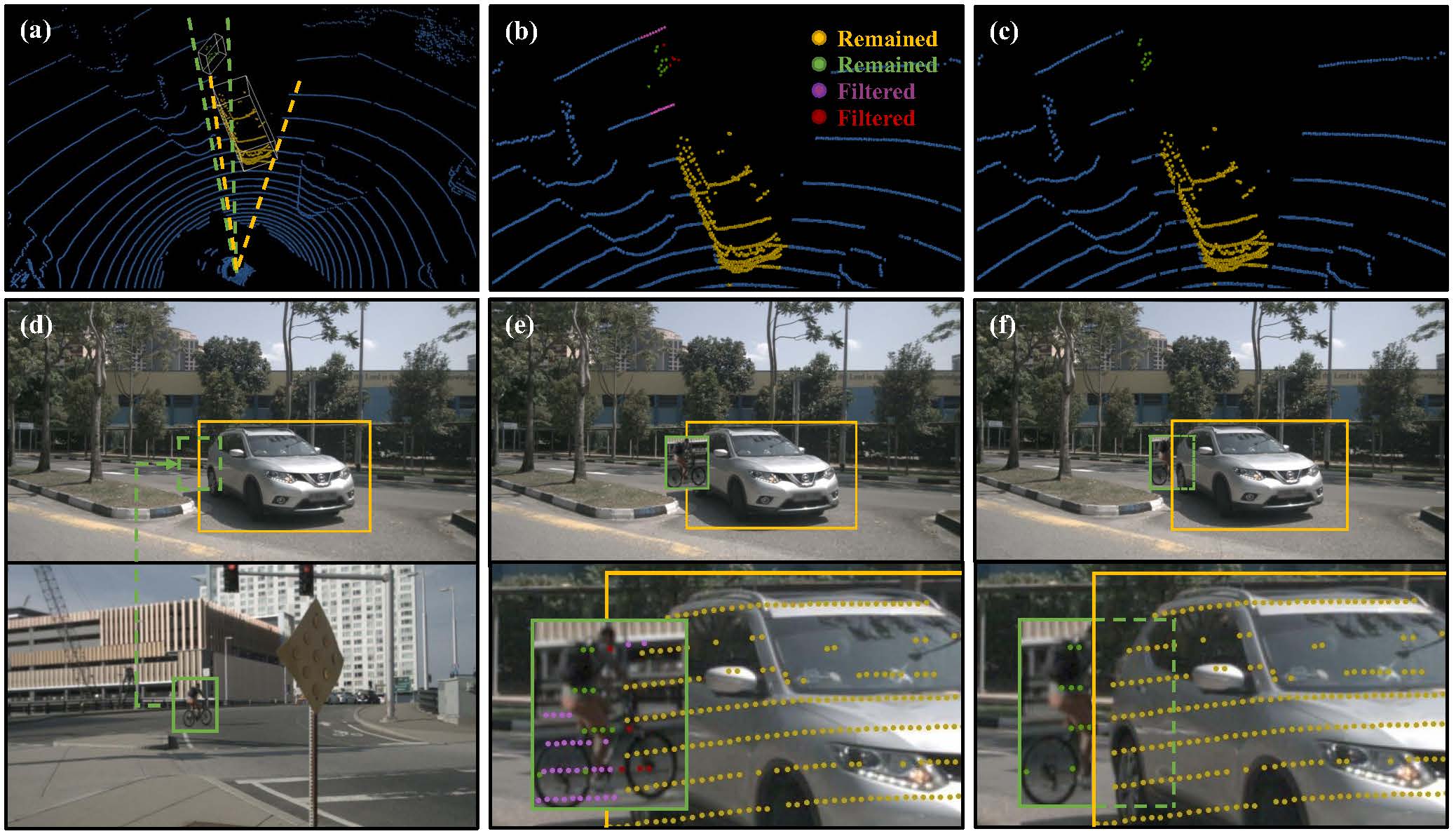GT-Paste data augmentation for cross-modal 3D object detection, which preserves the consistency between camera and LiDAR data.
CVPR21 - PointAugmenting: Cross-Modal Augmentation for 3D Object Detection
Chunwei Wang, Chao Ma, Ming Zhu, Xiaokang Yang
@inproceedings{wang2021pointaugmenting,
title={PointAugmenting: Cross-Modal Augmentation for 3D Object Detection},
author={Wang, Chunwei and Ma, Chao and Zhu, Ming and Yang, Xiaokang},
booktitle={Proceedings of the IEEE/CVF Conference on Computer Vision and Pattern Recognition},
pages={11794--11803},
year={2021}
}
| MAP ↑ | NDS ↑ | Car | Truck | C.V. | Bus | Trailer | Barrier | Motor. | Bicycle | Ped. | T.C. | |
|---|---|---|---|---|---|---|---|---|---|---|---|---|
| CenterPoint | 60.3 | 67.3 | 85.2 | 53.5 | 20.0 | 63.6 | 56.0 | 71.1 | 59.5 | 30.7 | 84.6 | 78.4 |
| PointAugmenting | 66.8 | 71.0 | 87.5 | 57.3 | 28.0 | 65.2 | 60.7 | 72.6 | 74.3 | 50.9 | 87.9 | 83.6 |
Please refer to the installation and usage of CenterPoint.
load DCNv2
cd det3d/models/img_backbones
git clone https://github.com/CharlesShang/DCNv2
cd DCNv2
sh make.shFor 2D image feature extraction, we use the pretrained DLA34 model from CenterTrack. Please download the model and put it into file folder /pretrained_model.
Modified from CenterPoint's original document.
Step 1: Download data and organise as follows
# For nuScenes Dataset
└── NUSCENES_DATASET_ROOT
├── samples <-- key frames
├── sweeps <-- frames without annotation
├── maps <-- unused
├── v1.0-trainval <-- metadata
Step 2: Create a symlink to the dataset root
mkdir data && cd data
ln -s DATA_ROOT
mv DATA_ROOT nuScenes # rename to nuScenesStep 3: Create data
# nuScenes
python tools/create_data.py nuscenes_data_prep --root_path=NUSCENES_TRAINVAL_DATASET_ROOT --version="v1.0-trainval" --nsweeps=10 --rate==1In the end, the data and info files should be organized as follows
# For nuScenes Dataset
└── PointAugmenting
└── data
└── nuScenes
├── samples <-- key frames
├── sweeps <-- frames without annotation
├── maps <-- unused
|── v1.0-trainval <-- metadata and annotations
|── infos_train_10sweeps_withvelo_filter_True_100rate_crossmodal.pkl <-- train annotations
|── infos_val_10sweeps_withvelo_filter_True_crossmodal.pkl <-- val annotations
|── dbinfos_100rate_10sweeps_withvelo_crossmodal.pkl <-- GT database info files
|── gt_database_100rate_10sweeps_withvelo_crossmodal <-- GT database
Modified from CenterPoint's original document.
Use the following command to start a distributed training using 4 GPUs. The models and logs will be saved to work_dirs/CONFIG_NAME
python -m torch.distributed.launch --nproc_per_node=4 ./tools/train.py --config=CONFIG_PATHFor distributed testing with 4 gpus,
python -m torch.distributed.launch --nproc_per_node=4 ./tools/dist_test.py --config=CONFIG_PATH --work_dir work_dirs/CONFIG_NAME --checkpoint work_dirs/CONFIG_NAME/latest.pthThis project is not possible without multiple great opensourced codebases. We list some notable examples below.