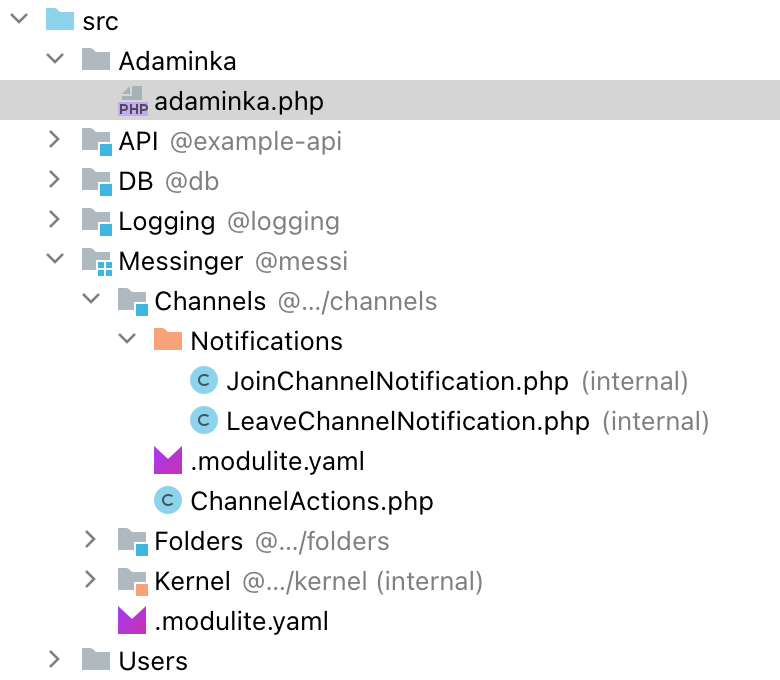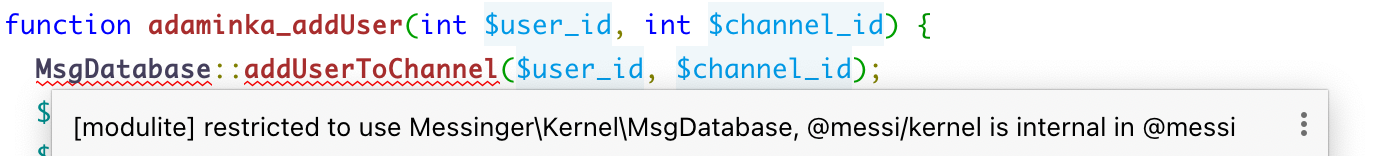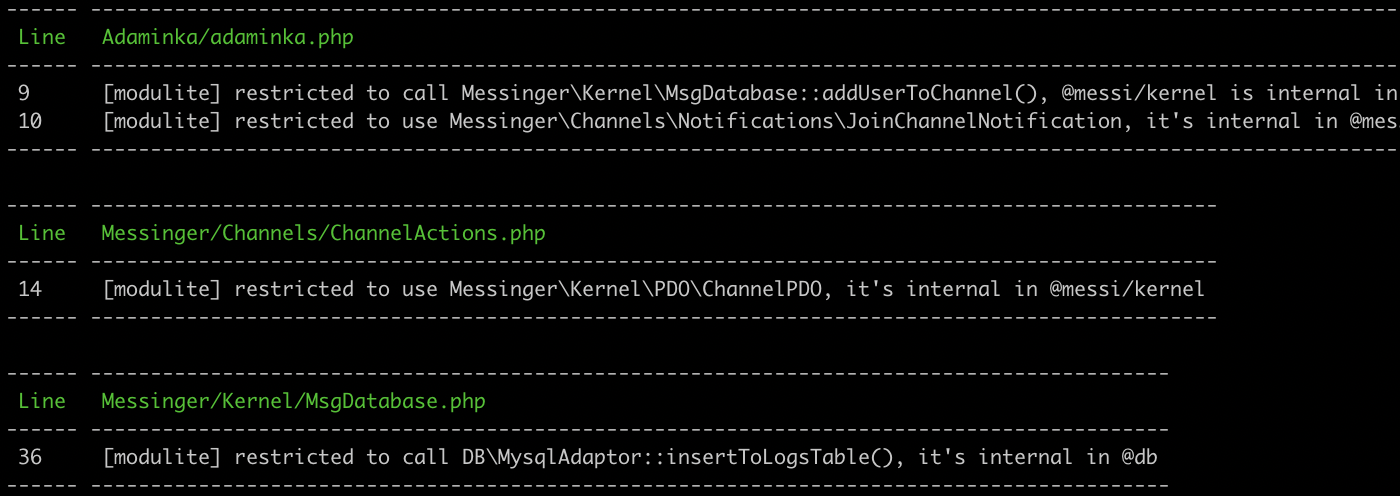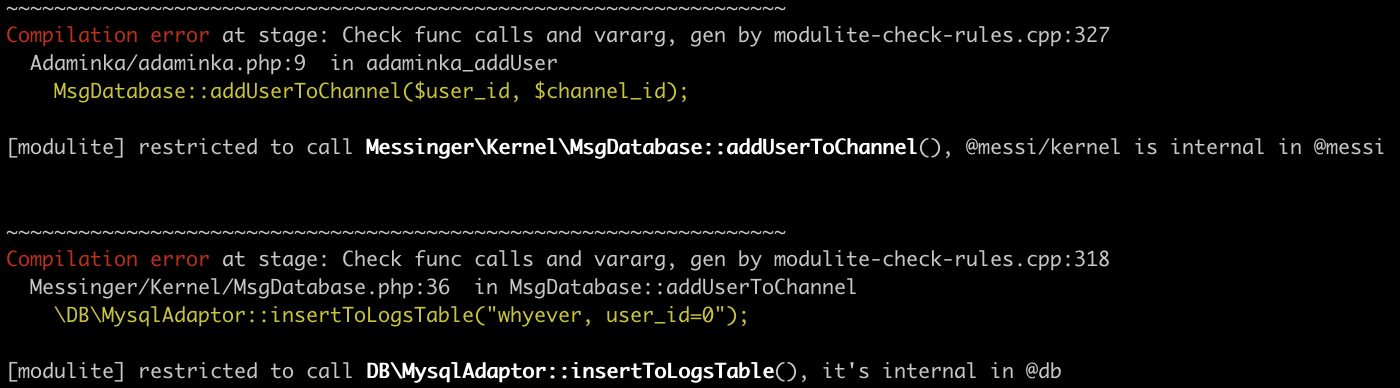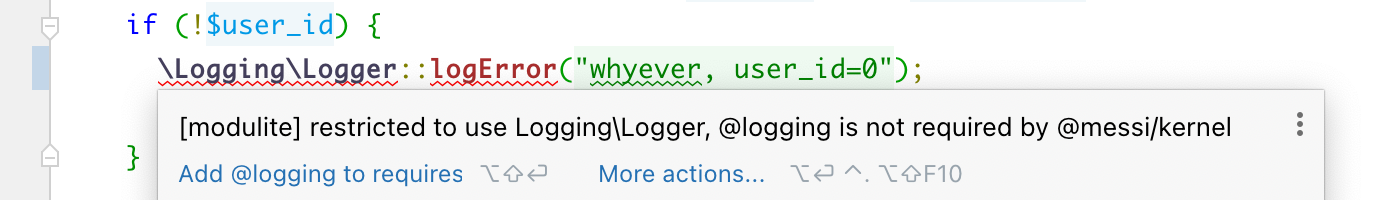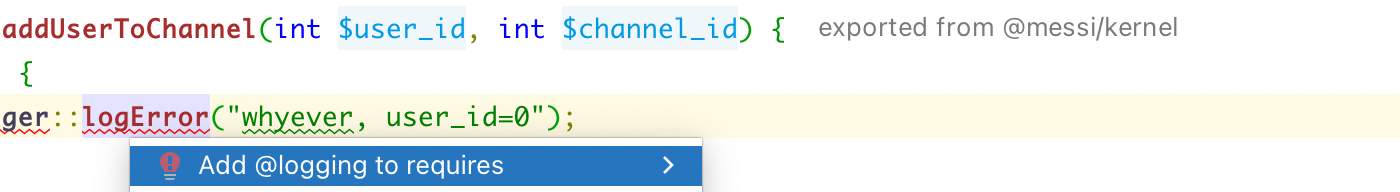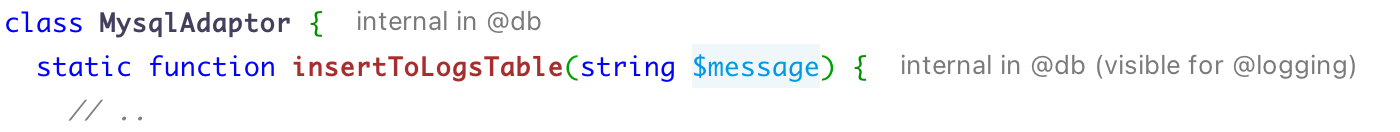Modulite is a conception that brings modules into the PHP language. PHP does not have native modules (internal classes, private namespaces, explicit exports), and Modulite tries to eliminate this drawback.
This example project contains some Modulite errors, detected by IDE, PHPStan, and KPHP.
Tip. If you are unfamiliar with Modulite, consider a PHPStorm plugin and a landing page (in Russian).
Just clone this repo and install Composer dependencies:
git clone git@github.com:VKCOM/modulite-example-project.git
cd modulite-example-project
composer installInstall the Modulite plugin from a marketplace in IDE (Settings > Plugins > type "Modulite" > install).
Open this project in PHPStorm. You'll see "@names" near some folders:
Navigate to src/Adaminka/adaminka.php, you'll see a couple of errors:
In console, execute
vendor/bin/phpstan analyzeYou'll see all 4 errors:
Install KPHP, so that you have a kphp2cpp command.
export KPHP_ENABLE_MODULITE=1
kphp2cpp src/index.php -I srcYou'll see the same 4 errors (here are top 2 on a screenshot):
Find a function adaminka_addUser(). The author tried to add a user to a channel, but did it incorrectly. He should have used public API, ChannelActions::addUserSkipRightsCheck(). Modify the function body:
- MsgDatabase::addUserToChannel($user_id, $channel_id);
- $n = new JoinChannelNotification('you were added by admin');
- $n->send($user_id);
+ ChannelActions::addUserSkipRightsCheck($user_id, $channel_id, 'you were added by admin');Find a function ChannelActions::createChannel(). The author created a ChannelPDO object, but it's internal in kernel, we can't access it from there. He should not have called insertToChannelsTable(). He should have called createChannelByName(), but he just didn't know about it, apparently.
- $pdo = new ChannelPDO();
- $pdo->name = $name;
- MsgDatabase::insertToChannelsTable($pdo);
+ MsgDatabase::createChannelByName($name);Find a function MsgDatabase::addUserToChannel(). The author tried to log an unexpected situation, but again, DB\MysqlAdaptor is an internal API of @db. He should have used another method of logging — probably, Logger::logError().
- \DB\MysqlAdaptor::insertToLogsTable("whyever, user_id=0");
+ \Logging\Logger::logError("whyever, user_id=0");Replace the call as above. But here occurs another error:
We couldn't use DB\MysqlAdaptor, because it was an internal symbol. Here we can't use Logging\Logger, because we didn't add a @logging dependency. Besides internal symbols, Modulite also demands you to explicitly specify symbols you depend on. If you use symbols from @logging, you should require it, otherwise, you get an error (in PHPStan and KPHP also, try).
Just use an intention "add @logging to requires":
It modifies Kernel/.modulite.yaml file. So, a reviewer will see that you've added a dependency. Any time you want to know what external code you depend on, just look at yaml file:
require:
- "@db"
- "@logging"Now, all the code is correct. Both PHPStan and KPHP will show zero errors.
Take a look at Logger::logError():
// todo implement a better way for logging; now, just insert to MySQL
\DB\MysqlAdaptor::insertToLogsTable("error: $message");A comment informs us that it's a temporary solution that should be rewritten. Now it's done via MysqlAdaptor.
But how? When we called MysqlAdaptor, we got an error.
That's because of a special rule in DB/.modulite.yaml:
allow-internal-access:
"@logging":
- "MysqlAdaptor::insertToLogsTable()"As an exception, @db allows @logging to call that function. Only @logging, no one else. By the way, an editor also shows this info: