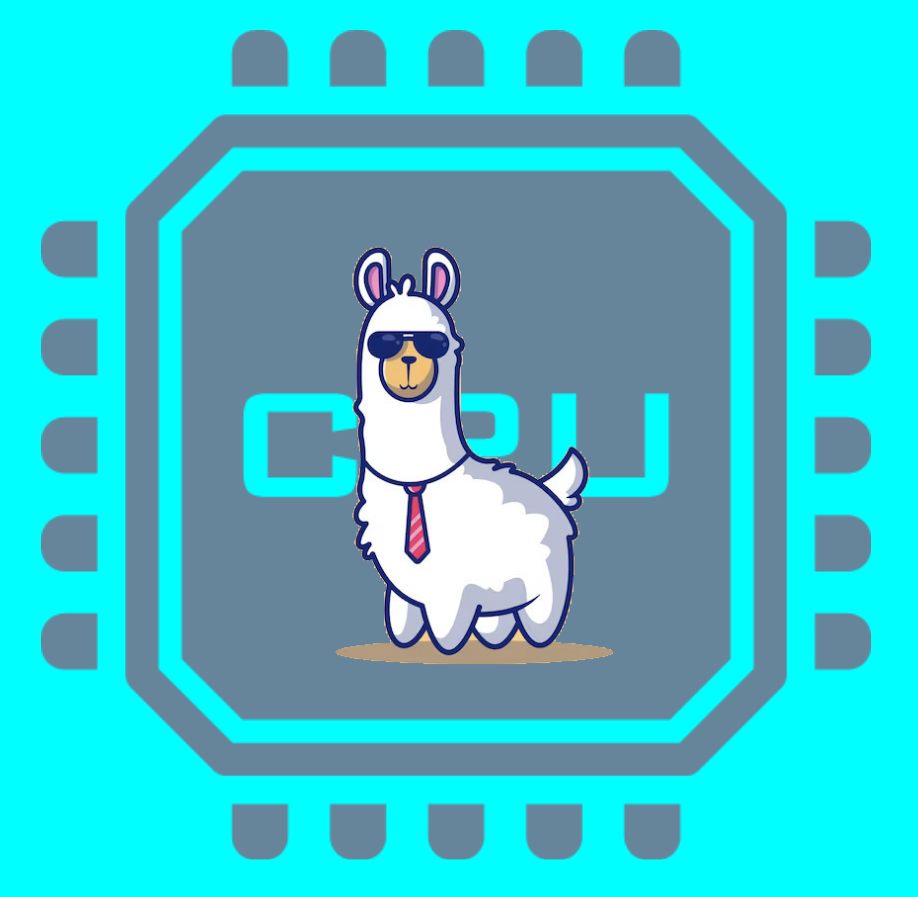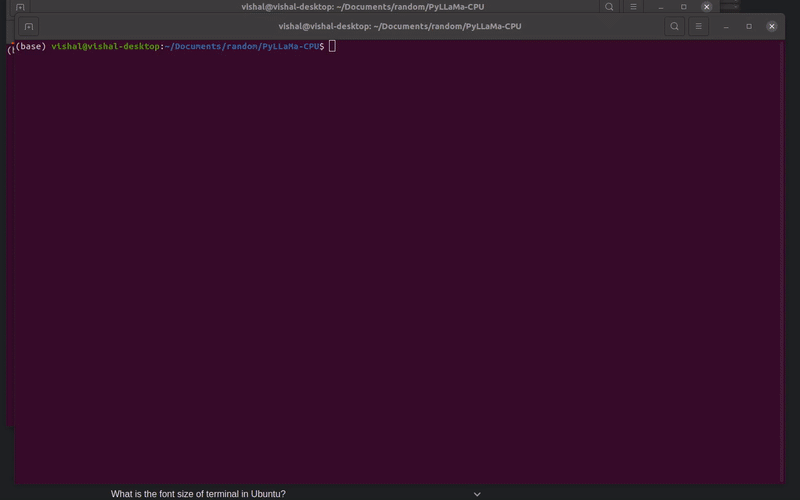Fast inference of LLaMA model on CPU using bindings and wrappers to llama.cpp
Run LLaMa models by Facebook on CPU with fast inference.
The 7B model with 4 bit quantization outputs 8-10 tokens/second on a Ryzen 7 3700X.
An exmaple file is provided for text completiuon using user input.
Update the MODEL_PATH parameter in the file to point to the ggml models.
Run the file as python3 example.py
- CMAKE
- Python 3.8+
- C++17 or newer
To install CMake:
sudo apt-get -y install cmake # For Linux
brew install cmake # For OS X
# For Windows install CMake from [Download page](https://cmake.org/download/) and install using the windows installer.For installation, build the project from source using the following commands:
git clone https://github.com/VPanjeta/PyLLaMa-CPU
cd PyLLaMa-CPU
chmod +x build.sh
./build.sh
# If you have access to LLaMa model weights, place them in "models" folder as such
ls ./models
65B 30B 13B 7B tokenizer_checklist.chk tokenizer.model
# install Python dependencies
pip install -r requirements.txt
# Convert the model from .pth to ggml fp16 format with .bin extension
python3 convert-pth-to-ggml.py models/7B/ 1
# Quantize the model using
python3 quantize.py 7B
# Update the MODEL_PATH in exmaple file and run inference
python example.pyIf you already have 4 bit quantized weight, you can directly build and run the inference.
import sys
sys.path.append("./build/")
import pyllama_cpu as llamaMODEL_PATH = "./models/7B/ggml-model-q4_0.bin"
model = llama.Model(
path=MODEL_PATH, # Path to model file
num_threads=8, # Number of threads to use
n_ctx=512, # Content size in tokens
last_n_size=64, # How many tokens to be used for repeat penalty (Optional)
seed=0 # Seed for random number generator (Optional)
)prompt = """Once upon a time, in a far-off land, there was a young princess named """
res = model.ingest(prompt) def flush_output(token: str) -> None:
"""
This function is used to flush streaming data to STDOUT
"""
print(token, end='', flush=True)
res = model.generate(
num_tokens=100, # Number of tokens to be generated
top_p=0.95, # Sampling top p (Optional)
temp=0.8, # Temperature (Optional)
repeat_penalty=1.0, # Penalty for repetition (Optional)
streaming_fn=flush_output, # Streaming output function
stop_word="close" # Stop generation in between when this word is generated (Optional)
)The 4 bit ggml models require the following amount of system memory:
| model | original size | quantized size (4-bit) |
|---|---|---|
| 7B | 13 GB | 3.9 GB |
| 13B | 24 GB | 7.8 GB |
| 30B | 60 GB | 19.5 GB |
| 65B | 120 GB | 38.5 GB |
- SVX2 for x86 architectures
- Apple Silicon via Arm NEON.
This project is a python binding on top of llama.cpp. Do have a look at their project.