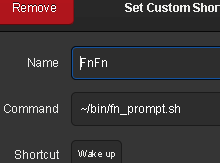A custom shortcut tool
- Requires
inotifywait(frominotify-tools) andxterm - Save
fn-prompt.shsomewhere (like~/bin/) - Open
GNOME settings>Keyboard>Keyboard Shortcuts>View and Customize Shortcuts>Custom Shortcuts>+ - Hit
Fn,Fnin quick succession, followed byewhen xTerm appears- Scroll down to "Commands" and make it your own!
My timeouts are 0.3 and 0.5, and I cut out a bunch of shortcuts that just
open some google doc or a webpage that I want to peek at for a second.
Don't forget about number keys and CAPS.
I think messing aound with X-Keys when I was working at RedHat gave me the idea. I wanted something like that, but frictionless enough that I could easily experiment - adding and removing shortcuts without too much difficulty.
- Uncomment
set -xon line 3 watch -n 0.1 cat ~/.fnp_*