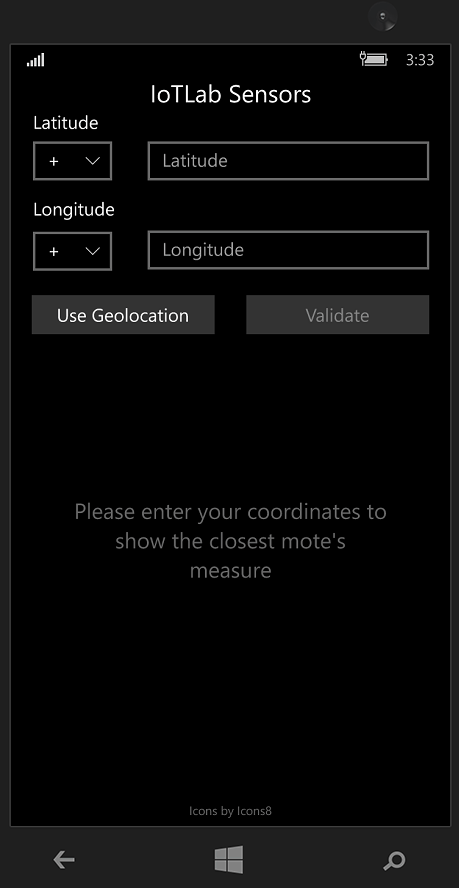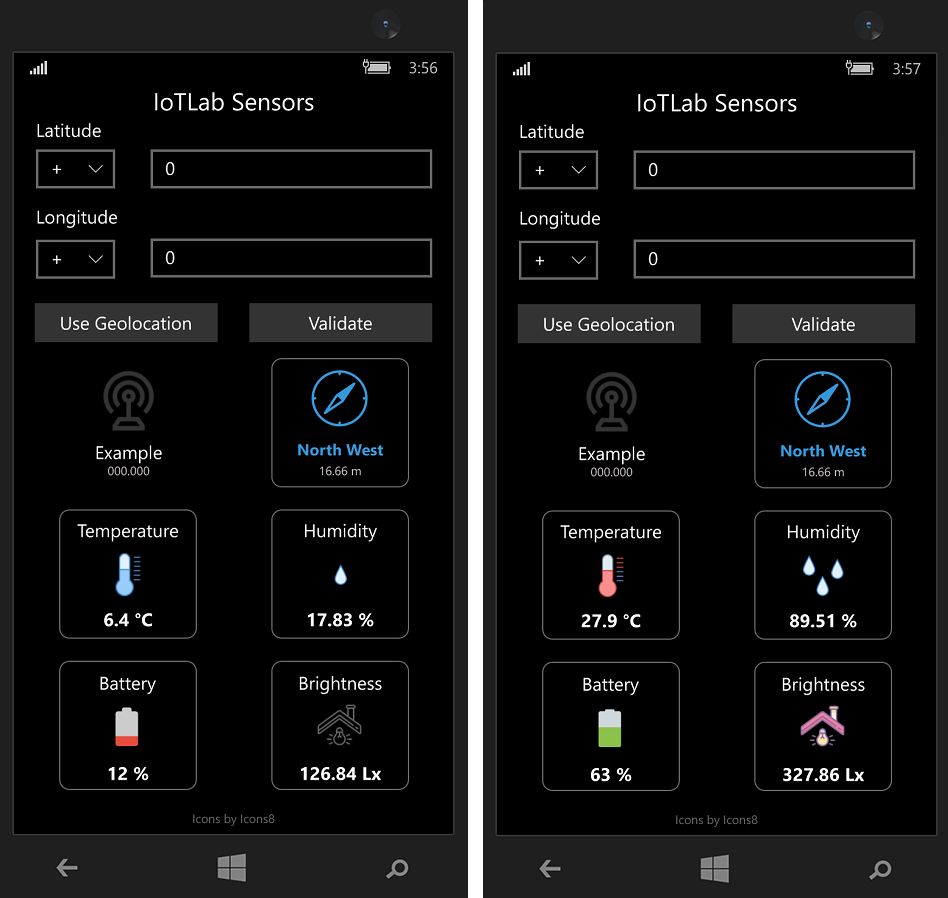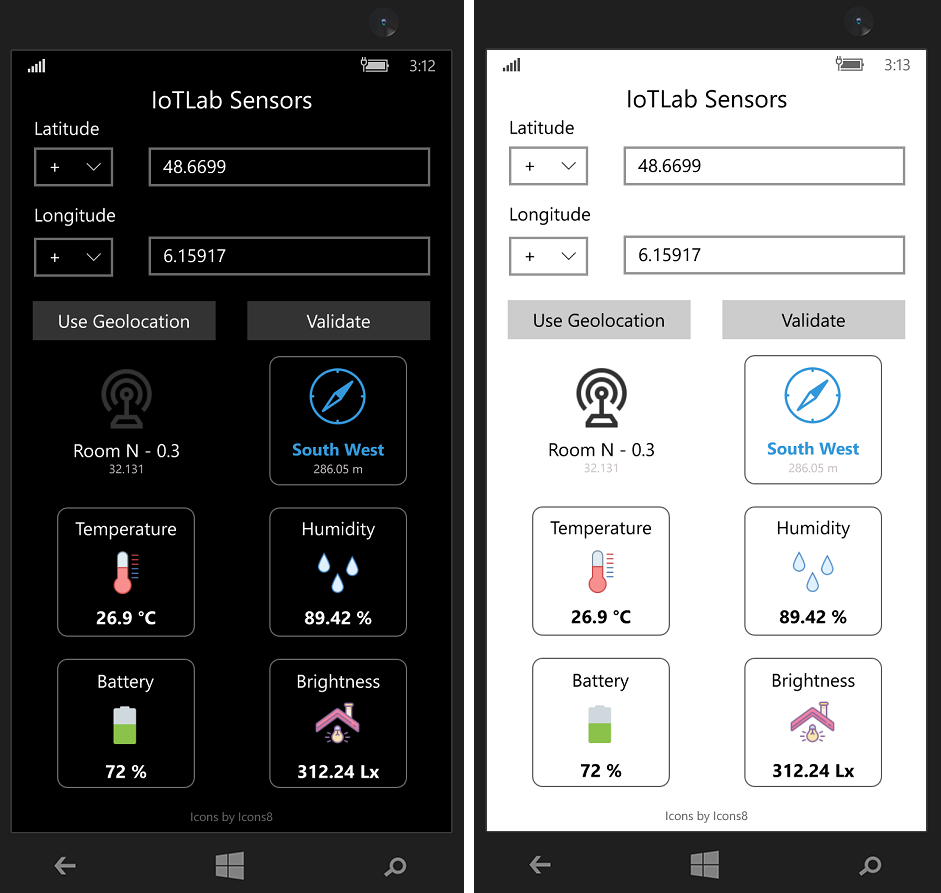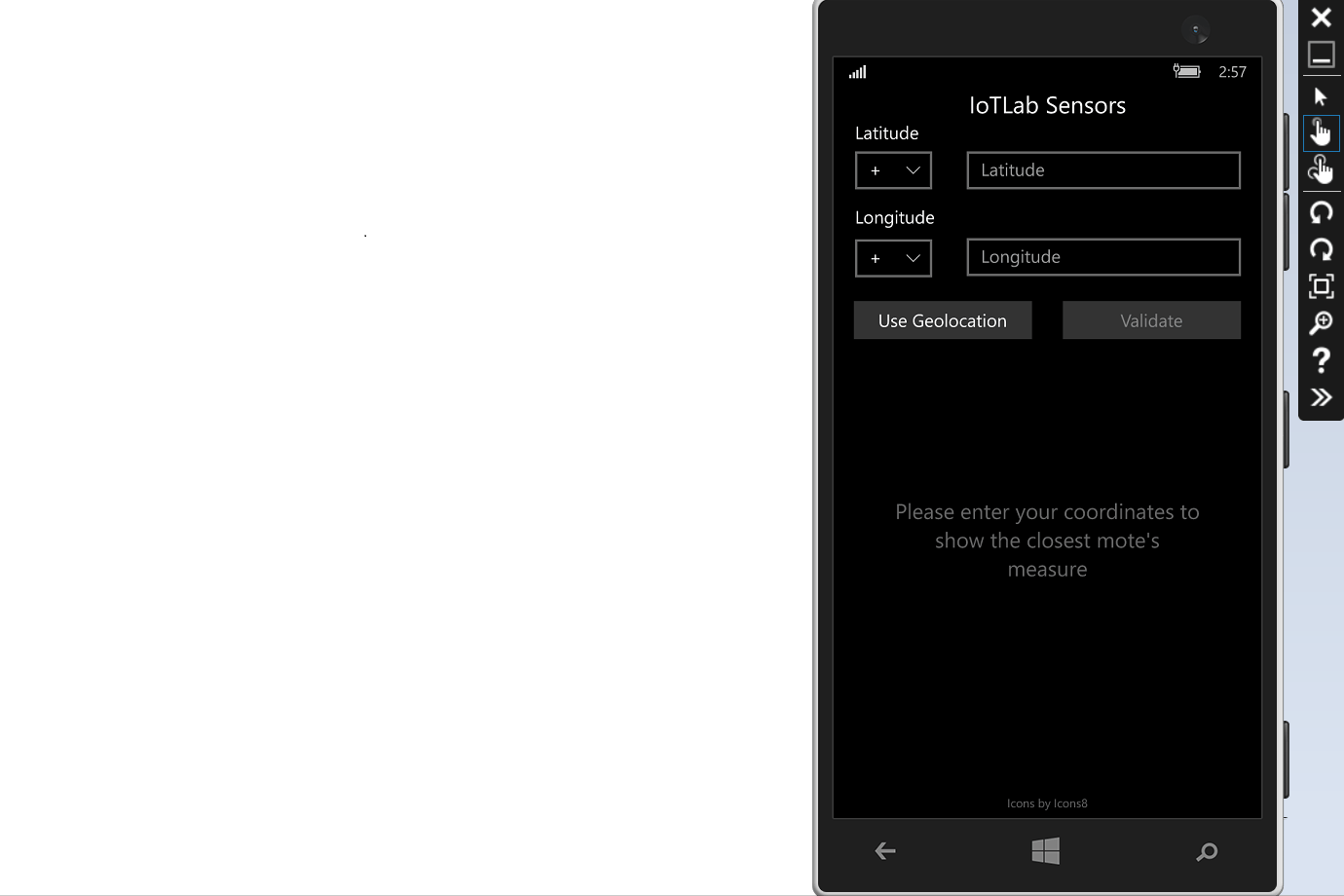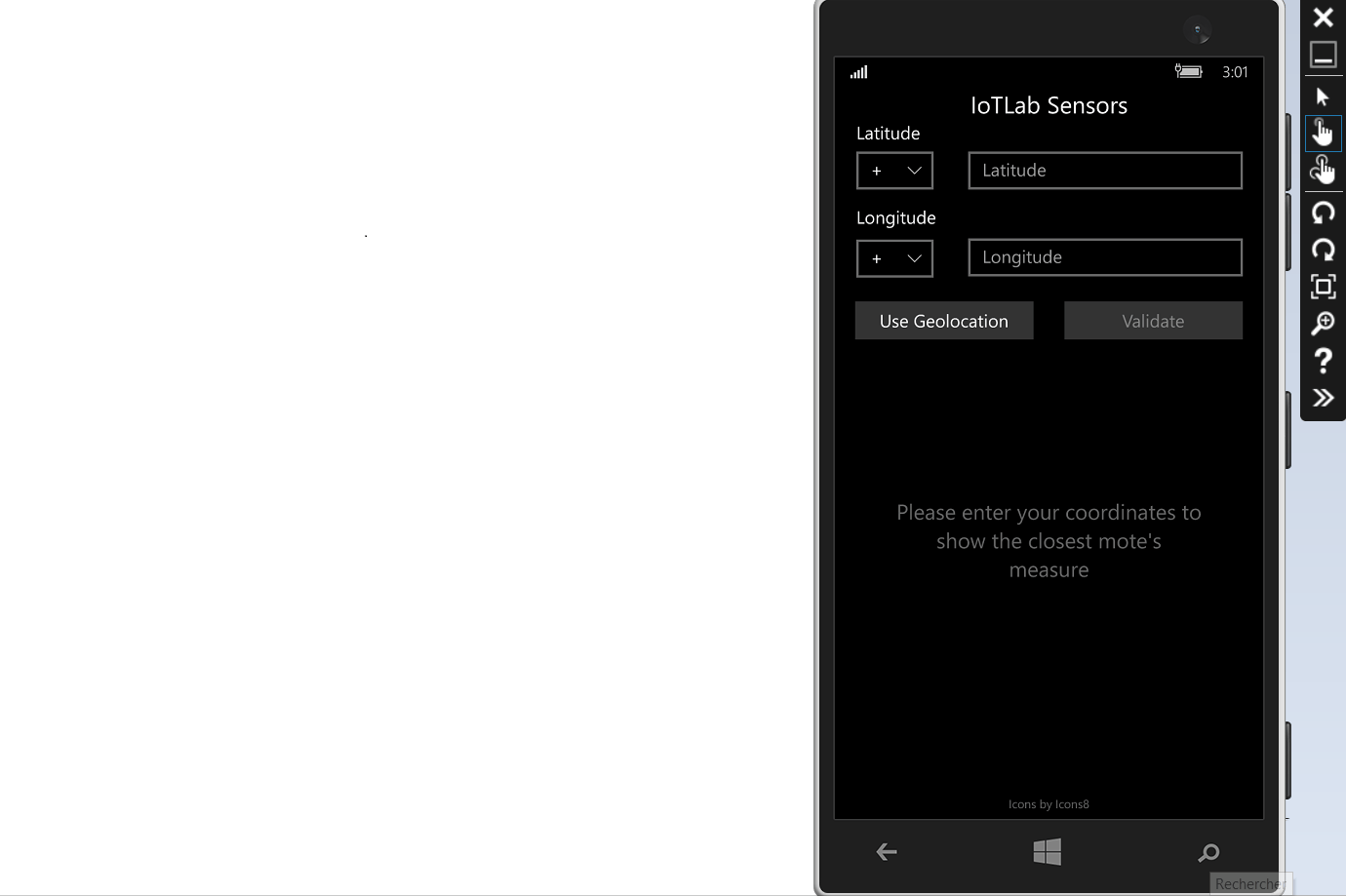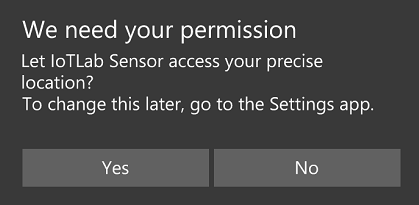UWP application with C++ displaying the temperature retrieved by the closest mote using the IoTLab API.
This application displays the various measures retrieved by the closest sensor.
📑 Note: The project has to be launched with the
Mobile Emulator 10.0.15254.0 720p 5 inch
In order to retrieve the values, the app is querying the IoTLab, which is a deployed web platform, acting as a broker for the various sensors.
📑 Note: The IoTLab is deployed within TELECOM Nancy, and can't be reached without the university's VPN
- ✅ The application is made in C++/CX, targeting the Windows Phones
- ✅ The user can either track his position using his GPS or fill the field by himself
- ✅ The user's coordinates are validated, and the distance between them computed using the Haversine formula
- ✅ The app is multi-threaded (UI, HTTP calls and guidance)
- ✅ Each of the mote's data are displayed (name, common name, measures)
- ✅ The icons are dynamically chosen: depending of the measure, the icon will be different (e.g. a discharge battery will be shown if the mote is running out of battery):
- ✅ Support the dark and the light theme:
- ✅ When displaying a mote, the application also provides a compass to indicate its position and its distance relatively to the user, as shown in the following gif:
- ✅ When clicking on the direction icon, it will open the BingMaps app to guide the user toward the mote:
If the app crashes when you tap on Use Geolocation, this may be due to an
error in the permissions.
To resolve it:
- Stop the program
- Go back to your emulator, which should display a pop-up asking for the permission to locate you:
- Chose
Yes - Rerun the program
This project is made by Pierre Bouillon and Victor Varnier.
The icons used are from icons8.