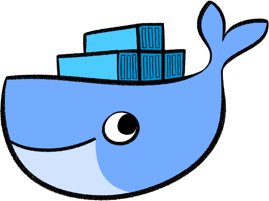To run the app, you need to have composer, php-xml, docker, docker-compose and dnsmasq installed.
- Install composer
sudo apt install composer - Install php-xml
sudo apt install php-xml - To install dependencies, go to the
defaultfolder and run :composer install
- Remove docker older version
sudo apt-get remove docker docker-engine docker.io - As always, apt update before anything ...
sudo apt-get update -y - allow Docker to use the aufs storage drivers.
sudo apt-get install -y linux-image-extra-$(uname -r) linux-image-extra-virtual - Install packages to allow apt to use a repository over HTTPS
sudo apt-get install -y apt-transport-https ca-certificates curl software-properties-common - Add GPG key
curl -fsSL https://download.docker.com/linux/ubuntu/gpg | sudo apt-key add - - Add repository
sudo add-apt-repository "deb [arch=amd64] https://download.docker.com/linux/ubuntu $(lsb_release -cs) stable" - update apt list
sudo apt-get update -y - install docker latest version
sudo apt-get install -y docker-ce
source : https://docs.docker.com/engine/installation/linux/docker-ce/ubuntu/#uninstall-old-versions
- download docker compose in /usr/local/bin/docker-compose
sudo curl -L https://github.com/docker/compose/releases/download/1.17.1/docker-compose-`uname -s`-`uname -m` -o /usr/local/bin/docker-compose- make docker-compose executable
sudo chmod +x /usr/local/bin/docker-compose - Installing command completion
sudo curl -L https://raw.githubusercontent.com/docker/compose/1.17.0/contrib/completion/bash/docker-compose -o /etc/bash_completion.d/docker-compose - Optional, add current user to docker group
sudo usermod -a -G docker $USER
source : https://docs.docker.com/compose/install/
In order to redirect .dev tld to localhost, you need dnsmasq. To install it, do the following on ubuntu :
- edit
/etc/NetworkManager/NetworkManager.confand replacedns=dnsmasqby#dns=dnsmasq - run
sudo apt-get install dnsmasq - edit
/etc/dnsmasq.confand add those lines to the file :
listen-address=127.0.0.1
bind-interfaces
address=/dev/127.0.0.1- run
sudo netstat -plant | grep :53and look forNUMBER/dnsmasq - run
sudo kill -9 NUMBERreplaceNUMBERby the number(s) you have seen in previous step. - run
sudo systemctl restart dnsmasq.service, this will restart the dnsmasq service. - edit
/etc/dhcp/dhclient.confand uncomment (remove the#) on this line :prepend domain-name-servers 127.0.0.1; - run
sudo systemctl restart NetworkManager.serviceto restart the network manager, you will temporarily lost your network connection.
source : https://www.leaseweb.com/labs/2013/08/wildcard-dns-ubuntu-hosts-file-using-dnsmasq/
to run mySQL cli, just connect to the container : docker-compose exec mysql /bin/bash
and run mysql -u root -p it will ask you the root password : root