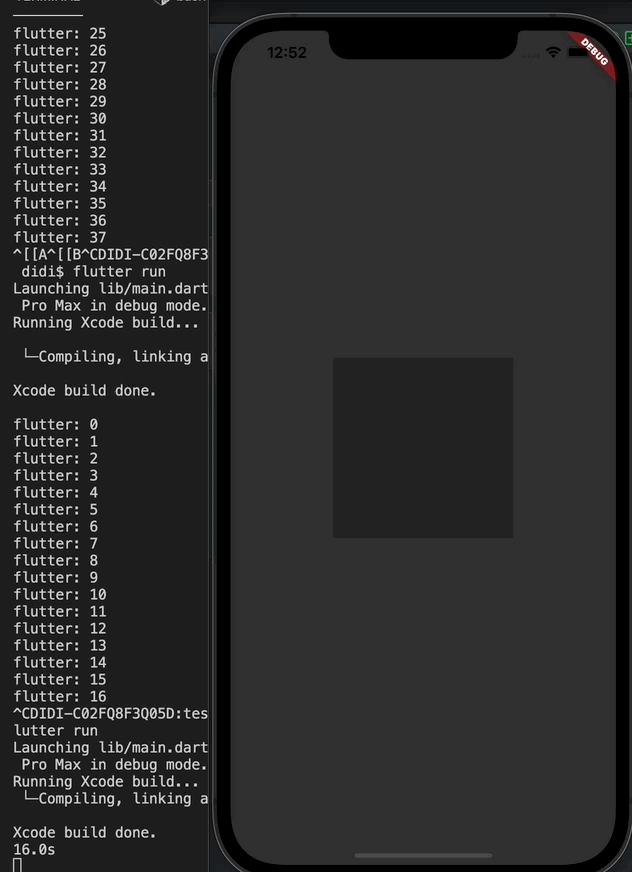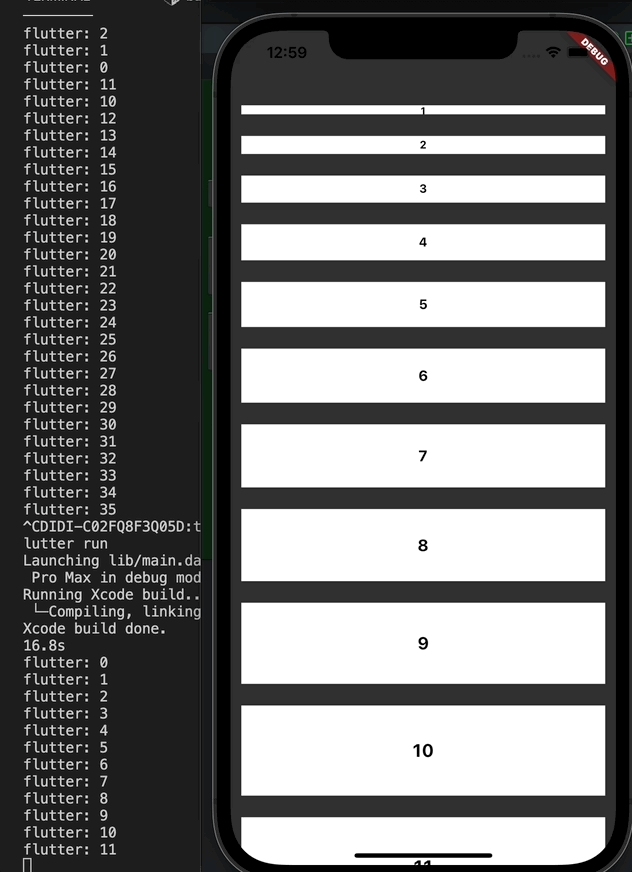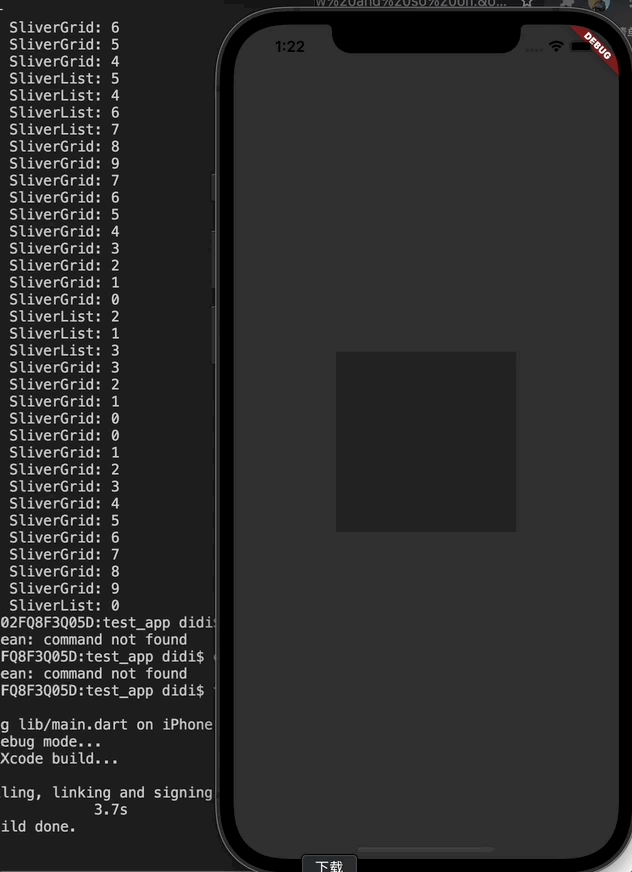A Flutter point-of-the-spot solution that currently supports scrollable Widget exposure
- Scrollable Exposure: It can be used at all ScrollView Widgets like: ListView , GridView, CustomScrollView and so on.
- Depend on it Add this to your package's pubspec.yaml file:
dependencies:
flutter_exposure: ^0.0.2- Install it You can install packages from the command line: with pub:
$ pub get
with Flutter:
$ flutter pub get
- Import it # Now in your Dart code, you can use:
import 'package:exposure/exposure.dart';Wrap ScrollDetailProvider widget on your ScrollView,
then Wrap Exposure on the widget you want to know when user see it.
You can get onExpose callback when widget expose.
If you want to wait until the scroll is over to detect exposure,
you can set the lazy property of ScrollDetailProvider to true.
You can also control the proportion of widgets you want to expose through exposeFactor.
ScrollDetailProvider(
lazy: true, // default value: false
child: ListView.builder(
itemCount: 200,
itemBuilder: (context, index) {
return Exposure(
exposureOnce: true, // if this is true, the onExpose will only be called once
exposeFactor: 0.9, // default value: 0.5
onExpose: () { // required
debugPrint('$index');
},
onHide: (duration) {
debugPrint('$duration');
},
child: Text('$index'),
);
},
),
)Sometimes you may want to check current widget is exposed or not.
For example the data send back from network, then you update the list.
At this time, you want to get which item is exposed.
You can use ExposureController to trigger onExpose callback,
which item current visible on the screen.
// create a ExposureController
ExposureController _controller = ExposureController();
// set _controller to exposureController
ScrollDetailProvider(
lazy: true, // default value: false
child: ListView.builder(
itemCount: 200,
itemBuilder: (context, index) {
return Exposure(
exposureController: controller,
exposeFactor: 0.9, // default value: 0.5
onExpose: () { // required
debugPrint('$index');
},
onHide: (duration) {
debugPrint('$duration');
},
child: Text('$index'),
);
},
),
)
// trigger a expose check event
_controller.reCheckExposeState();Here is some example of usage.
A ListView has items of different heights, tracking the time when each item enters the user's field of vision.
A ListView has items of different heights, and only when the scrolling is over, the items in the field of view are tracked.
It also support track in CustomScrollView with different slivers.
If you encounter any problems feel free to open an issue. If you feel the library is missing a feature, please raise a ticket on GitHub and I'll look into it. Pull request are also welcome.