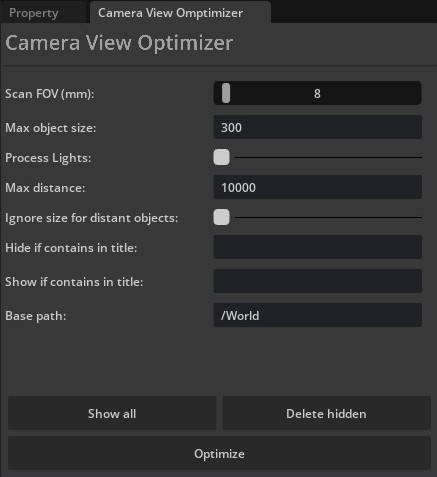Omniverse extensions that allow you to quickly hide/remove objects that are not visible to the camera, to improve performance and decrease VRAM usage.
To add a this extension to your Omniverse app:
- Go to Extension Manager (Window - Extensions) — Community tab
- Search for Camera View Optimizer extension and enable it
- Go to Extension Manager (Window - Extensions) — Gear Icon — Extension Search Path
- Add this as a search path:
git://github.com/Vadim-Karpenko/omniverse-camera-view-optimizer?branch=main&dir=exts - Search for Camera View Optimizer extension and enable it
A new window will appear next to the Properties tab:
- Open a scene you want to optimize
- Open an extension window
- The current view in the viewport is used to scan for visible objects, so make sure your camera is positioned correctly.
- Make sure settings are set correctly. Hover over each option to read about what it does.
- Click Optimize button.
Hide if contains in title and Show if contains in title fields support a regular expressions (regex) that allows you to filter any object based on its title, with any pattern, simple or complex.
Regex examples:
(^Abs.*)- all names starting withAbs(.*nt$)- all names ending withnt(.*ph.*)- containsph(.*\d.*)- contains any number(^((?!tree).)*$)- any title that does not containtree.
You can also combine multiple conditions:
(.*El.*|t1$)- HasElOR ends witht1(.*El.*)(t1$)- HasElAND ends witht1
For a better developer experience, it is recommended to create a folder link named app to the Omniverse Kit app installed from Omniverse Launcher. A convenience script to use is included.
Run:
> link_app.batThere is also an analogous link_app.sh for Linux. If successful you should see app folder link in the root of this repo.
If multiple Omniverse apps is installed script will select recommended one. Or you can explicitly pass an app:
> link_app.bat --app codeYou can also just pass a path to create link to:
> link_app.bat --path "C:/Users/bob/AppData/Local/ov/pkg/create-2022.1.3"Feel free to create a new issue if you run into any problems. Pull requests are welcomed.