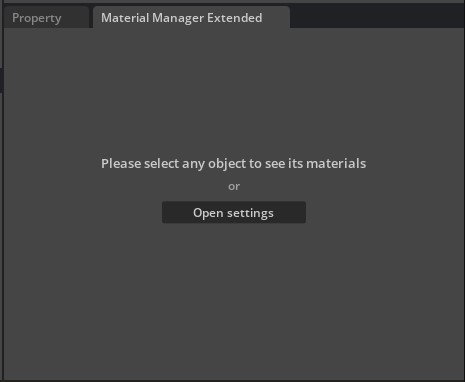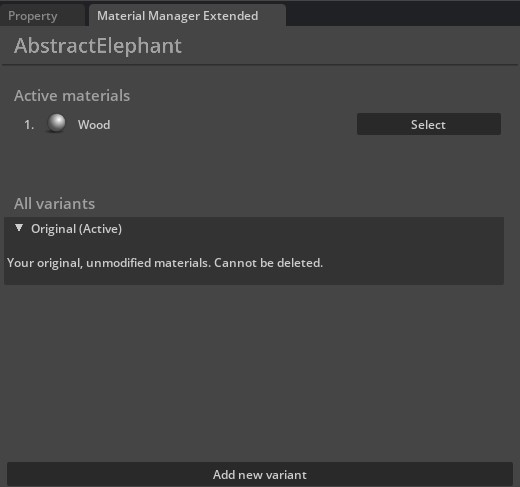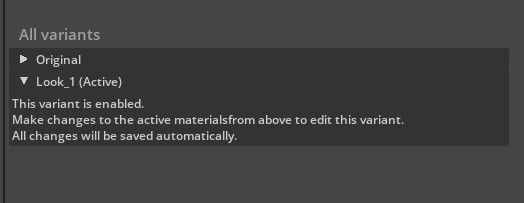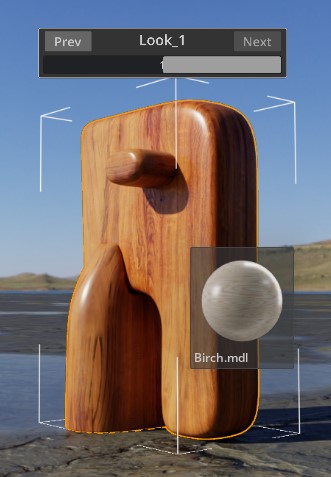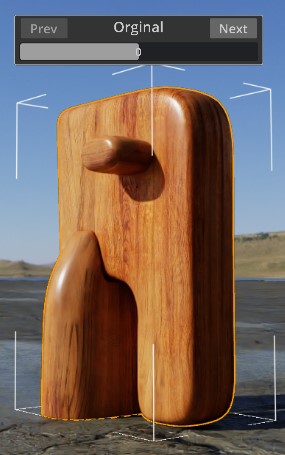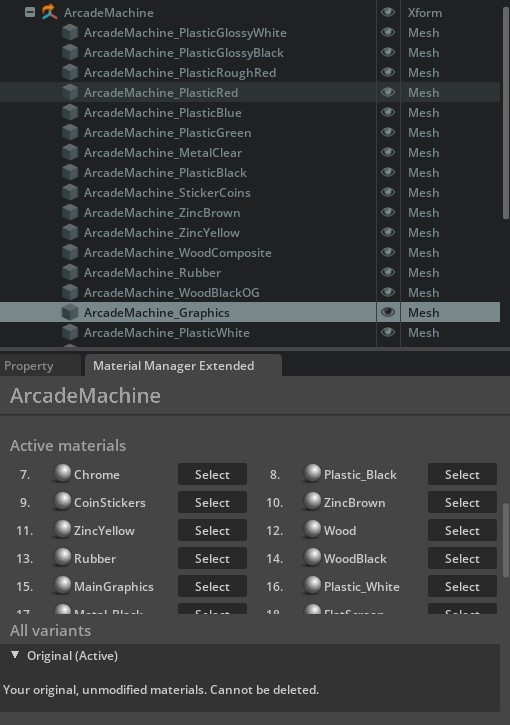This extension will let you quickly toggle between different materials for the static objects in your scene.
To add a this extension to your Omniverse app:
- Go to Extension Manager (Window - Extensions) — Community tab
- Search for Material Manager extension and enable it
- Go to Extension Manager (Window - Extensions) — Gear Icon — Extension Search Path
- Add this as a search path:
git://github.com/Vadim-Karpenko/omniverse-material-manager-extended?branch=main&dir=exts - Search for Material Manager extension and enable it
A new window will appear alongside the Property tab:
-
Some vegetation can cause problems, but most should work just fine.
-
Currently has no support of instanced meshes (they usually greyed out and aren't accessible).
-
Your object needs to have the following structure:
Most objects already have this structure, especially from Nvidia Assets tab, but in some custom cases, you might need to change your object so it corresponds to the structure from above. Note: Looks folder can be empty, and your original textures located somewhere else, it just tells the extension that this is a separate object.
-
It will not work with the primitives, because it does not corresponds to the structure from above.
- Navigate to your viewport and select any static object on your scene
- Once an object is selected and is valid (see restrictions), the window will be changed into something similar to this:
- Click Add new variant at the bottom of the window. A new variant called Look_1 will appear in the list. You can create as many as you need, and if you need to rename your variant you can do it by renaming appropriate folder in Looks/MME/your_variant
- You will see a viewport window on top of your model. Change material or replace it completely while your variant is active
- Now you can toggle between those variants
- More complex Xform's are also supported. This means that the extension will toggle all the materials for every mesh at once under this Xform.
For a better developer experience, it is recommended to create a folder link named app to the Omniverse Kit app installed from Omniverse Launcher. A convenience script to use is included.
Run:
> link_app.batThere is also an analogous link_app.sh for Linux. If successful you should see app folder link in the root of this repo.
If multiple Omniverse apps is installed script will select recommended one. Or you can explicitly pass an app:
> link_app.bat --app codeYou can also just pass a path to create link to:
> link_app.bat --path "C:/Users/bob/AppData/Local/ov/pkg/create-2022.1.3"Feel free to create a new issue if you run into any problems. Pull requests are welcomed.