HDStyleTransfer
This repo is a personal project to perform style transfer between images. The goal was to create HD stylized images.
The images size can be at least 1024 x 1024 pixels.
As you see in the results I successfully created acceptable stylized HD images using the GPU of Google Colab. 🎉
Style Transfer
Results
Here are some results of my project:
| Content Image | Style Image | Result Image |
|---|---|---|
 |
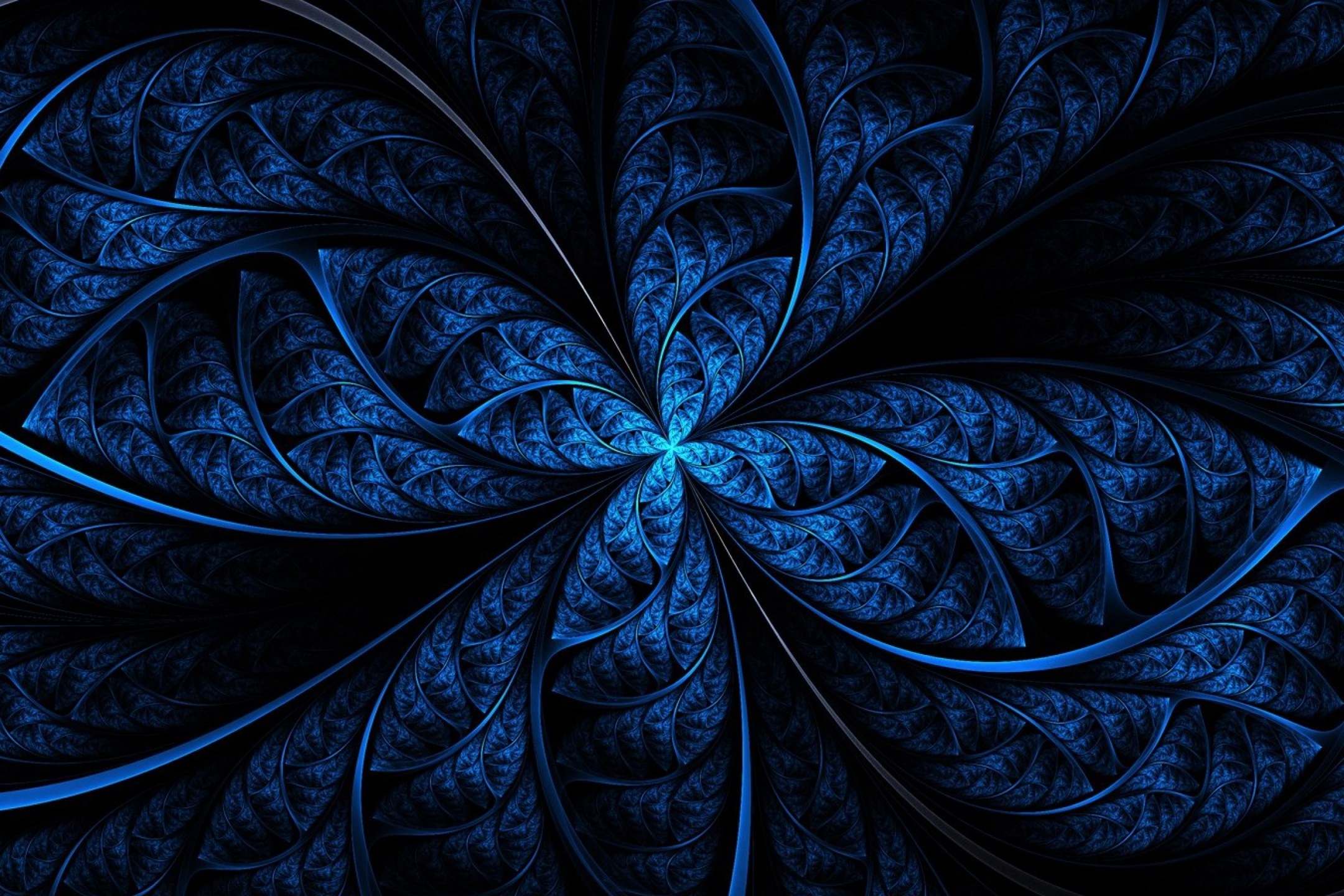 |
 |
 |
 |
 |
 |
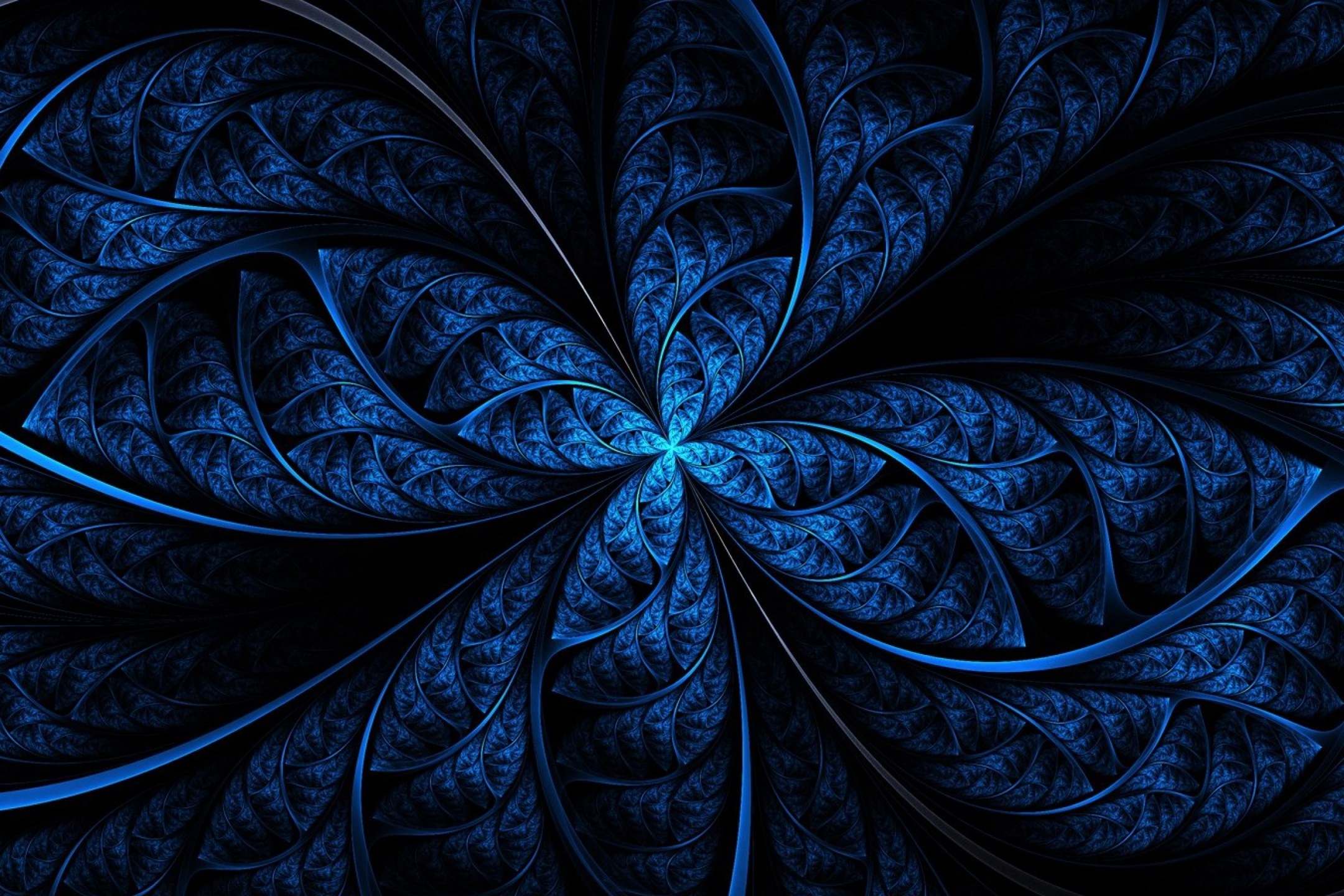 |
 |
Google colab
The file style_transfer.ipynb will perform the style transfert
algorithm for a combination of given images and parameters.
The steps for the setup are explained in the file.
Script
The script style_transfer.py will generate one set of stylized images
for one combination of content/style images and parameters
python style_transfer.pyThe content and style images must be in a content and style folders
or content.zip and style.zip files at the root of the project
The parameters can be changed by creating and editing the files:
style_transfer_options.jsonstyle_transfer_parameters.jsonstyle_transfer_parameters_list.json
It will create a results folder with the stylized images in it.
To apply the style transfer on several images, run the command
python style_transfer.pyas many times as you need