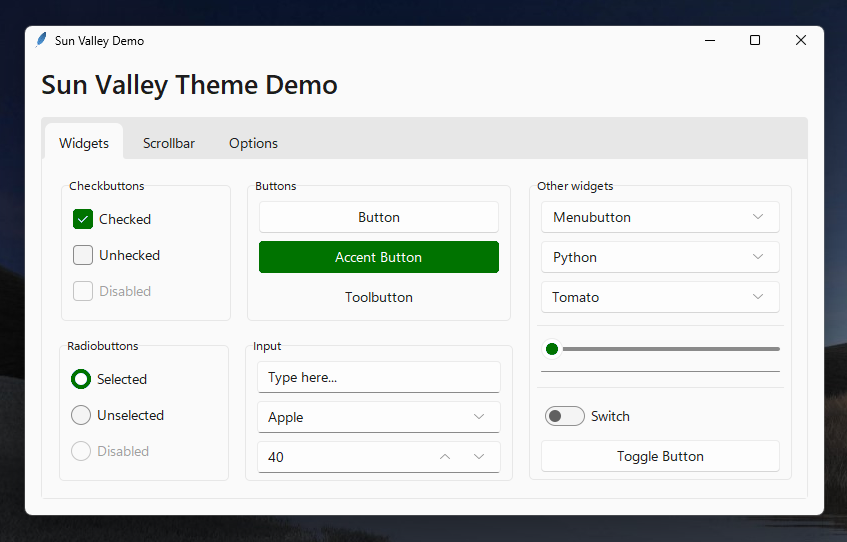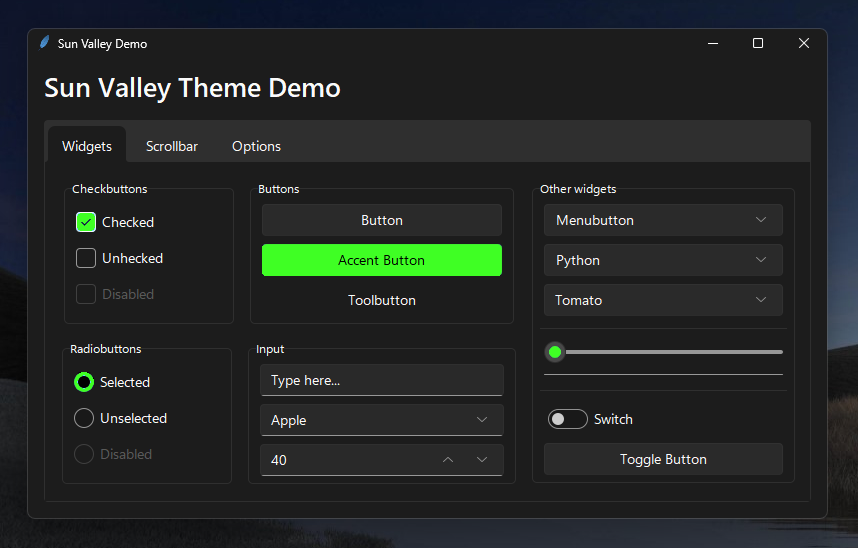Make your Tkinter application look better than ever with just two lines of code! Now with accent color support and dark mode titlebars (only on Windows)!
Warning
This branch is just an experiment! It isn't intended for production use. Your app may start a bit slower, because the spritesheets will be colorized with your accent color at runtime. Also, the controls may not be colorized with your accent color completly. Use this version at your own risk.
Clone this repository. After that open the sv_ttk folder in your terminal (Command Prompt) run the following command:
pip install -r requirements.txt
This command will install all the necesary dependencies.
Finally, copy the sv_ttk folder to your project. You don't have to do any changes to your code.
Note
The theme will only be applied to themable (tkinter.ttk) widgets, and not with the regular Tkinter widgets, they only benefit from the colorscheme.
For detailed documentation, visit the wiki page.
import tkinter
from tkinter import ttk
import sv_ttk
root = tkinter.Tk()
button = ttk.Button(root, text="Click me!")
button.pack()
# This is where the magic happens
sv_ttk.set_theme("dark")
root.mainloop()Our intention is to keep the sv-ttk package as simple as possible, while making it easy to integrate with other libraries.
You can use the darkdetect package to detect the system color scheme. Here's an example:
import darkdetect
sv_ttk.set_theme(darkdetect.theme())It's only a matter of an extra import and passing the result of darkdetect.theme() to sv_ttk.set_theme(). It's that easy!
Already there.