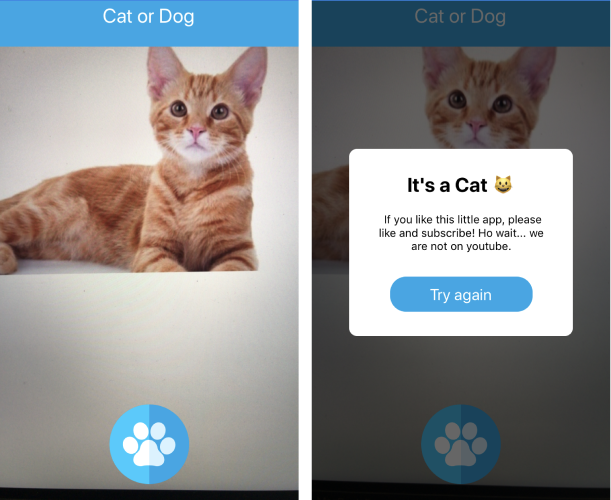Mobile application allowing a user to differentiate cats from dogs based on a picture.
The application runs on top of the Cat vs Dog API https://github.com/ValerianThomas/Cat-Dog_Backend/blob/master/Readme.md
Picture taking …
Picture upload …
Showcasing the result …
This is a simple react native project created with react-native CLI
"dependencies": {
"react": "16.8.3",
"react-native": "0.59.0",
"react-native-camera": "^3.3.0",
"react-native-dotenv": "^0.2.0"
}First clone the repo on your environment. Make sure to have Xcode, Node and react-native cli on your machine.
Set-up command:
# install all the dependencies
$ npm install
# link the camera package to the react-native project
$ React-native link react-native-cameraAdd the following in the info.plist file
ios-> mobile_app->info.plist
<key>NSCameraUsageDescription</key>
<string>Your message to user when the camera is accessed for the first time</string>
Create a .env file at the root of the project where you can provide the address of your server
MODEL_ADDRESS=<your url>To start the application run :
$ react-native run-ios