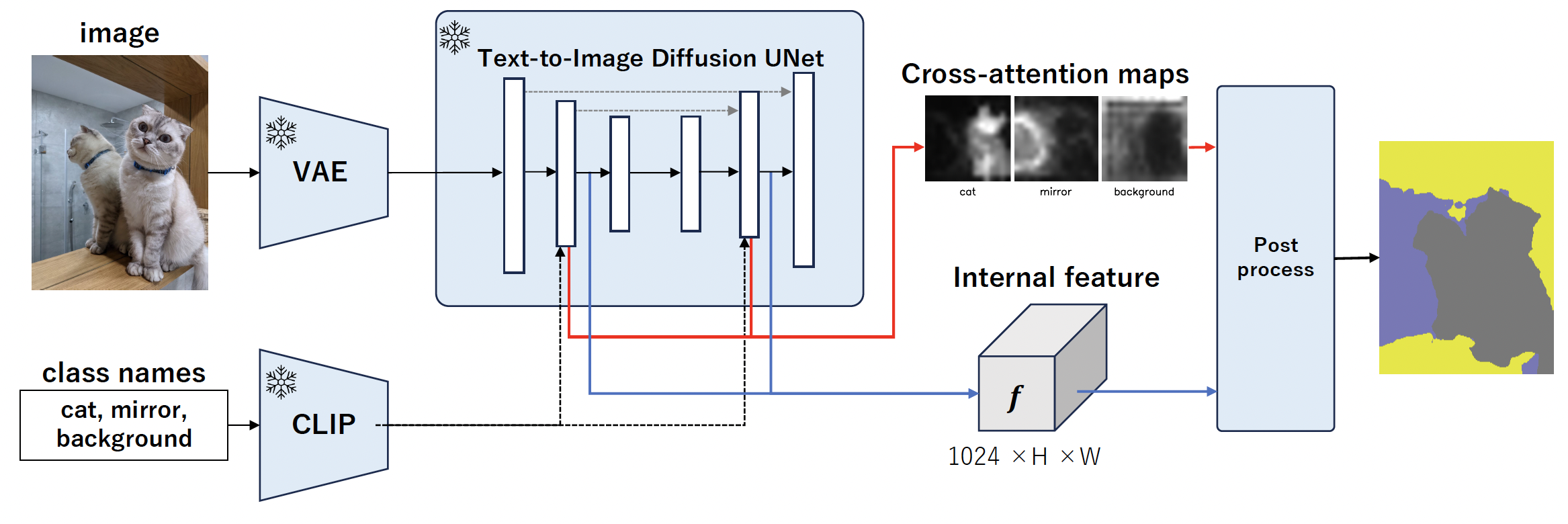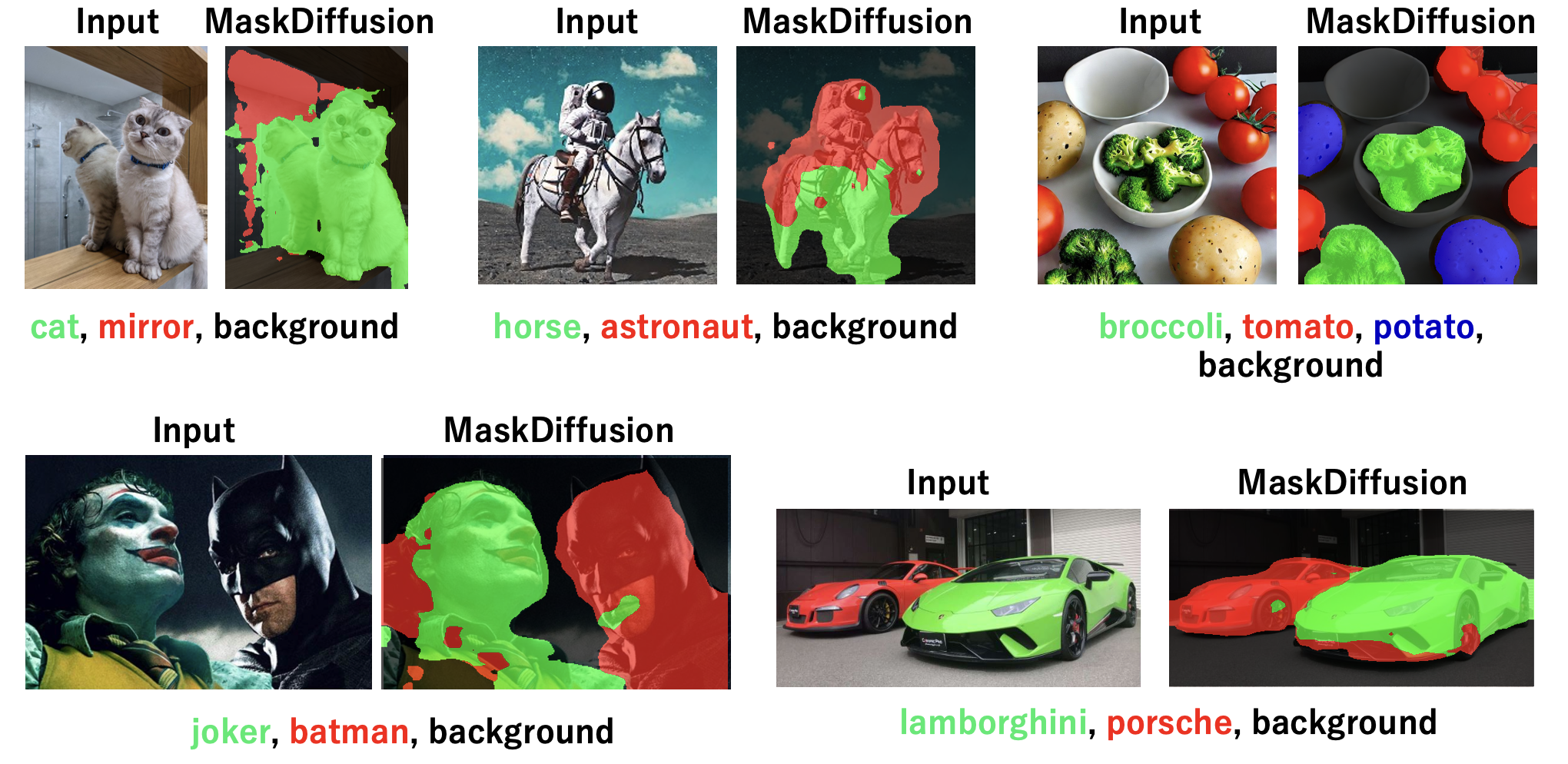This repo is the official implementation of "MaskDiffusion: Exploiting Pre-trained Diffusion Models for Semantic Segmentation".
MaskDiffusion is an innovative approach to open-vocabulary semantic segmentation that utilizes pretrained frozen Stable Diffusion models. It overcomes the challenges of traditional semantic segmentation methods by not requiring additional training or annotation. MaskDiffusion significantly enhances performance over similar methods and excels in handling open vocabularies, including detailed and specific categories like fine-grained and proper nouns. Demonstrating substantial improvements in both qualitative and quantitative metrics against comparable unsupervised segmentation approaches, MaskDiffusion sets a new benchmark, as evidenced by its performance on datasets like Potsdam and COCO-Stuff. The approach promises to advance the field of computer vision by making semantic segmentation more accessible and versatile.
Our results highlight the successful segmentation of challenging concepts such as 'mirror' in (a) and rare segmentation tasks such as 'astronaut' in (b). Additionally, the model demonstrates the capability to identify general classes, as depicted in (c), indicating that its segmentation performance improves with more general classes. Impressively, the segmentation of proper nouns is also achievable, as evidenced in results (d) and (e).
Install with Docker.
make buildTo install docker to your environment, please refer to this repository.
Please set DATASET_DIR variable in Makefile to directory your dataset is containing. This implementation use Cityscapes as default dataset. The following structure is assumed.
── datasets
├── cityscapes
├── cocostuff
└── VOCdevkitTo run MaskDiffusion code, please run like below.
make runTo enter docker container, please run like below.
make bashResult will be contained under outputs directory.