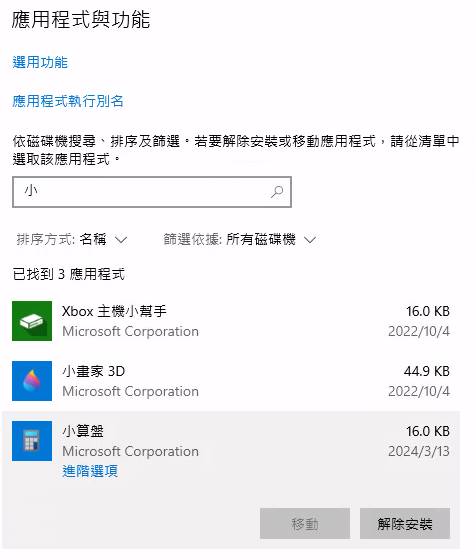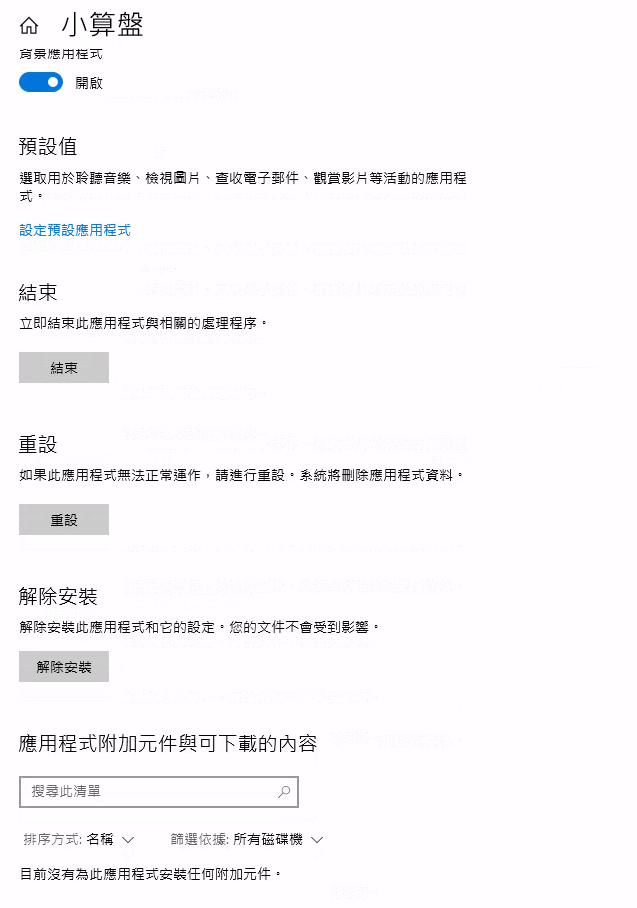The name might be "Calculator" or "小算盤".
If this does not solve the problem.
git clone https://github.com/ValorVie/Calculator-fix.git
# Remove
Get-AppxPackage *windowscalculator* | Remove-AppxPackage
# Open CMD with system privileges.
cd Calculator-fix\PSTools
psexec -s -i cmd.exe
# Remove residual data.
cd "C:\Program Files\WindowsApps"
mkdir _bak
move Microsoft.WindowsCalculator_10_... _bak
move Microsoft.WindowsCalculator_10_... _bak
move Microsoft.WindowsCalculator_10_... _bak
move Microsoft.WindowsCalculator_2020_... _bak
move Microsoft.WindowsCalculator_10.2103.8.0_neutral_split.language-zh-hant_8wekyb3d8bbwe _bak
move Microsoft.WindowsCalculator_10.2103.8.0_neutral_split.scale-100_8wekyb3d8bbwe _bak
move Microsoft.WindowsCalculator_10.2103.8.0_x64__8wekyb3d8bbwe _bak
move Microsoft.WindowsCalculator_2020.2103.8.0_neutral_~_8wekyb3d8bbwe _bak
# Install Calculator
Add-AppPackage -Path "C:\Users\user\Desktop\Calculator-fix\Microsoft.WindowsCalculator_2020.2103.8.0_neutral_~_8wekyb3d8bbwe.AppxBundle"
Or use the mouse to click the AppxBundle File to proceed with the installation.
Steps to Fix Windows 10 Calculator is Missing Error
How to install Microsoft Calculator on a Windows 10 Pro 20H2 device that doesn't have access to Internet? - Microsoft Q&A
Microsoft Store - Generation Project (v1.2.3) [by @rgadguard & mkuba50]
Fixing Microsoft Store error 0x80073cf9 when trying to install or update a specific app – codeinsecurity
How to Install .Appx or .AppxBundle Software on Windows 10