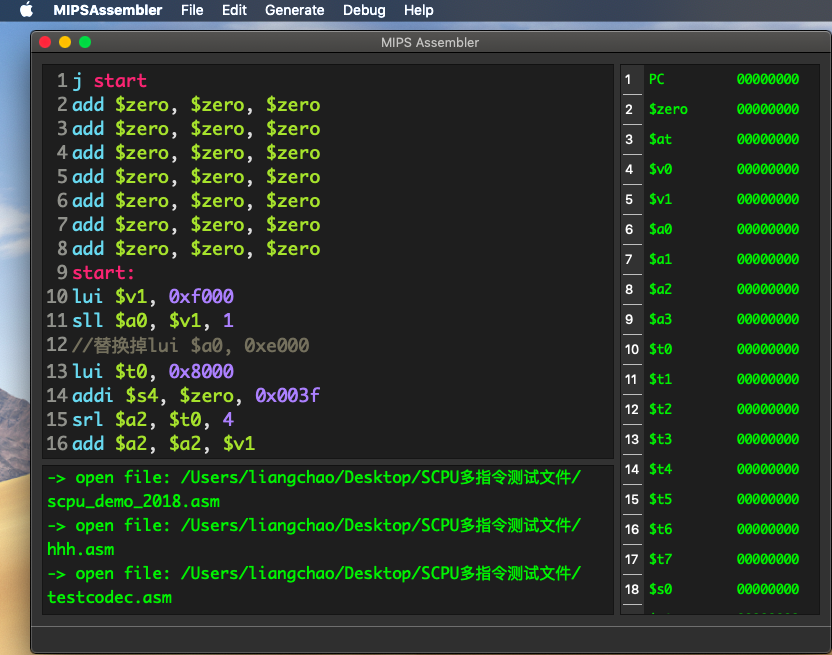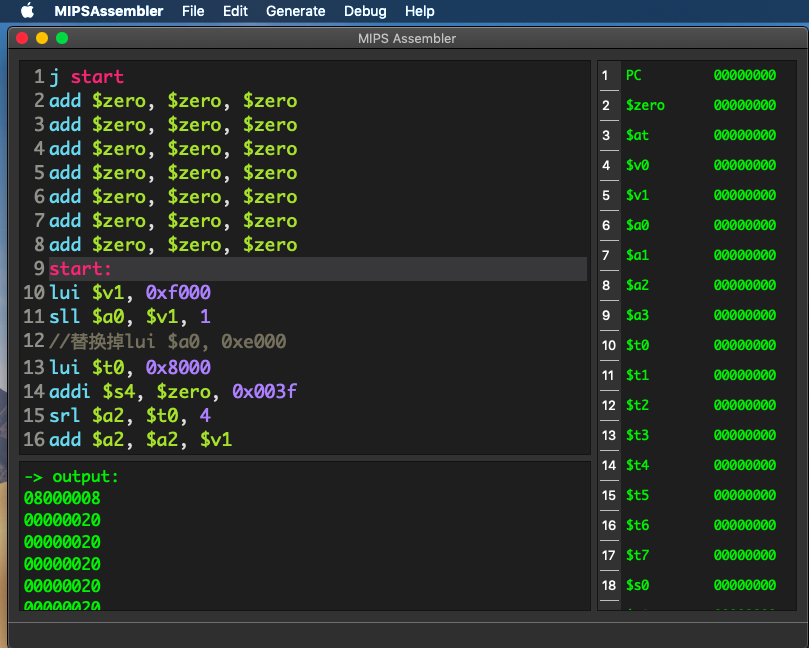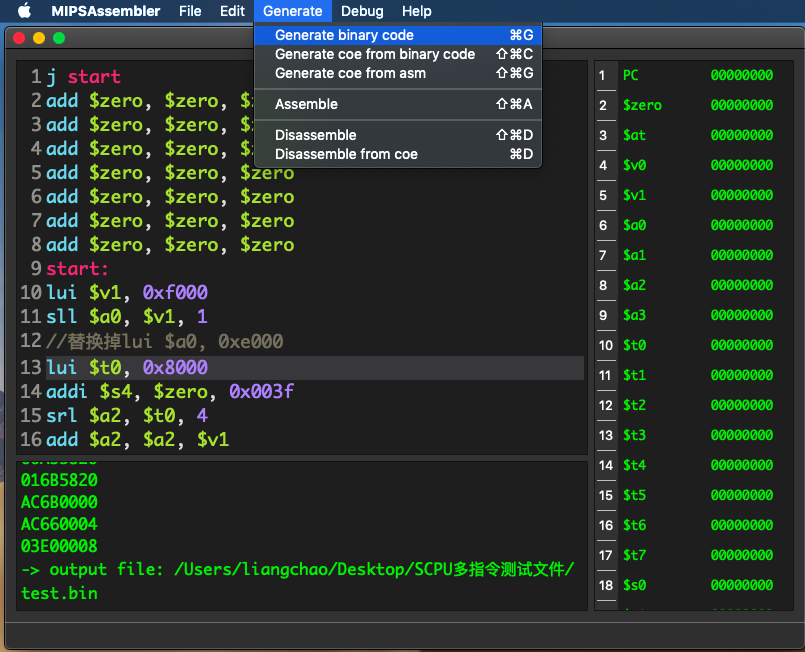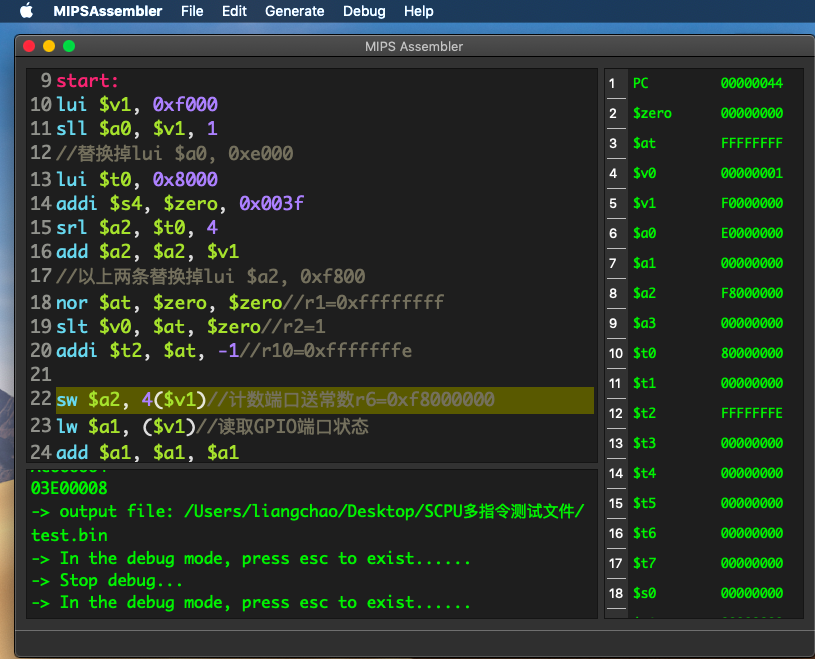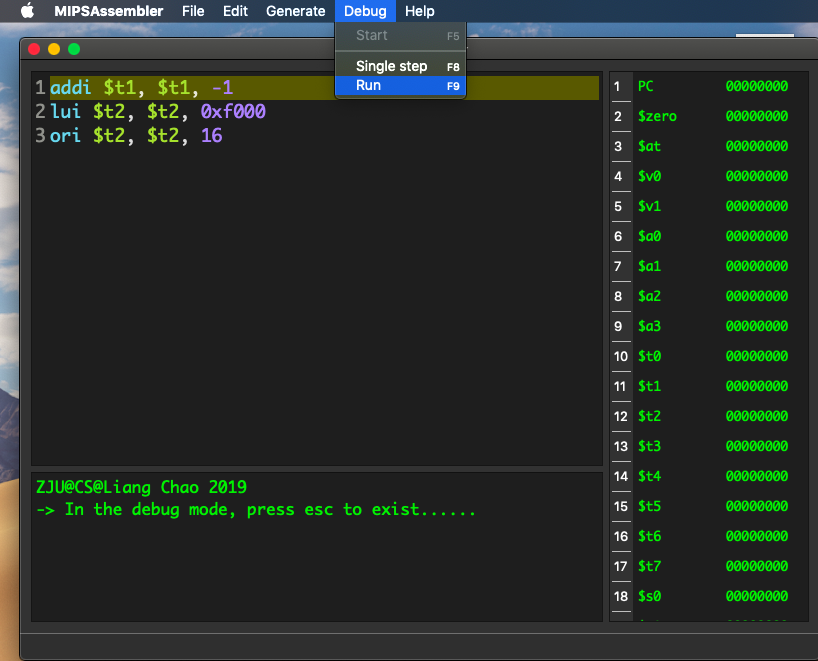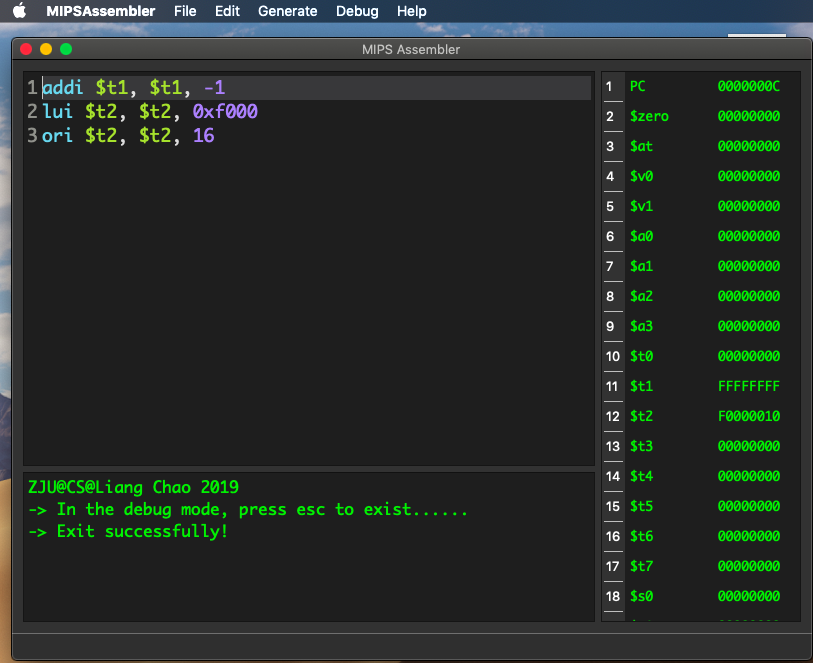This is a project for Computer Organization and Design course.
The project is about mips assembler and disassembler which support MIPS R2000 Assembly Language.
The MIPSAssembler consists of CodeEdit window, Debug window and Console Window, and is based on GUI.
Support almost 84 instructions of MIPS R2000 Assembly Language
- add
- addu
- addi
- addiu
- and
- andi
- beq
- bgez
- bgezal
- bgtz
- blez
- bltzal
- bltz
- bne
- clo
- clz
- div
- divu
- eret
- j
- jal
- jalr
- jr
- lui
- lb
- lbu
- lh
- lhu
- lw
- lwl
- lwr
- ll
- mult
- multu
- mul
- madd
- maddu
- msub
- msubu
- movz
- movn
- mfhi
- mflo
- mthi
- mtlo
- mfc0
- mtc0
- nor
- nop
- or
- ori
- slt
- sltu
- slti
- sltiu
- sll
- sllv
- sra
- srav
- srl
- srlv
- sub
- subu
- sb
- sh
- sw
- swl
- swr
- sc
- syscall
- teq
- teqi
- tne
- tnei
- tge
- tgeu
- tgei
- tgeiu
- tlt
- tltu
- tlti
- tltiu
- xor
- xori
- macOS Mojave 10.14.4
- qt 5.12.2
- clang support c++11
-
output machine code in the console
-
generate machine code
-
support from .coe
-
support from binary machine code
-
support from machine code
-
support from assembly source code
-
support single-step debug, which is suitable for debug in the swords.
-
support run once
-
display the value of registers
-
highlight the next instruction which will be executed
- support code edit/copy/cut/paste/undo/redo
- support file drag and drop open
- support syntax highlight
- support line number
- highlight the current edit line
- support link to the mannual
addi $t0, $t0, -1
lui $t2, 0xf000
ori $t2, $t2, 16- command + N : new file
- command + O : open file
- command + S : save file
- command + W : close file
- command + Z : undo
- command + shift + Z : redo
- command + C : copy
- command + V : paste
- command + X : cut
- command + G : generate binary machine code from .asm, output file
- command + shift + C : generate .coe from binary machine code, output file
- command + shift + G : generate .coe from .asm, output file
- command + shift + A : assemble the .asm and output the result in the console
- command + shift + D : dissemble from binary machine code, output file
- command + D : dissemble from .coe, output file
- command + M : mannual
- F5 : start debug mode
- F8 : single step debug mode
- F9 : run the code in the debug mode
- Add pseudoinstruction
- Transplant into Windows
- Add recent open file, support multiple file tags
- Support error detect
- ………………………….
Copyright @ ZJU Liang Chao. All rights reserved.