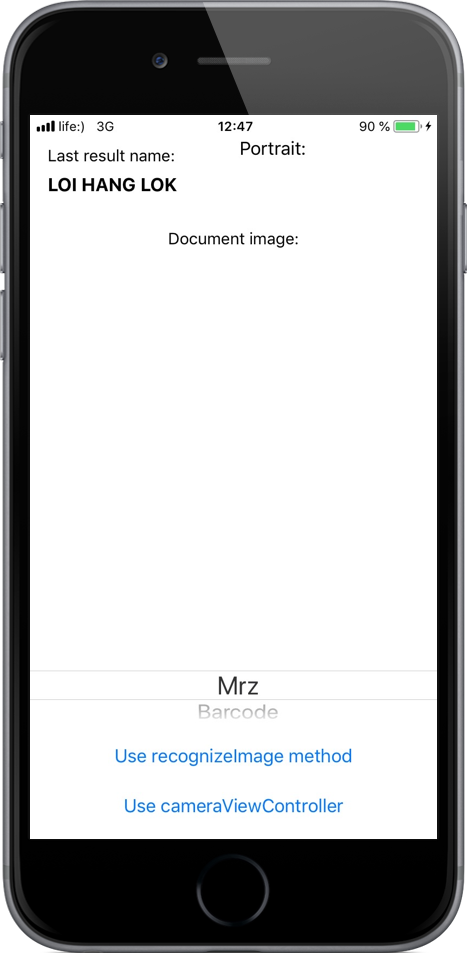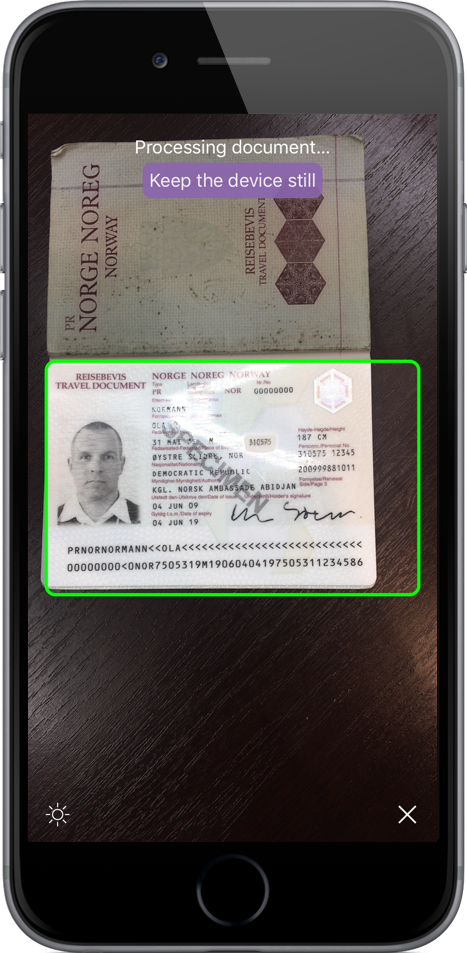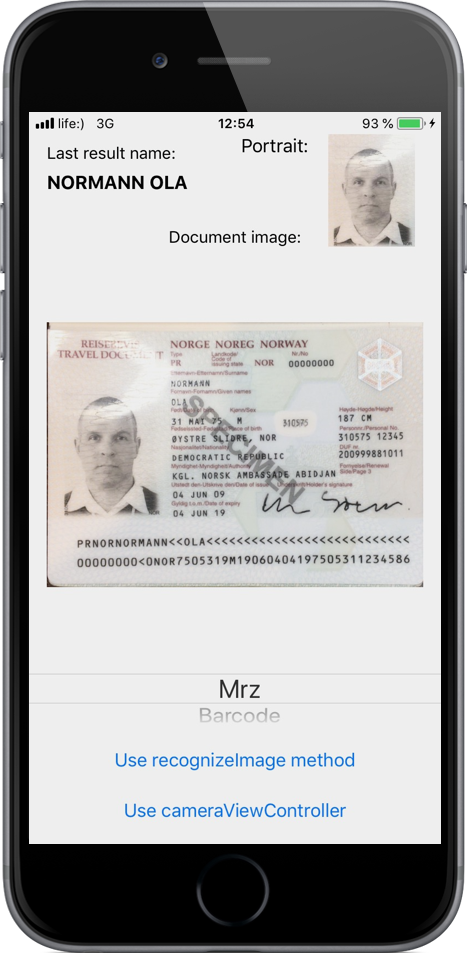Regula Document Reader SDK allows you to read various kinds of identification documents, passports, driving licenses, ID cards, etc. All processing is performed completely offline on your device. No any data leaving your device.
You can use native camera to scan the documents or image from gallery for extract all data from it.
We have provided a simple application that demonstrates the API calls you can use to interact with the DocumentReader Library. Just take me to the notes!
- How to build demo application
- How to add DocumentReader library to your project
- Troubleshooting license issues
- Additional information
You can easily use framework in both languages Swift or Objective C.
- Download or clone current repository using command
git clone https://github.com/regulaforensics/DocumentReader-iOS.git. - Download and install latest Xcode.
- Get trial license for demo application at licensing.regulaforensics.com (
regula.licensefile). - Select and download appropriate database version on "Databases" page (
db.datfile). Adddb.datfile to project. - Copy
regula.licensefile toSamples/DocumentReaderSwift-sample/DocumentReaderSwift-samplefolder for Swift example orSamples/DocumentReaderObjectiveC-sample/DocumentReaderObjectiveC-samplefolder for Objective C example. - Open workspace
Samples/DocumentReaderSwift-sample/DocumentReaderSwift-sample.xcworkspacein Xcode orSamples/DocumentReaderObjectiveC-sample/DocumentReaderObjectiveC-sample.xcworkspacefor Objective C example. - Change bundle ID to specified during registration of your license key at licensing.regulaforensics.com(
regula.DocumentReaderby default). - Select target
Pod installand run it. Optionally you may install pods manually by runningpod installinSamples/DocumentReaderSwift-sampledirectory
DocumentReader is available via CocoaPods. To install it, simply add the following lines to your Podfile:
pod 'DocumentReader'
And one of library depend on functionality which you want and license abilities:
- Install Full library edition:
pod 'DocumentReaderFull'
- Install Core library edition:
pod 'DocumentReaderCore'
- Install Bounds library edition:
pod 'DocumentReaderBounds'
- Install Barcode library edition:
pod 'DocumentReaderBarcode'
- Install MRZ library edition:
pod 'DocumentReaderMRZ'
- Install MRZ-Barcode library edition:
pod 'DocumentReaderMRZBarcode'
- Install OCR library edition:
pod 'DocumentReaderOCR'
- Install Bank Card library edition:
pod 'DocumentReaderBankCard'
If you have issues with license verification when running the application, please verify that next is true:
- OS you are using is the same as in the license you received (iOS).
- Bundle ID is the same that you specified for license.
- Date and time on the device you are trying to run the application is correct and inside the license validity period.
- You are using the latest release of the SDK.
- You placed the license into the correct folder as described here How to build demo application (
DocumentReaderSwift-sample/DocumentReaderSwift-sample).
Use Wiki to get more details. If you have any technical questions, feel free to contact us or create issue here.
To use our SDK in your own app you will need to purchase commercial license.