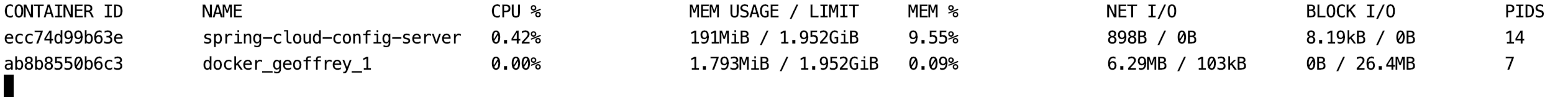Geoffrey
A lightweight config server written in Go based on Spring Cloud Config Server.
Getting Started
You can clone this repo, build the latest version or run the following command:
$ go install github.com/solivaf/go-geoffrey #requires go 1.12+
$ GEOFFREY_CONFIG=./config/application.yml go-geoffreyGeoffrey depends on a yaml configuration file with repository configuration which will be used to download your configuration files.
$ GEOFFREY_CONFIG=./config/new-application.yml go-geoffreyBy default, Geoffrey needs one repository to run and provide configurations through an http request. You can use a default repository by using the following configuration file.
#new-application.yml with single configuration repository
server:
port: 9090
git:
url: https://github.com/solivaf/go-maria
credential:
username: solivaf
password: somepasswordOr multiple configuration repositories.
#new-application.yml with single configuration repository
server:
port: 9090
git:
url: https://github.com/solivaf/go-maria
credential:
username: solivaf
password: somepassword
repositories:
- name: config-properties #some specific repository
url: https://github.com/solivaf/config-properties-foo
credential:
username: solivaf
password: somepassword
- name: second-config-properties #another specific repository
url: https://github.com/solivaf/config-properties-bar
credential:
username: solivaf
password: somepasswordRunning with Docker
You must provide a base configuration file through the environment variable GEOFFREY_CONFIG as you can see in the example below:
version: '3'
services:
go-geoffrey:
image: fernandosolivas/go-geoffrey:latest
volumes:
- ./config/:/app/config
environment:
- GEOFFREY_CONFIG=/app/config/
entrypoint: /go/bin/go-geoffreyand you will have your config server running.
Usage
You can run Geoffrey on a docker container with the following command:
$ docker run -it --name geoffrey -v <absolute-config-path>:/app/config -e GEOFFREY_CONFIG=/app/config/ fernandosolivas/go-geoffrey:latest /go/bin/go-geoffreyNow you will have a server running and you can get your configurations through an http request as:
$ curl http://localhost:8080/message/dev
#response
bar:
foo: testPropertiesYmlIn this case, geoffrey will search a file named message-dev.yml inside the repositories specified inside the application.yml in GEOFFREY_CONFIG path.
Comparison
Comparing Geoffrey with Spring Cloud Config Server we see a big difference in resource allocation. Just running docker containers without any particular configuration we see something like the image below
Contributing
Please read CONTRIBUTING.md for details on our code of conduct, and the process for submitting pull requests to us.
Authors
- Fernando Soliva - Initial work
See also the list of contributors who participated in this project.