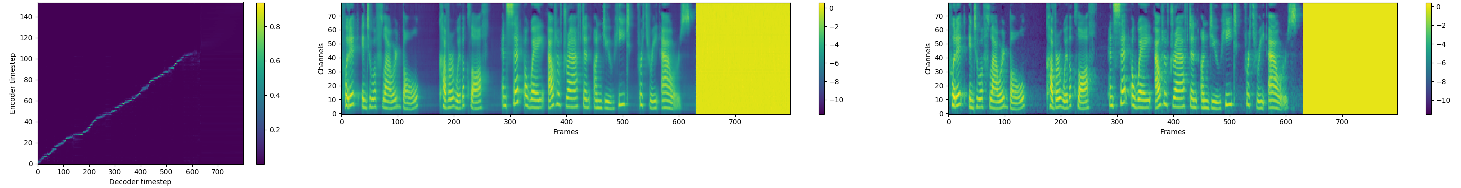DISCLAIMER :- The following code base has been modified according to the paper Learning to Speak Fluently in a Foreign Language:Multilingual Speech Synthesis and Cross-Language Voice Cloning
The model needs to be provided 2 text files 1 for the purpose of training and 1 for validation. Each line of the txt file should follow the following format :-
<path-to-wav-file>|<text-corresponding-to-speech-in-wav>|<speaker-no>|<lang-no>
<speaker-no> goes from 0 to n-1, where n is the number of speakers.
<lang-no> goes from 0 to m-1 , where m is the number of languages.
hparams.training_files, hparams.validation_files need to be set to the path to the txt files of previous section.
hparams.n_speakers, hparams.dim_yo need to be changed to the number of speakers.
hparams.n_langs must be set to number of languages.
To change the languages, add/remove unicode characters in _letters variable of text/symbols.py .
See Projects
PyTorch implementation of Natural TTS Synthesis By Conditioning Wavenet On Mel Spectrogram Predictions.
This implementation includes distributed and automatic mixed precision support and uses the LJSpeech dataset.
Distributed and Automatic Mixed Precision support relies on NVIDIA's Apex and AMP.
Visit our website for audio samples using our published Tacotron 2 and WaveGlow models.
- NVIDIA GPU + CUDA cuDNN
- Download and extract the LJ Speech dataset
- Clone this repo:
git clone https://github.com/NVIDIA/tacotron2.git - CD into this repo:
cd tacotron2 - Initialize submodule:
git submodule init; git submodule update - Update .wav paths:
sed -i -- 's,DUMMY,ljs_dataset_folder/wavs,g' filelists/*.txt- Alternatively, set
load_mel_from_disk=Trueinhparams.pyand update mel-spectrogram paths
- Alternatively, set
- Install PyTorch 1.0
- Install Apex
- Install python requirements or build docker image
- Install python requirements:
pip install -r requirements.txt
- Install python requirements:
python train.py --output_directory=outdir --log_directory=logdir- (OPTIONAL)
tensorboard --logdir=outdir/logdir
Training using a pre-trained model can lead to faster convergence
By default, the dataset dependent text embedding layers are ignored
- Download our published Tacotron 2 model
python train.py --output_directory=outdir --log_directory=logdir -c tacotron2_statedict.pt --warm_start
python -m multiproc train.py --output_directory=outdir --log_directory=logdir --hparams=distributed_run=True,fp16_run=True
- Download our published Tacotron 2 model
- Download our published WaveGlow model
jupyter notebook --ip=127.0.0.1 --port=31337- Load inference.ipynb
N.b. When performing Mel-Spectrogram to Audio synthesis, make sure Tacotron 2 and the Mel decoder were trained on the same mel-spectrogram representation.
WaveGlow Faster than real time Flow-based Generative Network for Speech Synthesis
nv-wavenet Faster than real time WaveNet.
This implementation uses code from the following repos: Keith Ito, Prem Seetharaman as described in our code.
We are inspired by Ryuchi Yamamoto's Tacotron PyTorch implementation.
We are thankful to the Tacotron 2 paper authors, specially Jonathan Shen, Yuxuan Wang and Zongheng Yang.