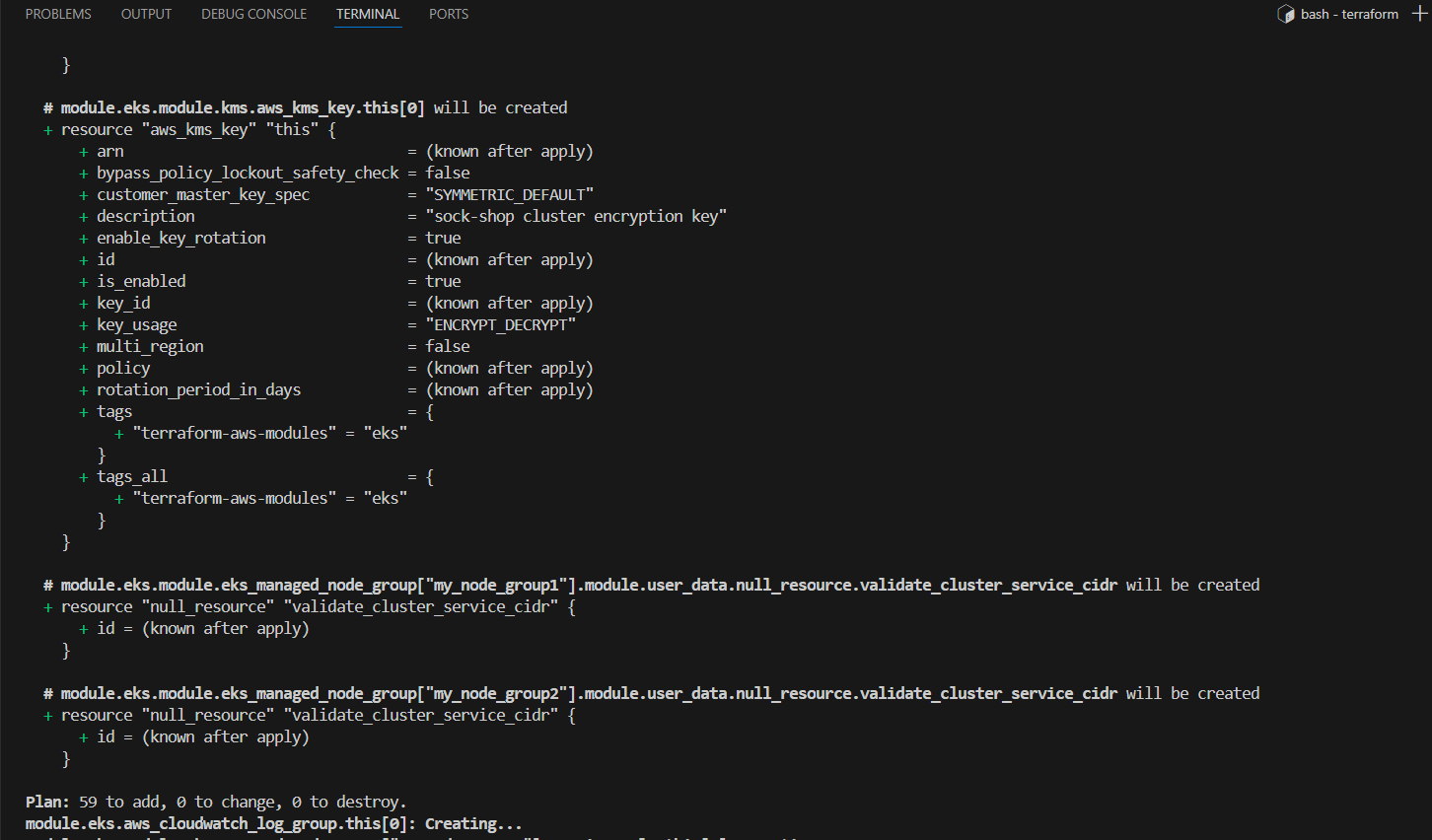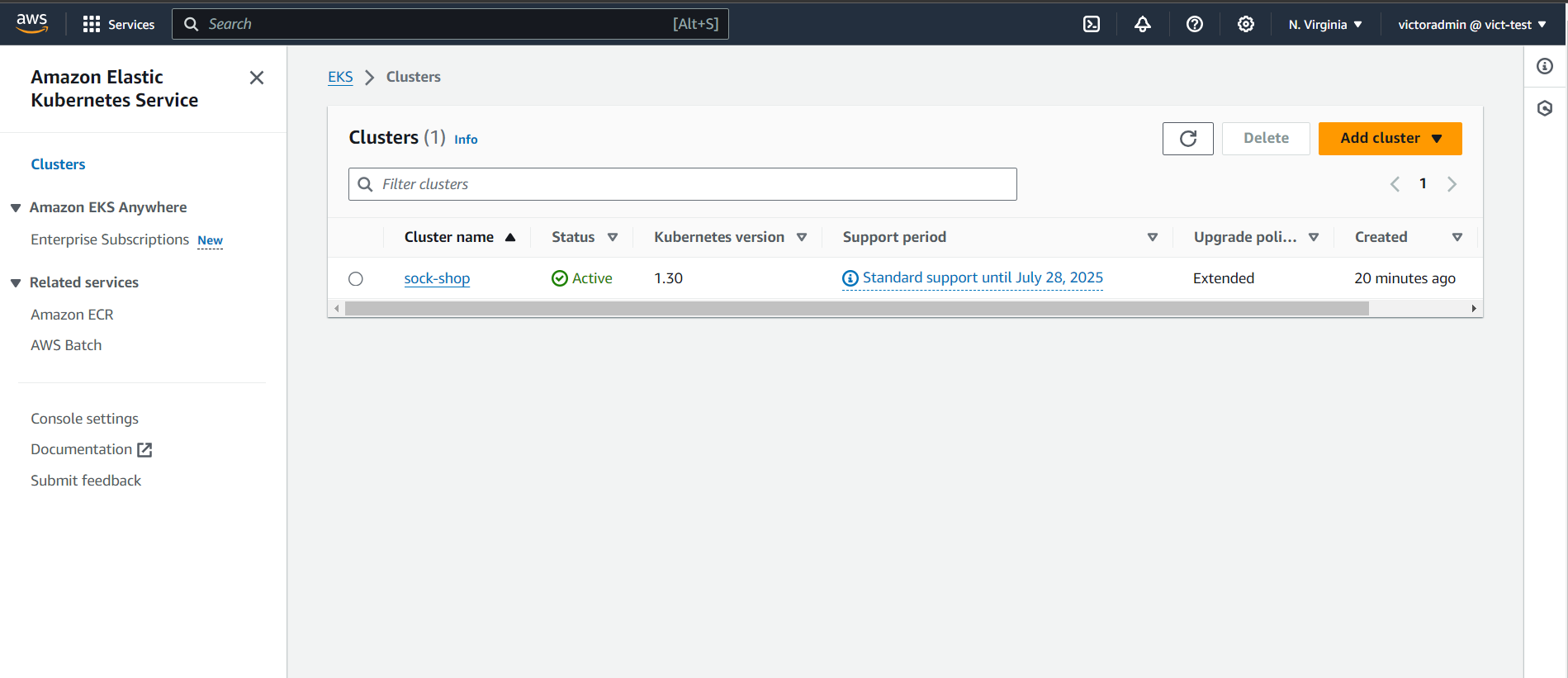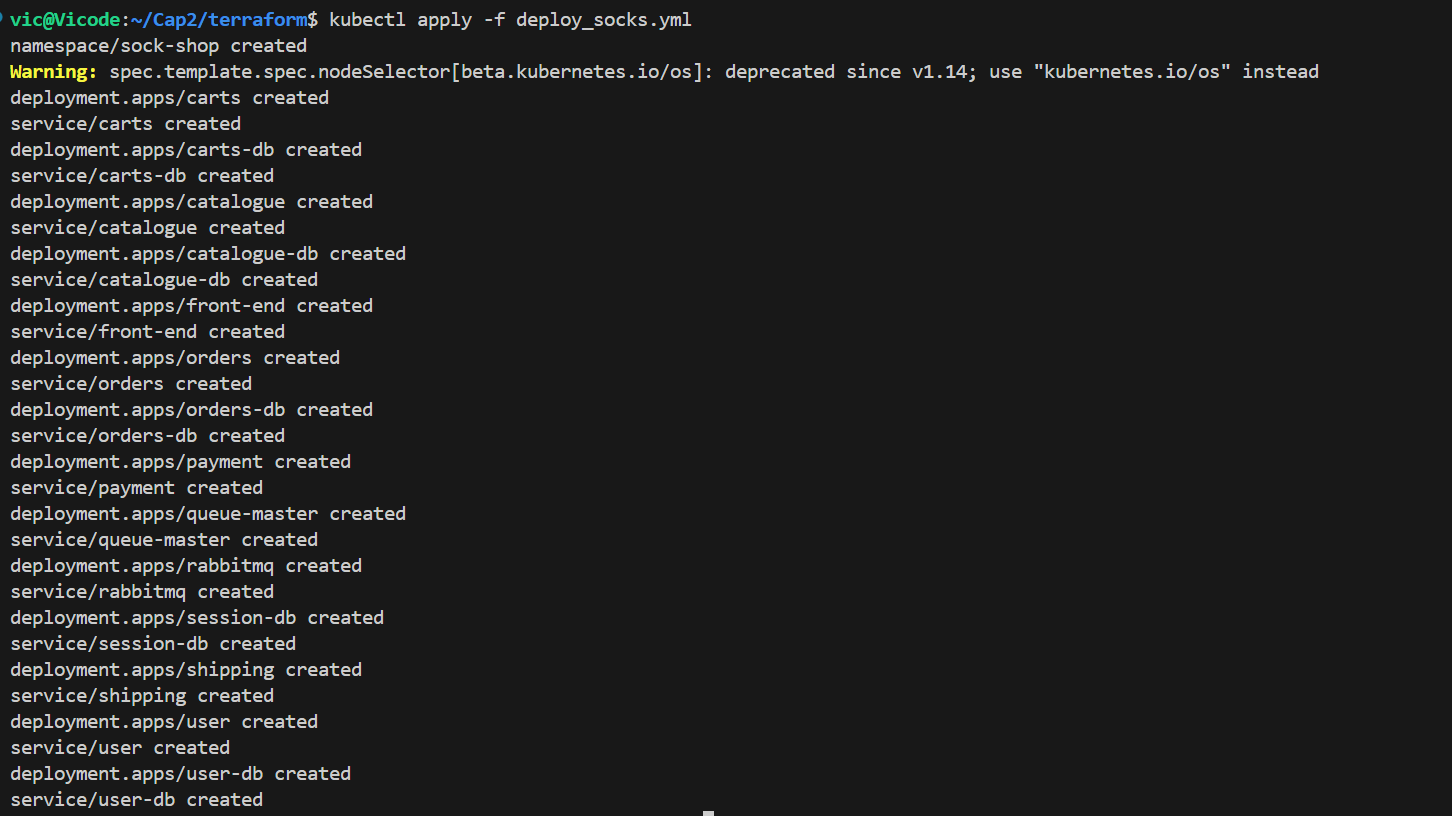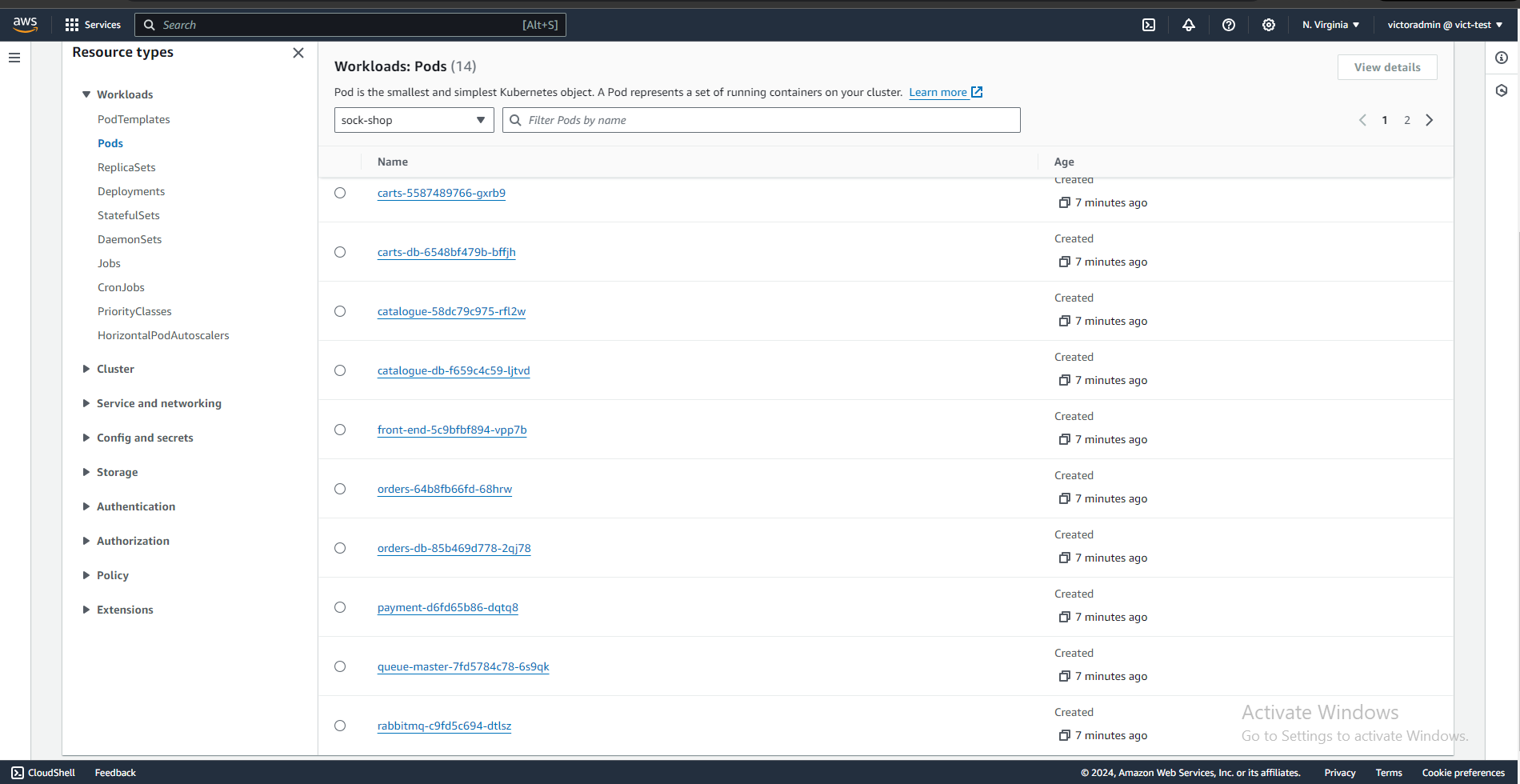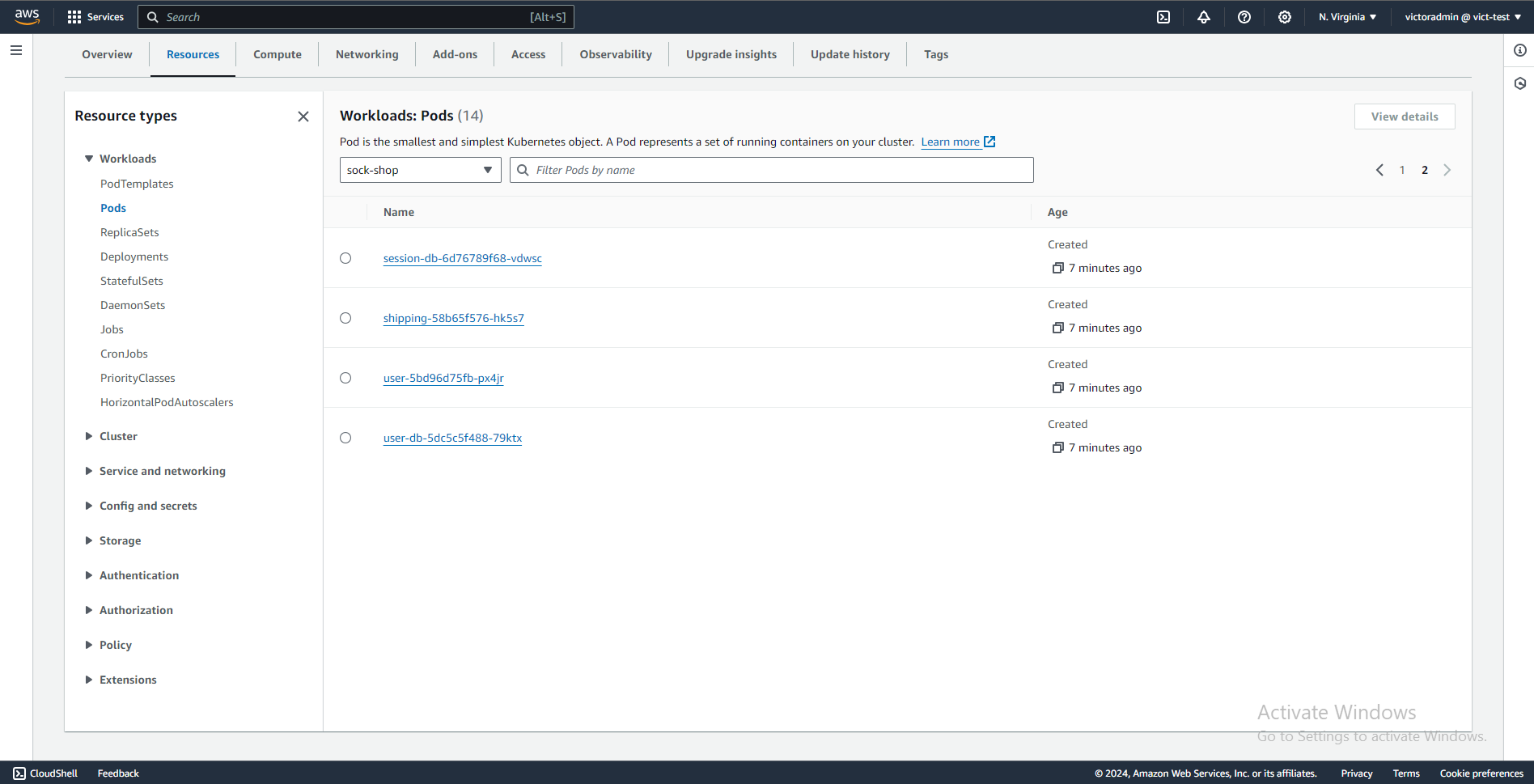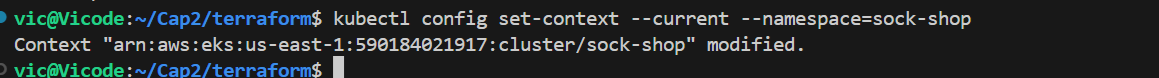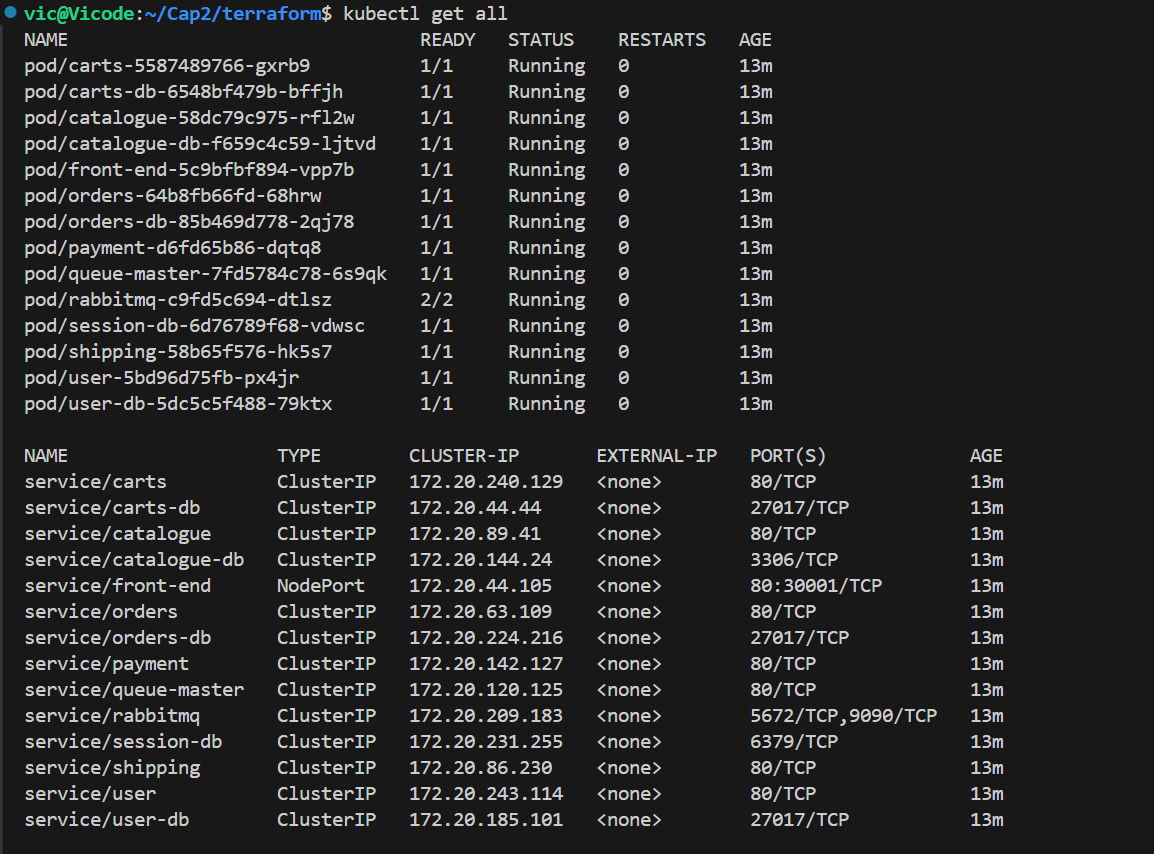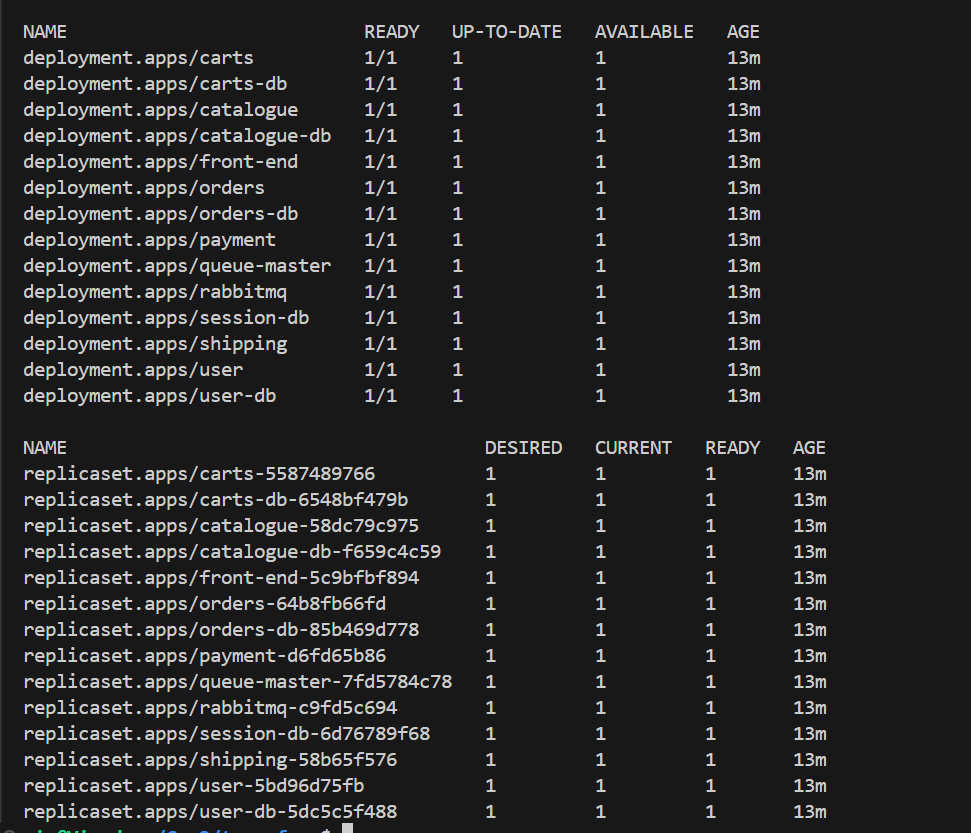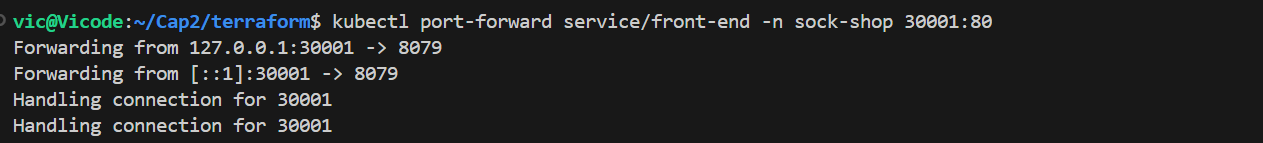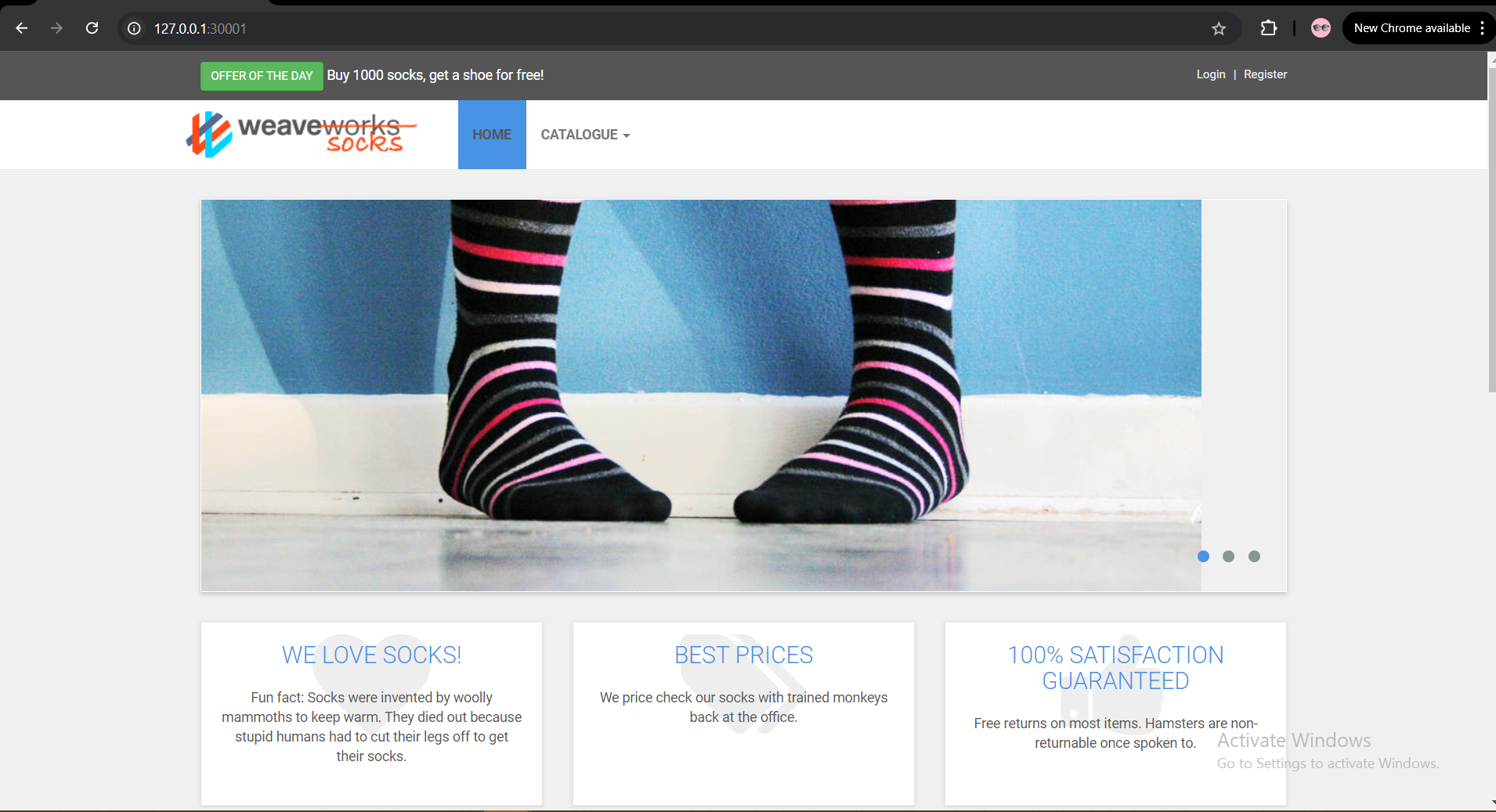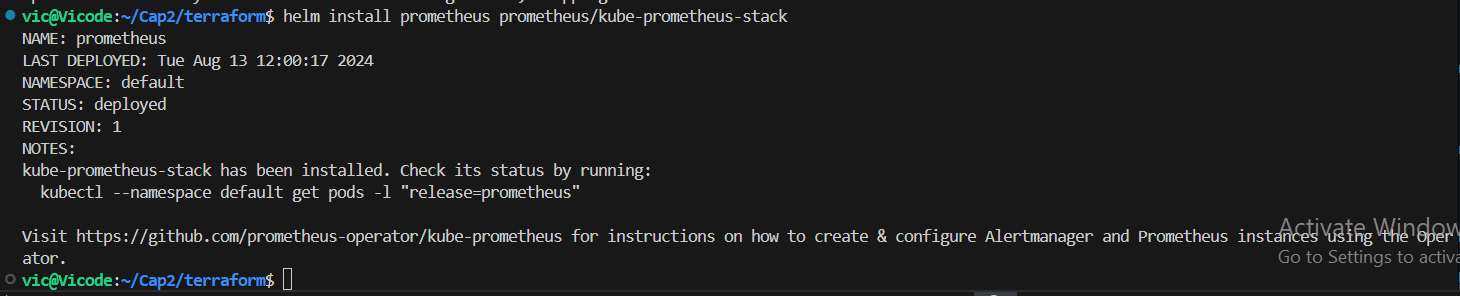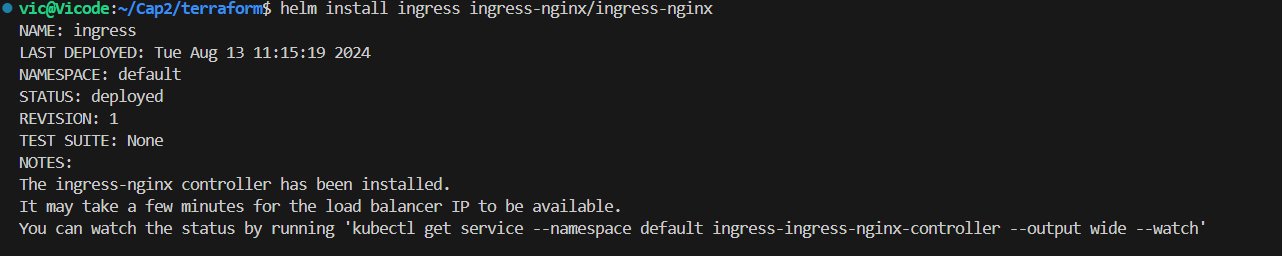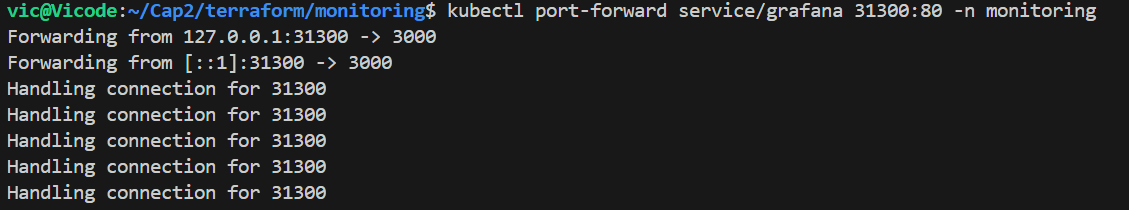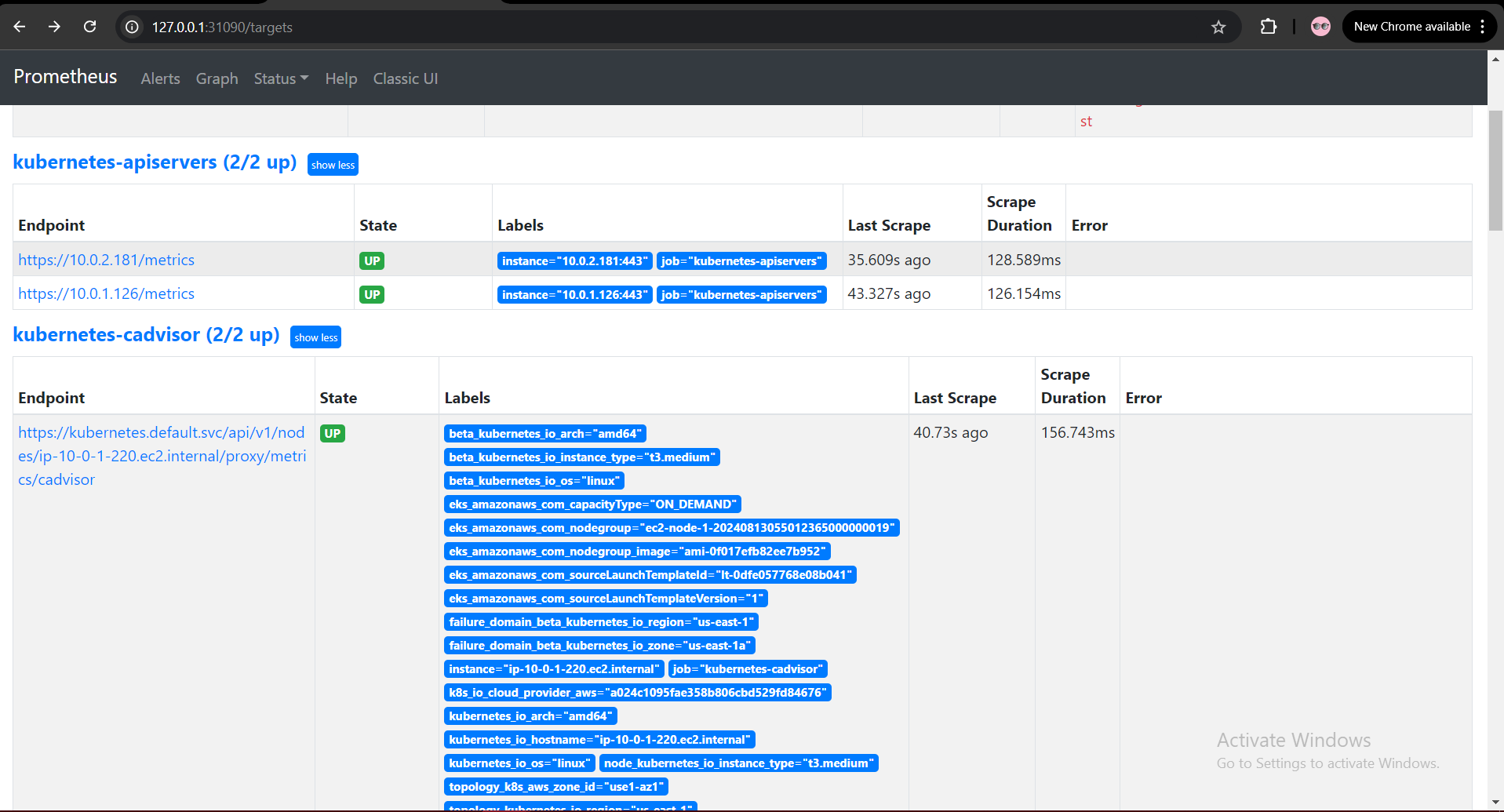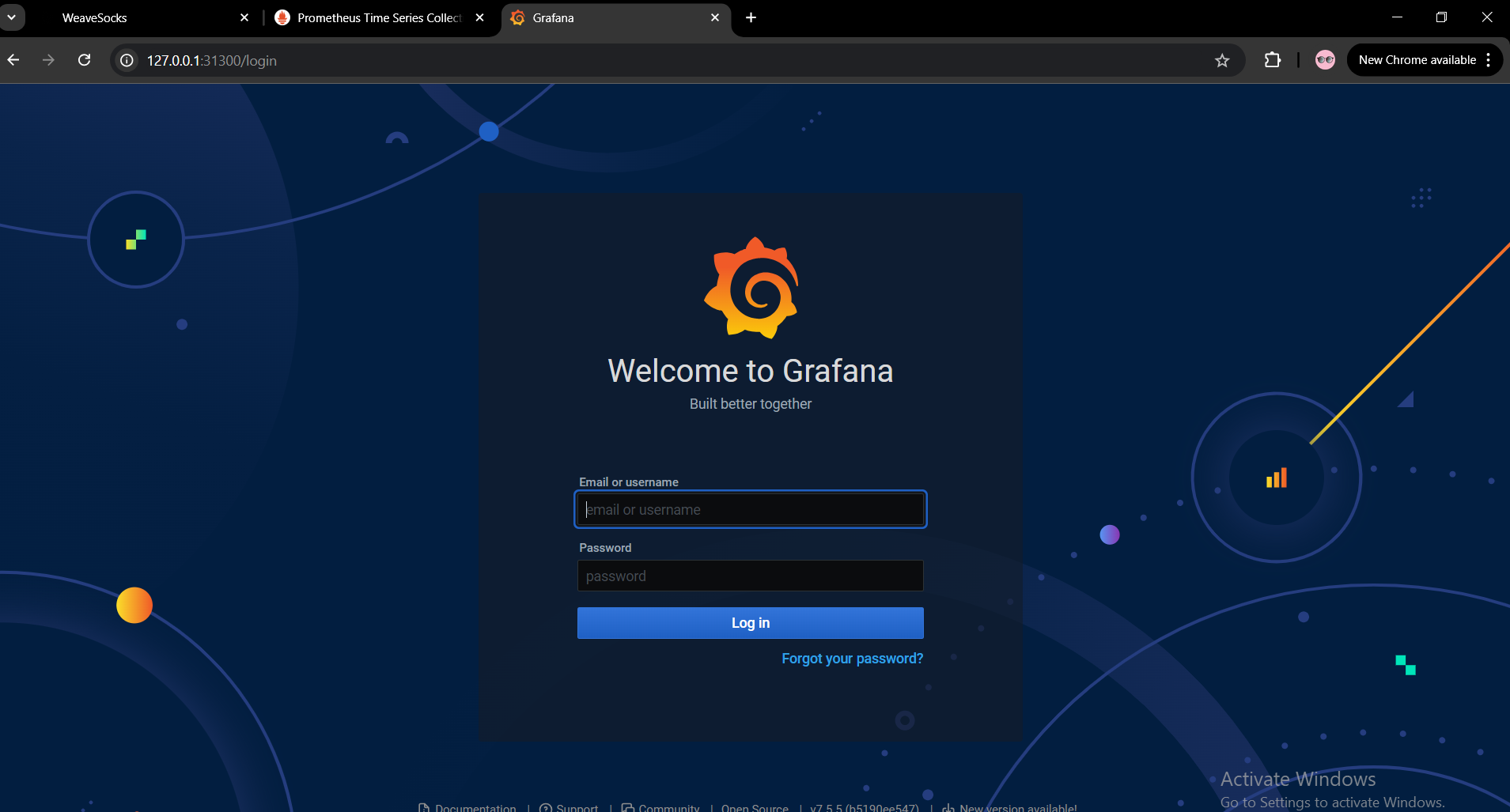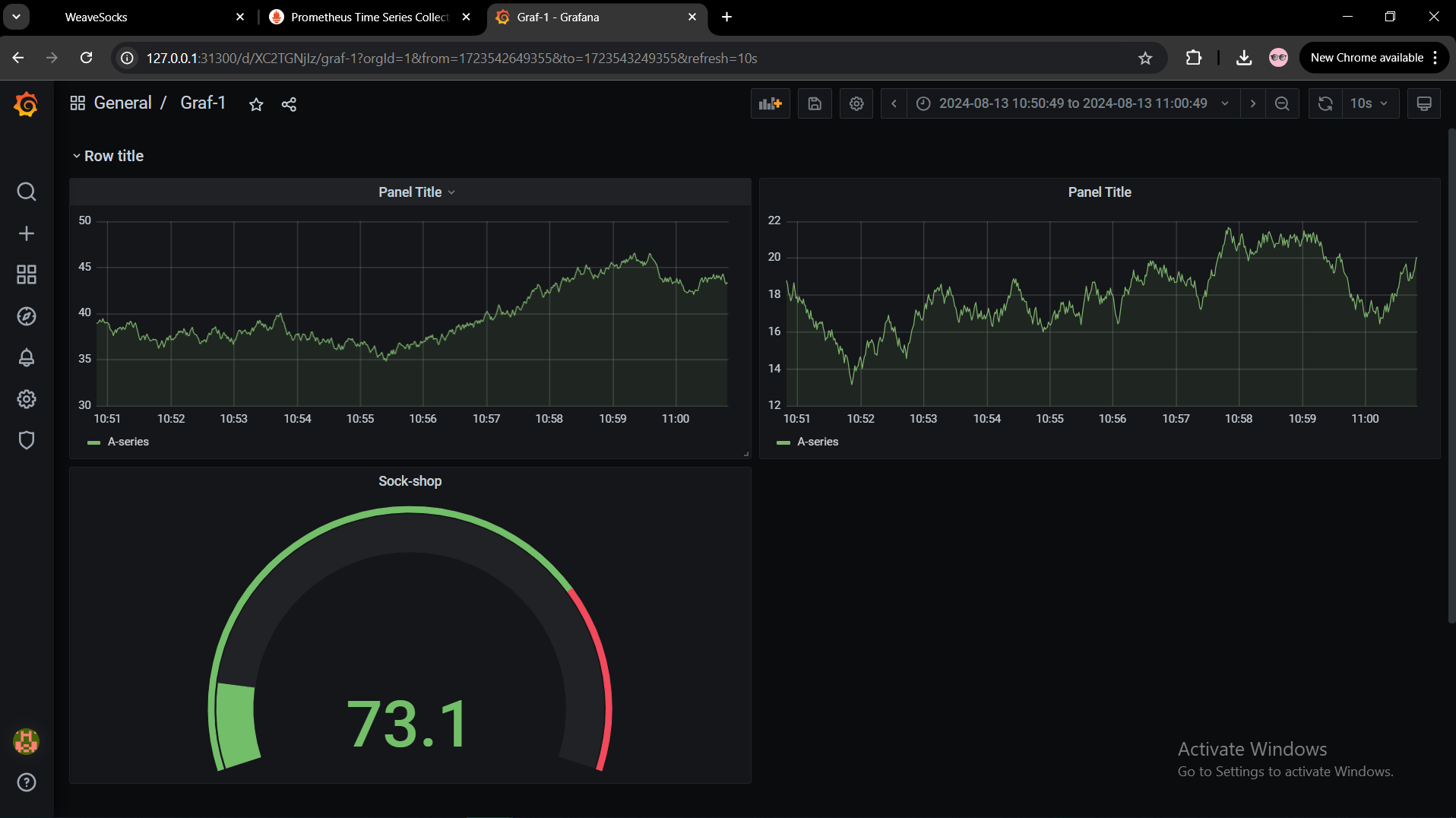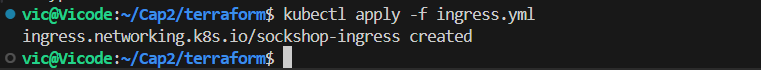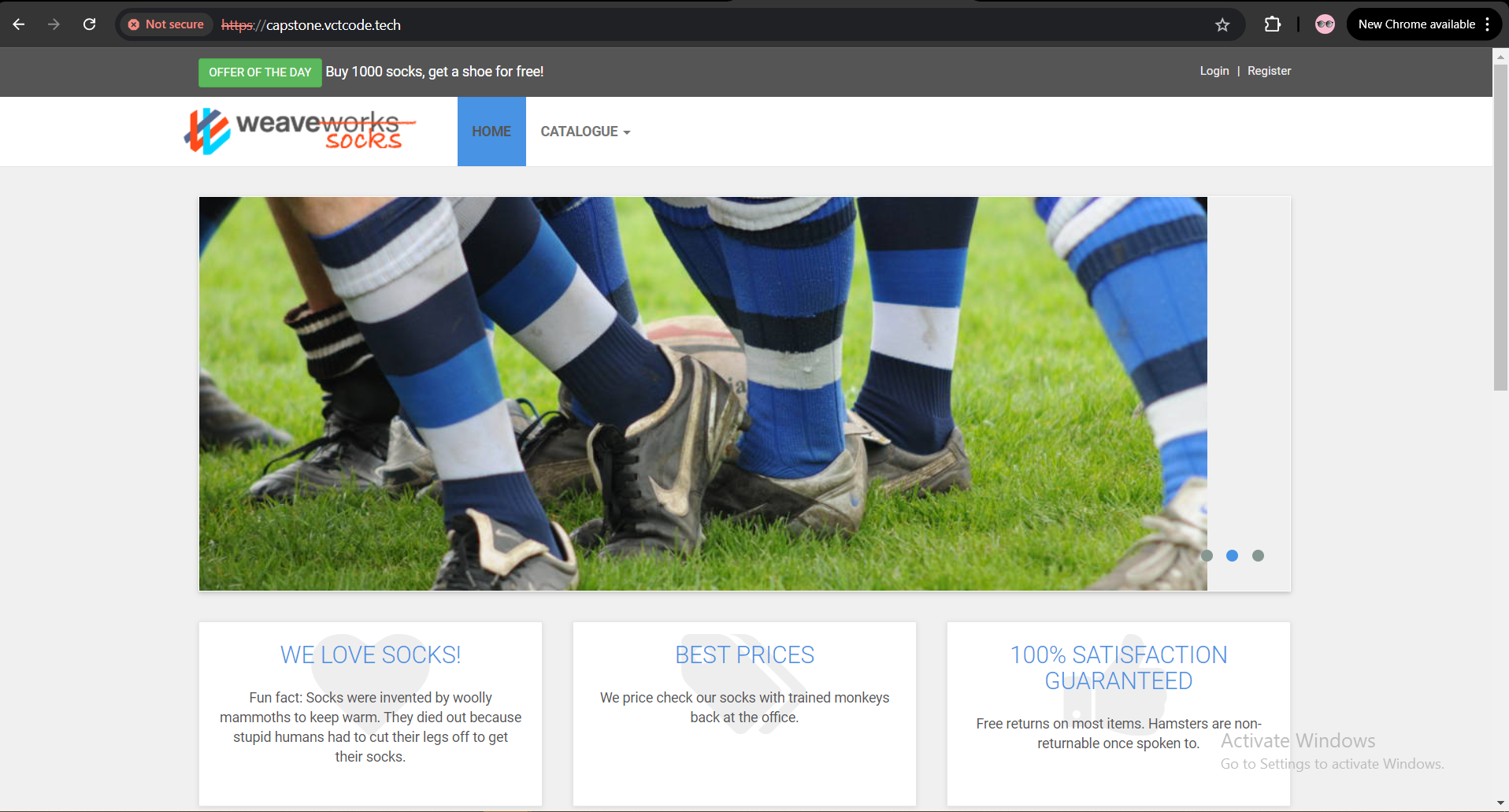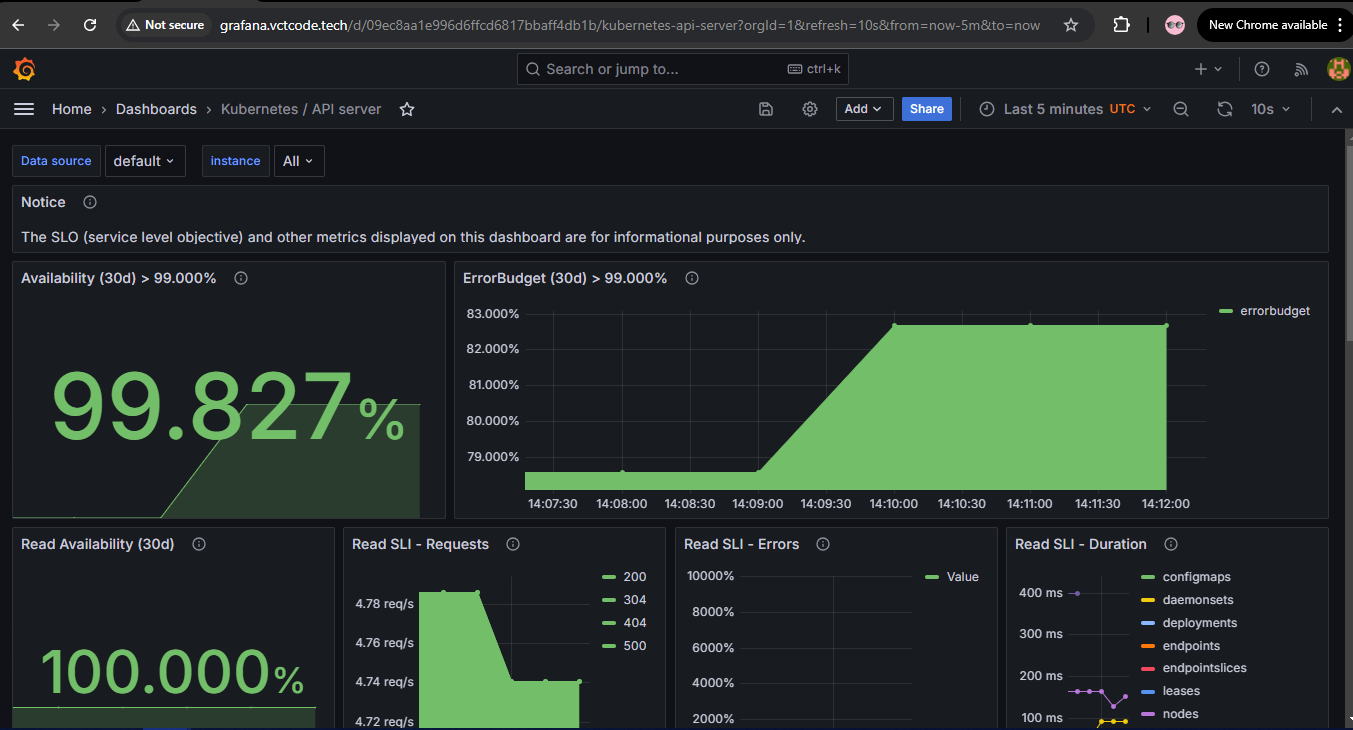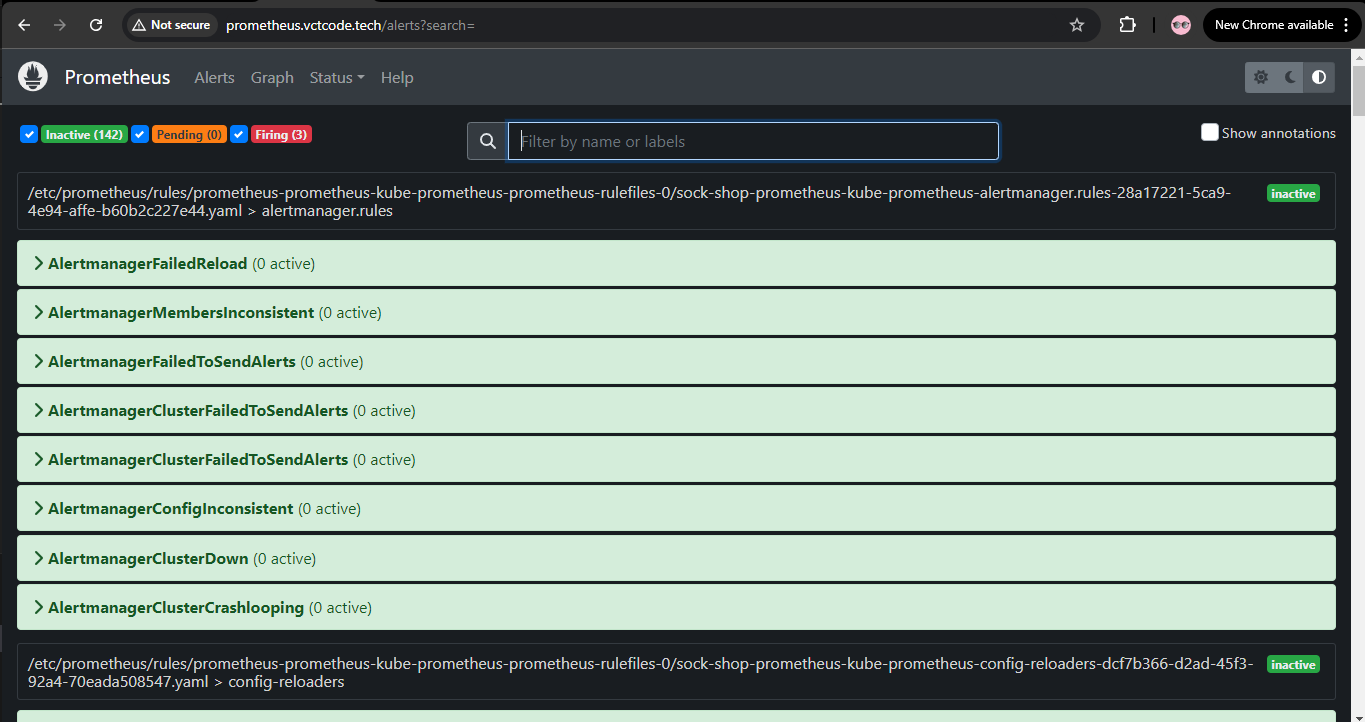This is a guide that provides a step-by-step instructions for deploying a micro-service application on AWS Elastic Kubernetes Service (ESK). In this case, my project name is Sock-Shop
- Cloud Provider Account - AWS prefered
- AWS CLI
- Terraform
- Kubectl
- Helm
- Grafana
- Micro-service Application - Sock Shop
- CI/CD - Github Actions
This project is about deploying a microservices-based application using automated tools to ensure quick, reliable, and secure deployment on Kubernetes. By focusing on Infrastructure as Code, you'll create a reproducible and maintainable deployment process that leverages modern DevOps practices and tools.
Ensure you have the following installed on your local machine:
- Git
- AWS CLI
- Helm
- Terraform
Using Terraform as an Infrastructure as a Code (IaaC) tool, create a main.yml file to contain the deployment of your infrastructure in AWS.
-
Confuigure your terminal for AWS with
AWS configureand complete the prompt as required -
Initialize terraform in the same directory of your main.tf with the command
terraform init -
Run
terraform applyto provision the resource on AWS. -
Go to your AWS console to confirm the provisioned resource as shown in the image below
-
Configure kubectl to use the new EKS cluster.
aws eks update-kubeconfig --region us-east-1 --name sock-shop -
kubectl apply -f <yml-file-create-app-deployment> -
Check your AWS console to view deployed app
-
Configure your current directory to make your namespace default
-
To see all running deployment, pods and services, run
kubectl get all