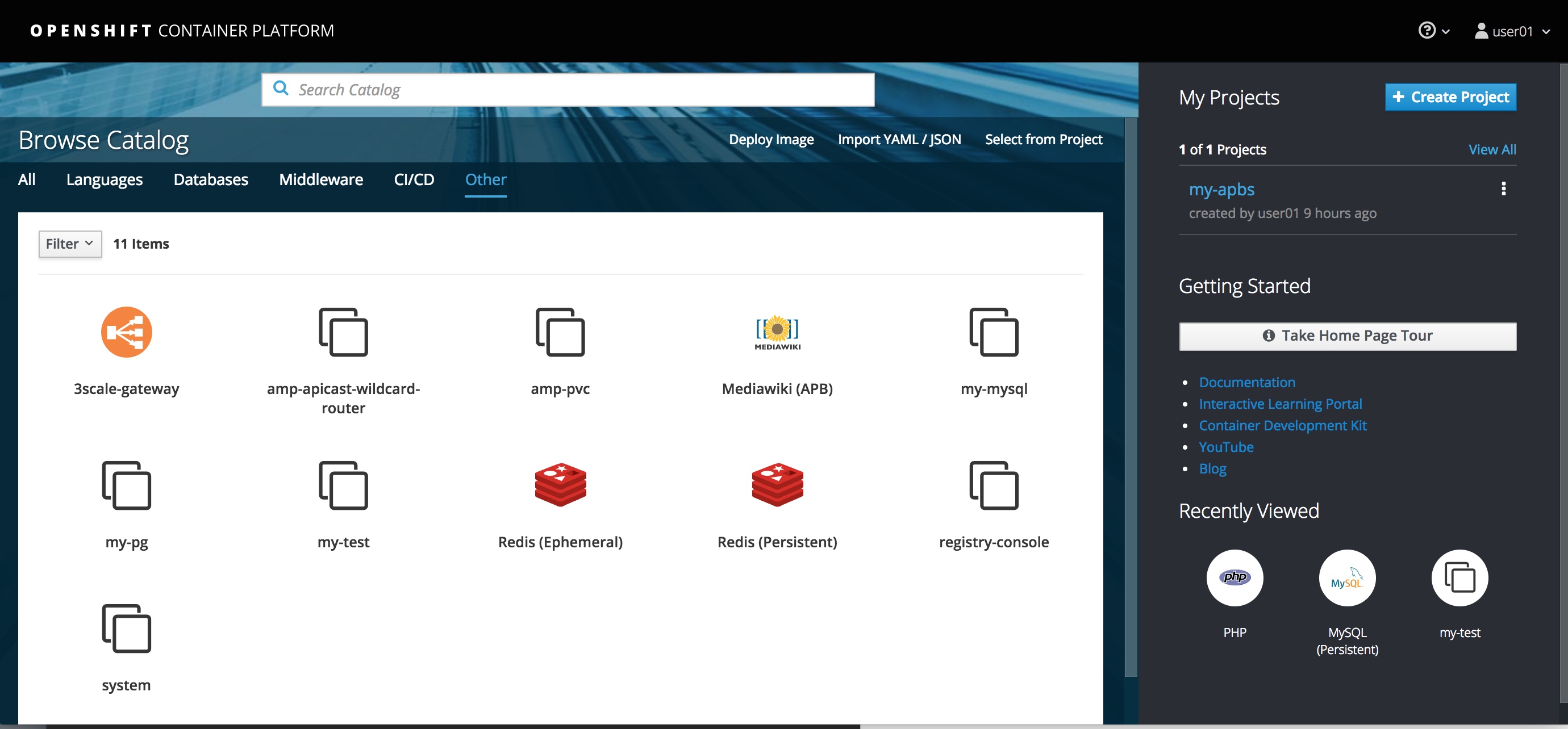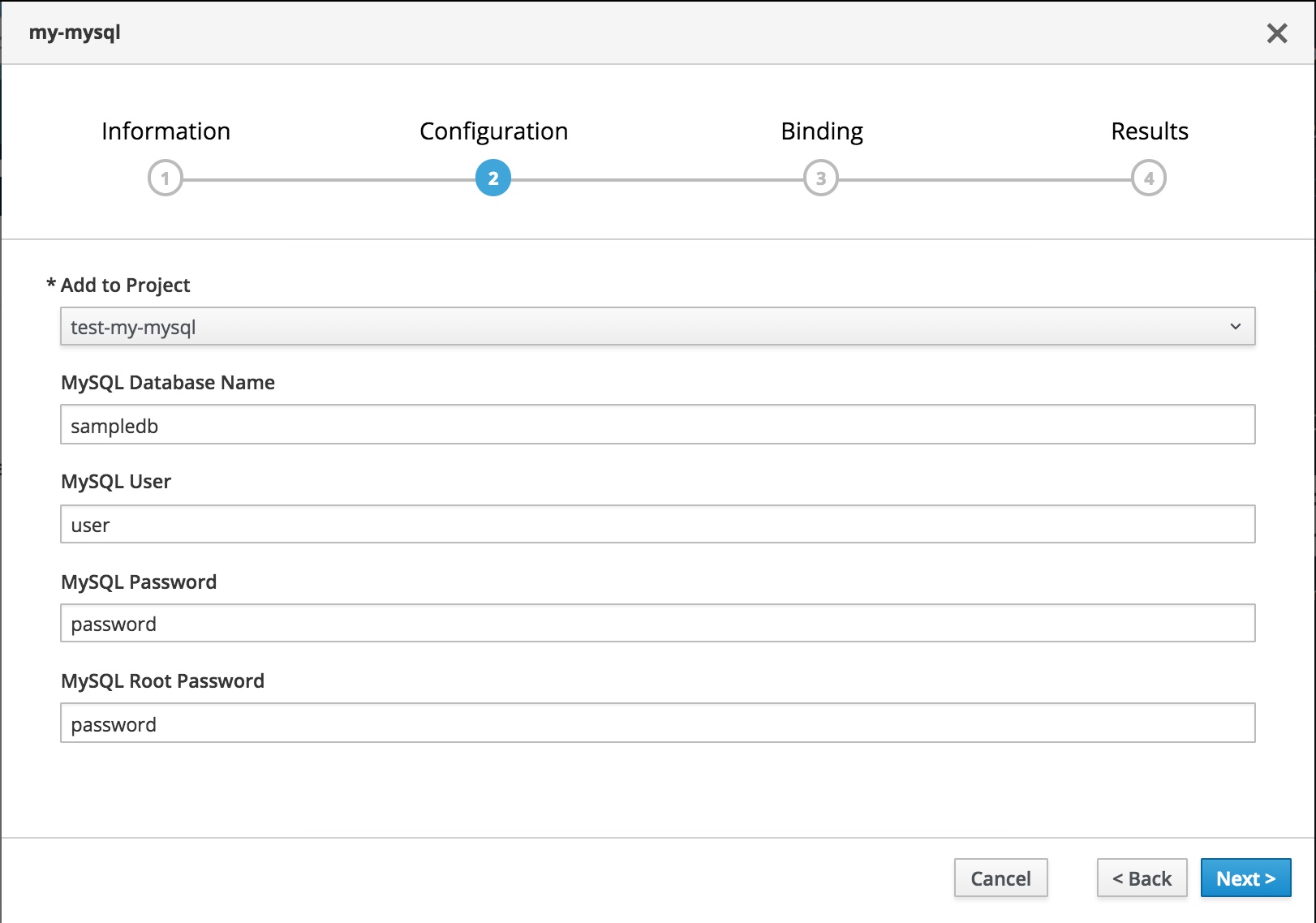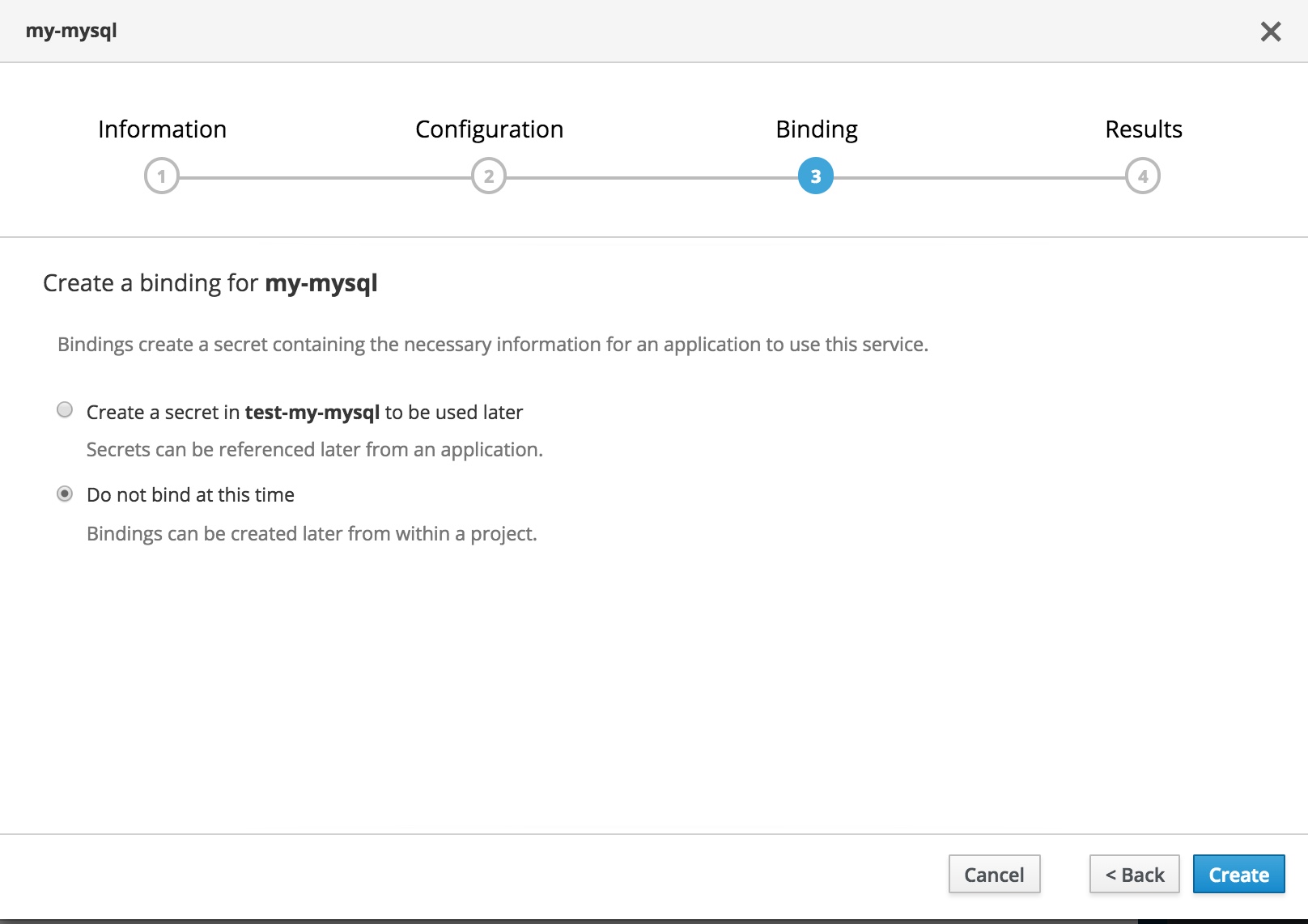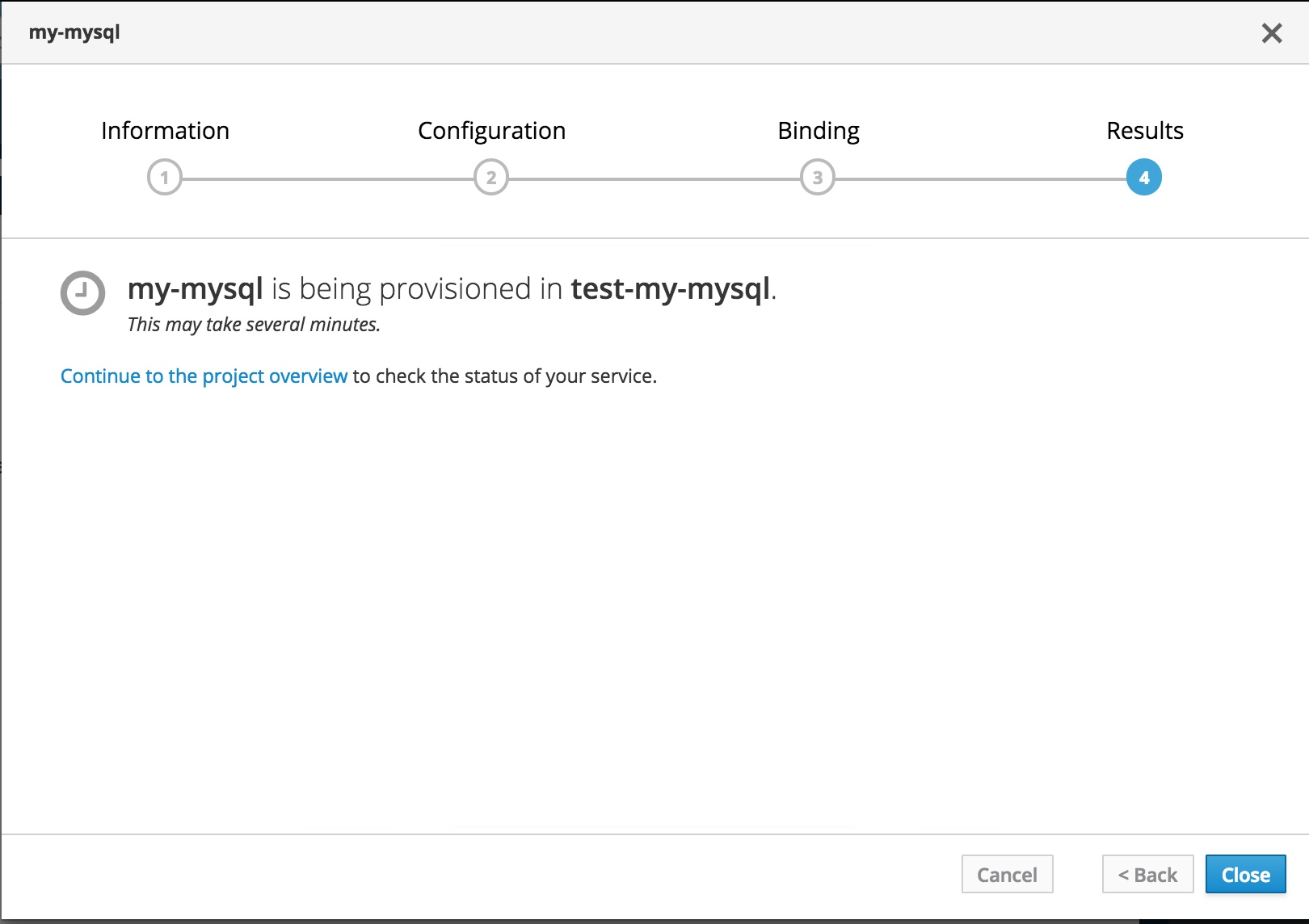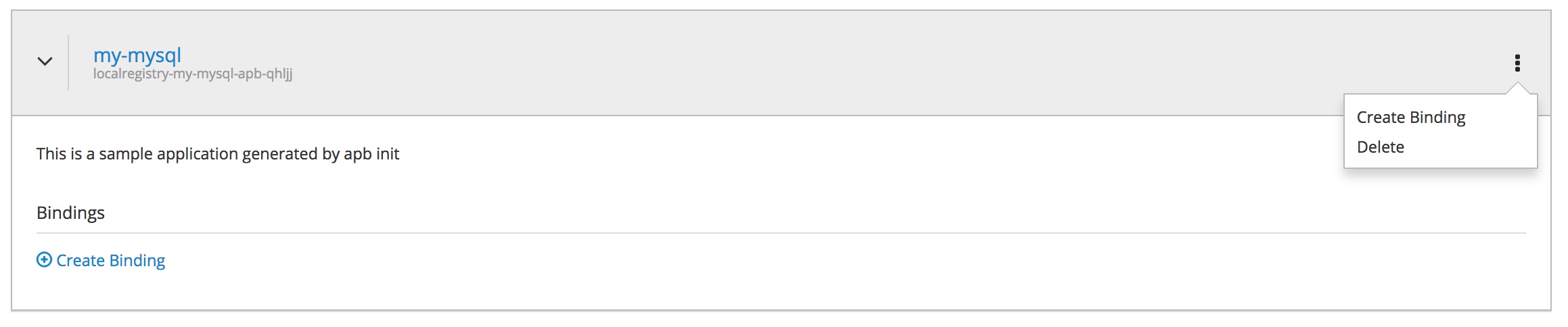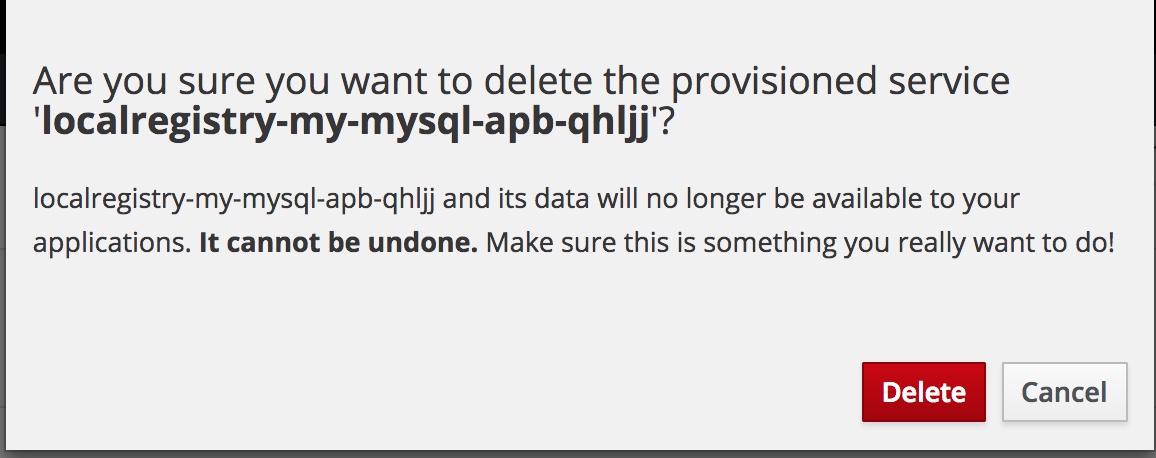You can use apb as a tool to create your own APBs. The documentation to use apb is available at https://docs.openshift.com/container-platform/3.7/apb_devel/writing/getting_started.html#apb-devel-writing-gs-bind-prep. Here we will cover the specifics of how to do it from an external host.
I am using a RHEL box as an external host. TBD: Yet to try on a MAC
On a RHEL box you will need to enable rhel-7-server-ose-3.7-rpms channel using:
$ sudo subscription-manager repos --enable="rhel-7-server-ose-3.7-rpms"
Of course you need sudo.
Now install apb tool by running
$ sudo yum install apb
Verify that apb works
$ apb -h
usage: apb [-h] [--debug] [--project BASE_PATH]
{relist,init,test,help,prepare,push,bootstrap,list,remove,build}
...
APB tooling for assisting in building and packaging APBs.
optional arguments:
-h, --help show this help message and exit
--debug Enable debug output
--project BASE_PATH, -p BASE_PATH
Specify a path to your project. Defaults to CWD.
subcommand:
{relist,init,test,help,prepare,push,bootstrap,list,remove,build}
relist Relist the APBs available within the Service Catalog
init Initialize the directory for APB development
test Test the APB
help Display this help message
prepare Prepare an ansible-container project for APB packaging
push Push local APB spec to an Ansible Service Broker
bootstrap Tell Ansible Service Broker to reload APBs from the
container repository
list List APBs from the target Ansible Service Broker
remove Remove APBs from the target Ansible Service Broker
build Build and package APB container
Log into your openshift cluster
$ oc login <<your master url>> -u user01
Ansible Playbook Bundle will be created as a container image and stored in a registry. You will need access to that registry if you want to push images.
Create a new project.
$ oc new-project my-apbs
Now using project "my-apbs" on server "https://master.devday.ocpcloud.com:443".
You can add applications to this project with the 'new-app' command. For example, try:
oc new-app centos/ruby-22-centos7~https://github.com/openshift/ruby-ex.git
to build a new example application in Ruby.
Since you created it, you are the administrator for this project.
Let us provide access to be able to push images to this registry
$ oc adm policy add-role-to-user system:image-builder user01
role "system:image-builder" added: "user01"
You can use apb tool to connect to any registry. In this case, I am connecting to the registry on my OpenShift cluster.
ADMIN TASKS:
Your administrator should provide you the registry URL to your OpenShift environment and a certificate to connect to the container registry.
They would run oc get route in the default project to get the registry URL.
# oc get route -n default
NAME HOST/PORT PATH SERVICES PORT TERMINATION WILDCARD
docker-registry docker-registry-default.apps.devday.ocpcloud.com docker-registry <all> passthrough None
This is a secure registry. So you would get a certificate to connect to this registry as well. In a typical experimental cluster you may have used the default certificates that openshift configures for you. The ca.crt can be copied from /etc/origin/master/ca.crt to the host where you want to login from
Copy the certificate to the /etc/docker/certs.d/<<registryURL>>. An example is shown below
# ls /etc/docker/certs.d/docker-registry-default.apps.devday.ocpcloud.com/
ca.crt
Find your token to use as password to login to docker
$ oc whoami -t
tmxbDKjziPUKj1BA31pem4bkqZcTMuID5DGqeJg6JdU
Log in to the registry now using docker login using the token as the password.
$ docker login -u user01 -p tmxbDKjziPUKj1BA31pem4bkqZcTMuID5DGqeJg6JdU docker-registry-default.apps.devday.ocpcloud.com
Login Succeeded
apb tool that we installed earlier helps us create a template with a structure that we can use to create our own APB. It creates a directory structure with ansible roles to
- provision a service
- deprovision a service
- bind your service (example : a database) to a client service
- unbind your service
You can skip certain steps too. As an example, if your service doesn't get bound to another service you can skip the bind and unbind
Run apb init -h to understand all these options.
Use apb init to create a new ansible playbook bundle. In my case I named it my-mysql. The parameter bindable is use since I want to make my service bindable.
$ apb init my-mysql --bindable
Initializing /home/veer/my-mysql for an APB.
Generating playbook files
Successfully initialized project directory at: /home/veer/my-mysql
Please run *apb prepare* inside of this directory after editing files.
apb init creates the following structure for you. Note the four roles i.e, provision, deprovision, bind and unbind.
$ ls -R my-mysql
my-mysql:
apb.yml Dockerfile playbooks roles
my-mysql/playbooks:
bind.yml deprovision.yml provision.yml unbind.yml
my-mysql/roles:
bind-my-mysql deprovision-my-mysql provision-my-mysql unbind-my-mysql
my-mysql/roles/bind-my-mysql:
tasks
my-mysql/roles/bind-my-mysql/tasks:
main.yml
my-mysql/roles/deprovision-my-mysql:
tasks
my-mysql/roles/deprovision-my-mysql/tasks:
main.yml
my-mysql/roles/provision-my-mysql:
tasks
my-mysql/roles/provision-my-mysql/tasks:
main.yml
my-mysql/roles/unbind-my-mysql:
tasks
my-mysql/roles/unbind-my-mysql/tasks:
main.yml
Change into the my-mysql directory
$ cd my-mysql/
The APB specification is in apb.yml with the following contents
$ cat apb.yml
version: 1.0
name: my-mysql
description: This is a sample application generated by apb init
bindable: True
async: optional
metadata:
displayName: my-mysql
plans:
- name: default
description: This default plan deploys my-mysql
free: True
metadata: {}
parameters: []
Note the attribute bindable: True. This was set based on --bindable when we created the apb.
Let us edit it to add the parameters to be passed to our database.
parameters:
- name: mysql_database
title: MySQL Database Name
type: string
default: sampledb
- name: mysql_user
title: MySQL User
type: string
default: user
- name: mysql_password
title: MySQL Password
type: string
default: password
Also change the name of the APB to my-mysql-apb. This is so that we can use regex white-listing (will be discussed later).
After edits your apb.yml should be like
]$ cat apb.yml
version: 1.0
name: my-mysql-apb
description: This is a sample application generated by apb init
bindable: True
async: optional
metadata:
displayName: my-mysql
plans:
- name: default
description: This default plan deploys my-mysql
free: True
metadata: {}
parameters:
- name: mysql_database
title: MySQL Database Name
type: string
default: sampledb
- name: mysql_user
title: MySQL User
type: string
default: user
- name: mysql_password
title: MySQL Password
type: string
default: password
- name: mysql_root_password
title: MySQL Root Password
type: string
default: password
Dockerfile generated by apb by default uses base image ansibleplaybookbundle/apb-base. This image causes provisioning issues on an OpenShift Enterprise cluster. Let us change this to use registry.access.redhat.com/openshift3/apb-base. Post changes Dockerfile should be like this.
$ cat Dockerfile
FROM registry.access.redhat.com/openshift3/apb-base
LABEL "com.redhat.apb.spec"=\
COPY playbooks /opt/apb/actions
COPY roles /opt/ansible/roles
RUN chmod -R g=u /opt/{ansible,apb}
USER apb
Note that Provision playbook refers provision-my-sql role.
$ cat ./playbooks/provision.yml
- name: my-mysql playbook to provision the application
hosts: localhost
gather_facts: false
connection: local
roles:
- role: ansible.kubernetes-modules
install_python_requirements: no
- role: ansibleplaybookbundle.asb-modules
- role: provision-my-mysql
playbook_debug: false
Similarly Deprovision playbook refers the role deprovision-my-mysql
Current, bind and unbind roles are not being used. These will be added in the future. In the meanwhile, we will pass the credentials to the broker through an ansible module so that broker creates a secret.
Edit the provision script in ./roles/provision-my-mysql/tasks/main.yml to include ansible tasks to create a kubernetes persistent volume claim, kubernetes service and openshift deployment configuration for your database. Also add an asb_encode_binding task that will be used to pass parameters to the broker to create a secret that will be injected into a service that binds with this database service.
$ cat ./roles/provision-my-mysql/tasks/main.yml
- name: Create MySQL service
k8s_v1_service:
name: mysql
namespace: '{{ namespace }}'
labels:
app: mysql
service: mysql
selector:
app: mysql
service: mysql
ports:
- name: port-3306
port: 3306
protocol: TCP
target_port: 3306
register: mysql_service
- name: create volumes
k8s_v1_persistent_volume_claim:
name: mysql
namespace: '{{ namespace }}'
state: present
access_modes:
- ReadWriteOnce
resources_requests:
storage: 1Gi
- name: Create MySQL deployment config
openshift_v1_deployment_config:
name: mysql
namespace: '{{ namespace }}'
labels:
app: mysql
service: mysql
replicas: 1
selector:
app: mysql
service: mysql
spec_template_metadata_labels:
app: mysql
service: mysql
containers:
- env:
- name: MYSQL_PASSWORD
value: '{{ mysql_password }}'
- name: MYSQL_USER
value: '{{ mysql_user }}'
- name: MYSQL_DATABASE
value: '{{ mysql_database }}'
- name: MYSQL_ROOT_PASSWORD
value: '{{ mysql_root_password }}'
image: registry.access.redhat.com/rhscl/mysql-57-rhel7
livenessProbe:
failureThreshold: 3
initialDelaySeconds: 30
periodSeconds: 10
successThreshold: 1
tcpSocket:
port: 3306
timeoutSeconds: 1
readinessProbe:
exec:
command:
- /bin/sh
- '-i'
- '-c'
- >-
MYSQL_PWD="$MYSQL_PASSWORD" mysql -h 127.0.0.1 -u $MYSQL_USER
-D $MYSQL_DATABASE -e 'SELECT 1'
failureThreshold: 3
initialDelaySeconds: 5
periodSeconds: 10
successThreshold: 1
timeoutSeconds: 1
name: mysql
ports:
- container_port: 3306
protocol: TCP
termination_message_path: /dev/termination-log
volume_mounts:
- mount_path: /var/lib/mysql/data
name: mysql-data
working_dir: /
volumes:
- name: mysql-data
persistent_volume_claim:
claim_name: mysql
test: false
triggers:
- type: ConfigChange
- name: Wait for database pod to come up
wait_for:
port: 3306
host: "{{ mysql_service.service.spec.cluster_ip }}"
timeout: 300
- name: encode bind credentials
asb_encode_binding:
fields:
DB_TYPE: mysql
DB_SERVICE_HOST: mysql
DB_SERVICE_PORT: "3306"
DB_USER: "{{ mysql_user }}"
DB_PASSWORD: "{{ mysql_password }}"
DB_NAME: "{{ mysql_database }}"
In the same way edit the deprovision role. This role executes functionality to deprovision the service using the APB and delete the resources created by the provision role.
$ cat ./roles/deprovision-my-mysql/tasks/main.yml
## Deprovision a service
- k8s_v1_service:
name: mysql
namespace: '{{ namespace }}'
state: absent
## Deprovision a deployment config
## When removing a Deployment Config, OpenShift will automatically clean up
## its associated resources like replication controllers and pods
- openshift_v1_deployment_config:
name: mysql
namespace: '{{ namespace }}'
state: absent
## Deprovision PVC
- k8s_v1_persistent_volume_claim:
name: mysql
namespace: '{{ namespace }}'
state: absent
Run apb prepare to prepare the project for APB packaging. This will update the LABEL in the Dockerfile with base64 encoded version of apb.yml .
This step is optional. If you don't prepare, the build step (next) will run a prepare anyway.
$ apb prepare
Finished writing dockerfile.
$ cat Dockerfile
FROM registry.access.redhat.com/openshift3/apb-base
LABEL "com.redhat.apb.spec"=\
"dmVyc2lvbjogMS4wCm5hbWU6IG15LW15c3FsCmRlc2NyaXB0aW9uOiBUaGlzIGlzIGEgc2FtcGxl\
IGFwcGxpY2F0aW9uIGdlbmVyYXRlZCBieSBhcGIgaW5pdApiaW5kYWJsZTogVHJ1ZQphc3luYzog\
b3B0aW9uYWwKbWV0YWRhdGE6CiAgZGlzcGxheU5hbWU6IG15LW15c3FsCnBsYW5zOgogIC0gbmFt\
ZTogZGVmYXVsdAogICAgZGVzY3JpcHRpb246IFRoaXMgZGVmYXVsdCBwbGFuIGRlcGxveXMgbXkt\
bXlzcWwKICAgIGZyZWU6IFRydWUKICAgIG1ldGFkYXRhOiB7fQogICAgcGFyYW1ldGVyczogCiAg\
ICAgIC0gbmFtZTogbXlzcWxfZGF0YWJhc2UKICAgICAgICB0aXRsZTogTXlTUUwgRGF0YWJhc2Ug\
TmFtZQogICAgICAgIHR5cGU6IHN0cmluZwogICAgICAgIGRlZmF1bHQ6IHNhbXBsZWRiCiAgICAg\
IC0gbmFtZTogbXlzcWxfdXNlcgogICAgICAgIHRpdGxlOiBNeVNRTCBVc2VyCiAgICAgICAgdHlw\
ZTogc3RyaW5nCiAgICAgICAgZGVmYXVsdDogdXNlcgogICAgICAtIG5hbWU6IG15c3FsX3Bhc3N3\
b3JkCiAgICAgICAgdGl0bGU6IE15U1FMIFBhc3N3b3JkCiAgICAgICAgdHlwZTogc3RyaW5nCiAg\
ICAgICAgZGVmYXVsdDogcGFzc3dvcmQKICAgICAgLSBuYW1lOiBteXNxbF9yb290X3Bhc3N3b3Jk\
CiAgICAgICAgdGl0bGU6IE15U1FMIFJvb3QgUGFzc3dvcmQKICAgICAgICB0eXBlOiBzdHJpbmcK\
ICAgICAgICBkZWZhdWx0OiBwYXNzd29yZAo="
COPY playbooks /opt/apb/actions
COPY roles /opt/ansible/roles
RUN chmod -R g=u /opt/{ansible,apb}
USER apb
At this point we are ready to build the APB. Run apb build using the above Dockerfile by pointing to the docker registry. In my case I am using the openshift registry docker-registry-default.apps.devday.ocpcloud.com. We also want the image to be pushed to an imagestream in the namespace my-apbs.
$ apb build --registry docker-registry-default.apps.devday.ocpcloud.com --org my-apbs
Finished writing dockerfile.
Building APB using tag: [docker-registry-default.apps.devday.ocpcloud.com/my-apbs/my-mysql-apb]
Successfully built APB image: docker-registry-default.apps.devday.ocpcloud.com/my-apbs/my-mysql-apb
If you check your docker images now, you should see the newly created my-mysql image.
$ docker images
REPOSITORY TAG IMAGE ID CREATED SIZE
docker-registry-default.apps.devday.ocpcloud.com/my-apbs/my-mysql-apb latest 746f5ff87a33 4 minutes ago 655 MB
Normally you would use apb push to accomplish this step. Currently there are some limitations of doing a push from outside the openshift cluster and a role needs to be created to run this push.
As an alternative we are using docker push followed by a bootstrap. Note that we logged into the registry earlier and we can run a push now.
$ docker push docker-registry-default.apps.devday.ocpcloud.com/my-apbs/my-mysql-apb:latest
The push refers to a repository [docker-registry-default.apps.devday.ocpcloud.com/my-apbs/my-mysql-apb]
85cb6f2b90fe: Pushed
53044c5960af: Pushed
cd6823d3f175: Pushed
47ffc903b2fa: Mounted from my-apbs/my-mysql
273d61014330: Mounted from my-apbs/my-mysql
1afb15ed6241: Mounted from my-apbs/my-mysql
latest: digest: sha256:9d60901b4560547155fe3a11bed143906197f8ebacbcf6ad5864955314335665 size: 1573
Now if you check the imagestreams in the my-apbs namespace you will find a new one that was just pushed. Also describe the imagestream to see the container image that it is pointing to.
$ oc get is -n my-apbs
NAME DOCKER REPO TAGS UPDATED
my-mysql-apb docker-registry.default.svc:5000/my-apbs/my-mysql-apb latest Less than a second ago
$ oc describe is my-mysql-apb -n my-apbs
Name: my-mysql-apb
Namespace: my-apbs
Created: Less than a second ago
Labels: <none>
Annotations: <none>
Docker Pull Spec: docker-registry.default.svc:5000/my-apbs/my-mysql-apb
Image Lookup: local=false
Unique Images: 1
Tags: 1
latest
no spec tag
* docker-registry.default.svc:5000/my-apbs/my-mysql-apb@sha256:9d60901b4560547155fe3a11bed143906197f8ebacbcf6ad5864955314335665
Less than a second ago
Currently bootstrap and list steps require cluster-admin access. Hence have to be performed by a user with admin access. An admin user with cluster-admin role can run these commands from a box on which APB is installed. So all the commands in this section are currently meant for a user with cluster-admin access.
Note This section may change in the future as a role for asb-developer is created.
ADMIN TASKS
So how is this cluster-admin access given to let's say a user named admin-user?
# oc adm policy add-cluster-role-to-user cluster-admin admin-user
and then login as the admin-user to perform these tasks.
Ansible Service Broker runs as a pod in the project named openshift-ansible-service-broker. It saves the configuration in an asb-etcd pod that is backed by a persistent volume.
# oc get pods -n openshift-ansible-service-broker
NAME READY STATUS RESTARTS AGE
asb-9-ghz4g 1/1 Running 0 43m
asb-etcd-2-dplpg 1/1 Running 2 2d
# oc get pvc -n openshift-ansible-service-broker
NAME STATUS VOLUME CAPACITY ACCESSMODES STORAGECLASS AGE
etcd Bound etcd-vol2-volume 1G RWO 10d
The broker configuration is read from a configmap named broker-config
# oc get configmap -n openshift-ansible-service-broker
NAME DATA AGE
broker-config 1 11d
Describe this configmap and read the documentation about this configuration here https://github.com/openshift/ansible-service-broker/blob/master/docs/config.md.
Note The below configuration is already edited.
# oc describe configmap -n openshift-ansible-service-broker
Name: broker-config
Namespace: openshift-ansible-service-broker
Labels: app=openshift-ansible-service-broker
Annotations: <none>
Data
====
broker-config:
----
registry:
- type: rhcc
name: rh
url: https://registry.access.redhat.com
org:
tag: v3.7
white_list: [.*-apb$]
- type: local_openshift
name: localregistry
namespaces: ['openshift','my-apbs']
white_list: [.*-apb$]
dao:
etcd_host: asb-etcd.openshift-ansible-service-broker.svc
etcd_port: 2379
etcd_ca_file: /var/run/secrets/kubernetes.io/serviceaccount/service-ca.crt
etcd_client_cert: /var/run/asb-etcd-auth/client.crt
etcd_client_key: /var/run/asb-etcd-auth/client.key
log:
stdout: true
level: debug
color: true
openshift:
host: ""
ca_file: ""
bearer_token_file: ""
sandbox_role: edit
image_pull_policy: Always
keep_namespace: true
keep_namespace_on_error: true
broker:
dev_broker: false
bootstrap_on_startup: true
refresh_interval: 600s
launch_apb_on_bind: false
output_request: false
recovery: true
ssl_cert_key: /etc/tls/private/tls.key
ssl_cert: /etc/tls/private/tls.crt
auto_escalate: False
auth:
- type: basic
enabled: false
Events: <none>
This broker-config is configured to read from two registries
- RHCC - registry.access.redhat.com
- Local Registry - that by default points to namespace
openshift
The admin would have to edit include my-apbs. Also you would have to include a white_list based on either specific names or regular expressions. In this case, I added a white_list with value [.*-apb$]. Broker will use this to pickup any images that have apb in their name and configure them as apbs. Hence you would understand why we renamed the apb in the apb.yml to my-mysql-apb in the beginning
- type: local_openshift
name: localregistry
namespaces: ['openshift','my-apbs']
white_list: [.*-apb$]
I also made a few other changes to this configmap. In the following section image_pull_policy has been changed to Always and keep-namespace has been changed to true (at least temporarily).
openshift:
host: ""
ca_file: ""
bearer_token_file: ""
sandbox_role: edit
image_pull_policy: Always
keep_namespace: true
keep_namespace_on_error: true
When an apb service is provisioned, the provisioning step runs as a pod in a temporary project that will be deleted after the provisioning is complete. If you want to retain this project and the pod, you would want the keep_namespace set to true.
I changed it to true as we are still learning to use ASB and we want to debug if something goes wrong.
So how does an administrator make these changes?
# oc edit configmap broker-config -n openshift-ansible-service-broker
or use OpenShift Webconsole.
Note that the content inside this configmap is saved as data. So editing from a text editor is tricky. It may be easier to do this from a Webconsole.
Once the configmap is changed, you will also need to redeploy the asb pod to load the changes
# oc rollout latest asb
deploymentconfig "asb" rolled out
In order to run bootstrap, you will need the URL/Route for ansible service broker. Your administrator can find it by running the following command:
# oc get route -n openshift-ansible-service-broker
NAME HOST/PORT PATH SERVICES PORT TERMINATION WILDCARD
asb-1338 asb-1338-openshift-ansible-service-broker.apps.devday.ocpcloud.com asb 1338 reencrypt None
Admin user should use the above URL with a suffix /ansible-service-broker/v2/catalog to bootstrap the broker. The ansible service broker will load the new apb from the registry.
Also we haven't figured out a way to run apb bootstrap from a box that this not an OpenShift Master. Hence we will use curl for bootstrapping.
# curl -X POST -H "authorization: bearer $(kubectl get secrets asb-client -n openshift-ansible-service-broker -o jsonpath='{ .data.token }' | base64 -d)" --insecure https://asb-1338-openshift-ansible-service-broker.apps.devday.ocpcloud.com/ansible-service-broker/v2/bootstrap
output:
{
"spec_count": 11,
"image_count": 11
}
Now list the apbs with apb list commands to verify that the my-mysql-apb is visible. Note the broker URL here is SubstituteAnsibleServiceBrokerURL/ansible-service-broker. Currently this command also needs to be run by a user with cluster-admin access.
$ apb list --broker https://asb-1338-openshift-ansible-service-broker.apps.devday.ocpcloud.com/ansible-service-broker
ID NAME DESCRIPTION
bb1a526e2fd4fbf14e2a518826e091ff localregistry-my-mysql-apb This is a sample application generated by apb init
2c259ddd8059b9bc65081e07bf20058f rh-mariadb-apb Mariadb apb implementation
03b69500305d9859bb9440d9f9023784 rh-mediawiki-apb Mediawiki123 apb implementation
73ead67495322cc462794387fa9884f5 rh-mysql-apb Software Collections MySQL APB
d5915e05b253df421efe6e41fb6a66ba rh-postgresql-apb SCL PostgreSQL apb implementation
Next run apb relist to get the service listed on the service catalog.
$ apb relist
Successfully relisted the Service Catalog
Now your APB should be available in the catalog to use with name my-mysql which is given as display name in the apb.yml
metadata:
displayName: my-mysql
The apb image we created has been checked into a private repository. In order to use this image from other projects you needed to grant system:image-puller access from your project to all the projects.
$ oc adm policy add-role-to-group system:image-puller system:serviceaccounts -n my-apbs
role "system:image-puller" added: "system:serviceaccounts"
NOTE Using this APB requires persistent volume as we added persistent volume to APB. So ask your administrator to create a PV of size 1Gi.
Add a new project to test
$ oc new-project test-my-mysql
Now using project "test-my-mysql" on server "https://master.devday.ocpcloud.com:443".
You can add applications to this project with the 'new-app' command. For example, try:
oc new-app centos/ruby-22-centos7~https://github.com/openshift/ruby-ex.git
to build a new example application in Ruby.
You can do this from Webconsole as well.
Now get onto the Webconsole and follow the steps to deploy your my-mysql APB to test-my-mysql project as shown in the following screen flow.
Read the information and select Next
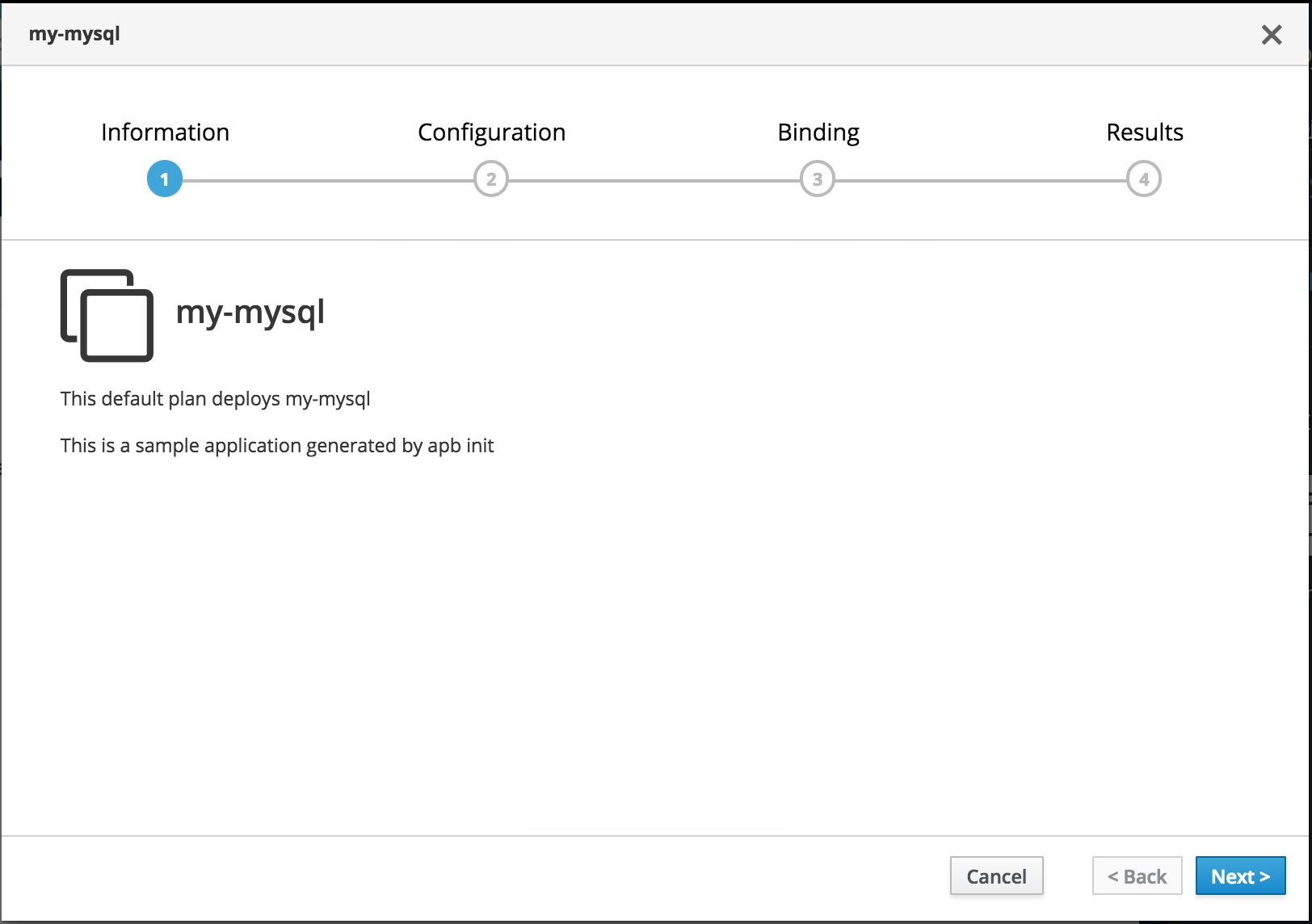
You can select the project to deploy to, the username and passwords to your choice and hit Next
You can create the bindings now or choose to create them later and hit on Create
From here you can Continue to the project overview and wait for the service to be provisioned.
In the background, Ansible Service Broker will spin up a new temporary project such as localregistry-my-mysql-apb-prov-kv7df and run an asb pod to provision your service. This won't be visible to you as the project is not created by you. The administrator can see it though.
# oc get pods -n localregistry-my-mysql-apb-prov-kv7df
NAME READY STATUS RESTARTS AGE
apb-e336a5a4-ff37-443a-a8be-785eb82192e3 0/1 Completed 0 20m
If the administrator changed keep_namespace: true in the broker-config, then this project will be retained.
ADMIN TASK
The cluster administrator can grant you access to this project if you wish to debug. Need to make this default for the user who initiates the service
# oc adm policy add-role-to-user view user01
role "view" added: "user01"
Now you can see the project in your list
$ oc get projects
NAME DISPLAY NAME STATUS
localregistry-my-mysql-apb-prov-kv7df Active
my-apbs Active
test-my-mysql Active
Here are the pod logs. You can see the steps in the provision role being run in these logs.
$ oc logs -f apb-e336a5a4-ff37-443a-a8be-785eb82192e3 -n localregistry-my-mysql-apb-prov-kv7df
+ [[ provision --extra-vars {"_apb_plan_id":"default","_apb_service_class_id":"bb1a526e2fd4fbf14e2a518826e091ff","_apb_service_instance_id":"f46884ab-b17b-474c-9ec7-b9be8d3700e1","mysql_database":"sampledb","mysql_password":"password","mysql_root_password":"password","mysql_user":"user","namespace":"test-my-mysql"} == *\s\2\i\/\a\s\s\e\m\b\l\e* ]]
+ ACTION=provision
+ shift
+ playbooks=/opt/apb/actions
+ CREDS=/var/tmp/bind-creds
+ TEST_RESULT=/var/tmp/test-result
+ whoami
+ '[' -w /etc/passwd ']'
++ id -u
+ echo 'apb:x:1000170000:0:apb user:/opt/apb:/sbin/nologin'
+ oc-login.sh
Attempting to login with a service account...
Logged into "https://kubernetes.default:443" as "system:serviceaccount:localregistry-my-mysql-apb-prov-kv7df:apb-e336a5a4-ff37-443a-a8be-785eb82192e3" using the token provided.
You have access to the following projects and can switch between them with 'oc project <projectname>':
* localregistry-my-mysql-apb-prov-kv7df
test-my-mysql
Using project "localregistry-my-mysql-apb-prov-kv7df".
Welcome! See 'oc help' to get started.
+ set +x
+ [[ -e /opt/apb/actions/provision.yaml ]]
+ [[ -e /opt/apb/actions/provision.yml ]]
+ ANSIBLE_ROLES_PATH=/etc/ansible/roles:/opt/ansible/roles
+ ansible-playbook /opt/apb/actions/provision.yml --extra-vars '{"_apb_plan_id":"default","_apb_service_class_id":"bb1a526e2fd4fbf14e2a518826e091ff","_apb_service_instance_id":"f46884ab-b17b-474c-9ec7-b9be8d3700e1","mysql_database":"sampledb","mysql_password":"password","mysql_root_password":"password","mysql_user":"user","namespace":"test-my-mysql"}'
PLAY [my-mysql playbook to provision the application] **************************
TASK [ansible.kubernetes-modules : Install latest openshift client] ************
skipping: [localhost]
TASK [ansibleplaybookbundle.asb-modules : debug] *******************************
skipping: [localhost]
TASK [provision-my-mysql : Create MySQL service] *******************************
changed: [localhost]
TASK [provision-my-mysql : create volumes] *************************************
changed: [localhost]
TASK [provision-my-mysql : Create MySQL deployment config] *********************
changed: [localhost]
TASK [provision-my-mysql : Wait for database pod to come up] *******************
ok: [localhost]
TASK [provision-my-mysql : encode bind credentials] ****************************
changed: [localhost]
PLAY RECAP *********************************************************************
localhost : ok=5 changed=4 unreachable=0 failed=0
+ EXIT_CODE=0
+ set +ex
+ '[' -f /var/tmp/test-result ']'
+ '[' -f /var/tmp/bind-creds ']'
+ bind-init
Waiting for broker to gather the bind credentials...
Waiting for broker to gather the bind credentials...
Waiting for broker to gather the bind credentials...
Broker has received bind credentials.
Waiting for broker exec to complete...
+ exit 0
In order to deprovision the service, click on the menu for the service and choose Delete option
Confirm that you are sure to delete
Again ansible broker will start a deprovisioning as an asb pod in a temporary project.
Once admin provides you access you can see that project in your list as follows
$ oc get projects
NAME DISPLAY NAME STATUS
localregistry-my-mysql-apb-depr-wqs5b Active
localregistry-my-mysql-apb-prov-kv7df Active
my-apbs Active
test-my-mysql Active
Look at the logs to see how the deprovisioning was done and watch the steps in the deprovisioning role execute. As the deprovisioning completes, your MySQL pod should disappear from your project.
$ oc get po -n localregistry-my-mysql-apb-depr-wqs5b
NAME READY STATUS RESTARTS AGE
apb-e7c2dfc8-b7b3-478d-a7cb-89dd332a1395 0/1 Completed 0 <invalid>
$ oc logs -f apb-e7c2dfc8-b7b3-478d-a7cb-89dd332a1395 -n localregistry-my-mysql-apb-depr-wqs5b
+ [[ deprovision --extra-vars {"_apb_plan_id":"default","_apb_service_class_id":"bb1a526e2fd4fbf14e2a518826e091ff","_apb_service_instance_id":"f46884ab-b17b-474c-9ec7-b9be8d3700e1","mysql_database":"sampledb","mysql_password":"password","mysql_root_password":"password","mysql_user":"user","namespace":"test-my-mysql"} == *\s\2\i\/\a\s\s\e\m\b\l\e* ]]
+ ACTION=deprovision
+ shift
+ playbooks=/opt/apb/actions
+ CREDS=/var/tmp/bind-creds
+ TEST_RESULT=/var/tmp/test-result
+ whoami
+ '[' -w /etc/passwd ']'
++ id -u
+ echo 'apb:x:1000180000:0:apb user:/opt/apb:/sbin/nologin'
+ oc-login.sh
Attempting to login with a service account...
Logged into "https://kubernetes.default:443" as "system:serviceaccount:localregistry-my-mysql-apb-depr-wqs5b:apb-e7c2dfc8-b7b3-478d-a7cb-89dd332a1395" using the token provided.
You have access to the following projects and can switch between them with 'oc project <projectname>':
* localregistry-my-mysql-apb-depr-wqs5b
test-my-mysql
Using project "localregistry-my-mysql-apb-depr-wqs5b".
Welcome! See 'oc help' to get started.
+ set +x
+ [[ -e /opt/apb/actions/deprovision.yaml ]]
+ [[ -e /opt/apb/actions/deprovision.yml ]]
+ ANSIBLE_ROLES_PATH=/etc/ansible/roles:/opt/ansible/roles
+ ansible-playbook /opt/apb/actions/deprovision.yml --extra-vars '{"_apb_plan_id":"default","_apb_service_class_id":"bb1a526e2fd4fbf14e2a518826e091ff","_apb_service_instance_id":"f46884ab-b17b-474c-9ec7-b9be8d3700e1","mysql_database":"sampledb","mysql_password":"password","mysql_root_password":"password","mysql_user":"user","namespace":"test-my-mysql"}'
PLAY [my-mysql playbook to deprovision the application] ************************
TASK [ansible.kubernetes-modules : Install latest openshift client] ************
skipping: [localhost]
TASK [ansibleplaybookbundle.asb-modules : debug] *******************************
skipping: [localhost]
TASK [deprovision-my-mysql : k8s_v1_service] ***********************************
changed: [localhost]
TASK [deprovision-my-mysql : openshift_v1_deployment_config] *******************
changed: [localhost]
TASK [deprovision-my-mysql : k8s_v1_persistent_volume_claim] *******************
changed: [localhost]
PLAY RECAP *********************************************************************
localhost : ok=3 changed=3 unreachable=0 failed=0
+ EXIT_CODE=0
+ set +ex
+ '[' -f /var/tmp/test-result ']'
+ '[' -f /var/tmp/bind-creds ']'
+ exit 0