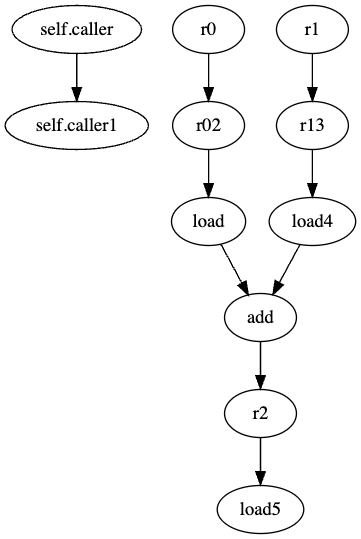Miniguard for Aleo
miniguard is a static analyzer for Aleo programs. It has built-in detectors that find vulnerabilities on Aleo programs (this also works for Leo programs if you compile them to Aleo). You can also quickly build customized vulnerability detectors or security passes using the APIs provided by miniguard.
Requirements
If you want to build from source, make sure you have the following requirements satisfied:
- networkx (2.8.4+)
- pygraphviz (1.10+)
- only required if you use
GraphGendetector - you need graphviz installed as a backend first
- only required if you use
- llvmlite (0.40.0+)
- you probably need LLVM 13 installed as a backend first
- aleo2llvm
- you can find it from repositories of Veridise(-Partnerships)
Building from Docker
Alternatively, you can also run the repeatable script to automatically build in Docker. First make sure you have all the submodules fetched:
git submodule update --init --recursiveThen, run the following from repo root to build the image:
docker build -t miniguard-aleo .You can change the default tag miniguard-aleo to anything else. Then run the following to initialize a container:
docker run -it --rm miniguard-aleo /bin/bashThis will initialize a one-time interactive shell ready to run the tool. The default path is the repo root, and you can directly try ou the commands in the Example Usage section.
Usage
Note: Use aleo2llvm to generate a project's LLVM IR first before calling the analyzer. Check out the documentation for aleo2llvm for its usage.
usage: miniguard.py [-h] -p PROJECT -d DETECTOR -f FUNCTION [-v]
options:
-h, --help show this help message and exit
-p PROJECT, --project PROJECT
path to aleo project folder
-d DETECTOR, --detector DETECTOR
detectors to use, choose from: DivRD, Underflow, UnusedVar, InfoLeak, GraphGen, GraphGenTaint
-f FUNCTION, --function FUNCTION
target function to analyze
-v, --verboseExample Usage
# Detector: Division Round Down
python ./miniguard.py -d DivRD -p ./tests/benchmarks/toy-examples/adder/ -f main
python ./miniguard.py -d DivRD -p ./tests/benchmarks/workshop/basic_bank/ -f calculate_interest
# Detector: Information Leakage
python ./miniguard.py -d InfoLeak -p ./tests/benchmarks/toy-examples/adder/ -f main
python ./miniguard.py -d InfoLeak -p ./tests/benchmarks/toy-examples/conditional/ -f main
python ./miniguard.py -d InfoLeak -p ./tests/benchmarks/workshop/basic_bank/ -f calculate_interest
python ./miniguard.py -d InfoLeak -p ./tests/benchmarks/leo-examples/core/ -f main
python ./miniguard.py -d InfoLeak -p ./tests/benchmarks/veridise-examples/hash-leak/ -f main
# Detector: Unused Variable
python ./miniguard.py -d UnusedVar -p ./tests/benchmarks/veridise-examples/unused-var/ -f main
# Detector: Underflow
python ./miniguard.py -d Underflow -p ./tests/benchmarks/veridise-examples/underflow/ -f deposit
python ./miniguard.py -d Underflow -p ./tests/benchmarks/veridise-examples/underflow/ -f deposit_safe
python ./miniguard.py -d Underflow -p ./tests/benchmarks/workshop/basic_bank/ -f deposit
python ./miniguard.py -d Underflow -p ./tests/benchmarks/workshop/basic_bank/ -f withdraw.finalize
# generate information flow graph
python ./miniguard.py -d GraphGen -p ./tests/benchmarks/leo-examples/core/ -f main
# generate information flow graph for taint analysis
# this variant of graph will disconnect information flow
# between input-output pairs of hash function calls
python ./miniguard.py -d GraphGenTaint -p ./tests/benchmarks/leo-examples/core/ -f mainBuiltin Detectors
miniguard for Aleo currently supports detection of the following vulnerabilities:
Unused Variable / Signal
program us.aleo;
function main:
input r0 as u64.public;
input r1 as u64.public;
input r2 as u64.public;
add r0 r1 into r3;
output r3 as u64.public;In this example, variable r2 is not used, which may indicate potential issues in functional correctness.
Division Round Down
closure calculate_interest:
input r0 as u64;
input r1 as u64;
input r2 as u64;
lt 0u64 r2 into r3;
mul r0 r1 into r4;
div r4 10000u64 into r5;
...Source: avm-benchmarks/workshop/basic_bank/main.aleo
Division could round down to zero. Use safe math style for division-then-multiplication operation.
Integer Subtraction Failure (Underflow)
function deposit:
input r0 as Token.record;
input r1 as u64.private;
sub r0.amount r1 into r2;
cast r0.owner r0.gates r2 into r3 as Token.record;
hash.bhp256 r0.owner into r4;
output r3 as Token.record;
finalize r4 r1;Source: avm-benchmarks/workshop/basic_bank/main.aleo
sub r0.amount r1 into r2 doesn't check r0.amount >= r1, so this could cause an "Integer Subtraction Failed" exception if r0.amount < r1.
Information Leakage
// The 'adder.aleo' program.
program adder.aleo;
function main:
input r0 as u32.private;
input r1 as u32.public;
add r0 r1 into r2;
output r2 as u32.public;Vulnerable path is r0 (private) -> r2 (public).
Reusable Components
Additionally, you can use miniguard to generate the information flow graph used in some detectors:
Information Flow Graph
An information flow graph models the flow of information between signals/variables. For example, given the adder program below:
// The 'adder.aleo' program.
program adder.aleo;
function main:
input r0 as u32.private;
input r1 as u32.public;
add r0 r1 into r2;
output r2 as u32.public;it first gets compiled to LLVM IR by aleo2llvm:
define i32 @main(i128 %self.caller, i32 %r0, i32 %r1) {
entry:
%self.caller1 = alloca i128, align 8
store i128 %self.caller, i128* %self.caller1, align 4
%r02 = alloca i32, align 4
store i32 %r0, i32* %r02, align 4
%r13 = alloca i32, align 4
store i32 %r1, i32* %r13, align 4
br label %body
body: ; preds = %entry
%load = load i32, i32* %r02, align 4
%load4 = load i32, i32* %r13, align 4
%add = add i32 %load, %load4
%r2 = alloca i32, align 4
store i32 %add, i32* %r2, align 4
br label %exit
exit: ; preds = %body
%load5 = load i32, i32* %r2, align 4
ret i32 %load5
}based on which we generate information flow graph as follows: