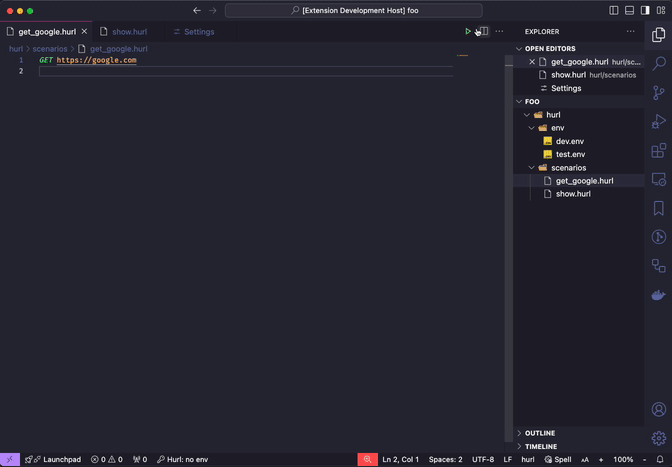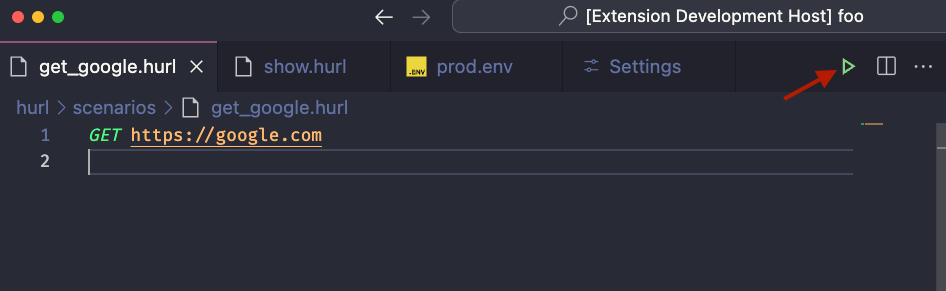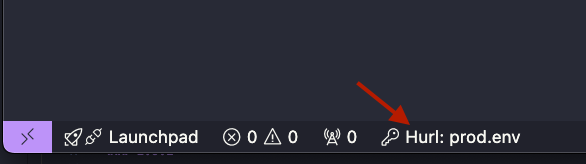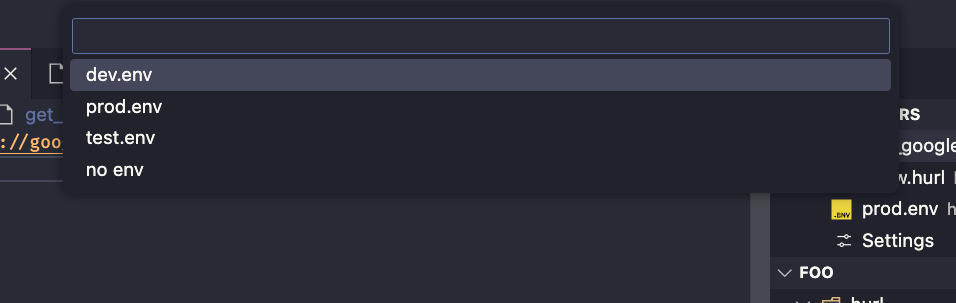Hurl Runner makes it easy to run hurl files through VSCode.
Hurl Runner adds a handy button that executes the current Hurl file.
It adds an environment management system similar to Postman. The current env is displayed at the bottom as a status bar item.
You can change the current env by clicking on it.
By default environment files are looked for under ./hurl/env in your workspace.
You can change it in extension settings.
Hurl Runner will pass the currently active environment file to hurl using the --variables-file option.
Hurl has to be installed on your system for the extension to work properly.