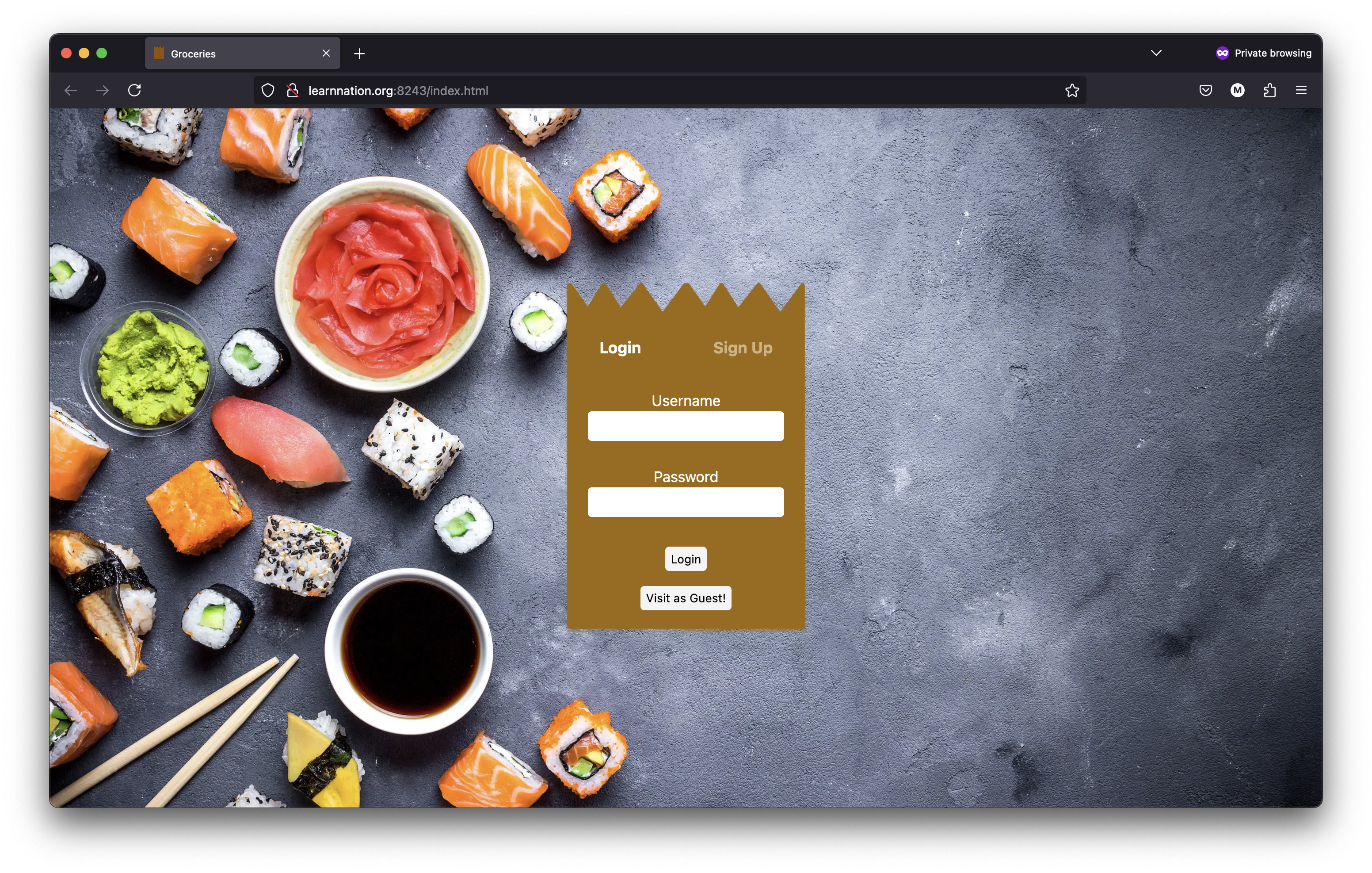Menu Organizer. Access here!
This code is meant to collect recipes for various meals and allow convenient management of those recipes.
- Groceries server and MongoDB are both on the FUJI server (159.89.229.227).
- learnnation.org is the FUJI server.
- If you get error
Permission denied (publickey), you may need to manually runssh-add ~/.ssh/fuji_groceriesbecause changes not propogated to extant tabs, or ask Matt. - So I used iloveimg to compress the jpgs (did better than the elephant site) and then I used cloudconvert to convert to webp, getting even smaller results.
- jpg compression: https://www.iloveimg.com/compress-image/compress-jpg
- jpg to webp conversion: https://cloudconvert.com/jpg-to-webp
First install MongoDB. For me, the output of mongod --version is db version v3.0.4.
The following is specific to the FUJI server unless otherwise stated.
Config file should be located at /usr/local/etc/mongodb.conf and should have contents:
systemLog:
destination: file
path: /var/db/mongodb/mongod.log
logAppend: false
storage:
dbPath: /var/db/mongodb
net:
bindIp: 127.0.0.1
http:
enabled: true
To start the daemon:
sudo /usr/local/bin/mongod --logpath /var/db/mongodb/mongod.log --config /usr/local/etc/mongodb.conf --dbpath /var/db/mongodb
To kick off mongo daemon on matt's macbook:
/usr/local/opt/mongodb/bin/mongod --config /usr/local/etc/mongod.conf
To restore the DB from an old backup:
mongorestore mongo-dumps/fuji-server.2024-08-31T12:26:08-04:00
or similar.
Since we are using NodeJS, I recommend installing nvm. Then install and enable node v11.15.0. The output of nvm which current is /path/to/.nvm/versions/node/v11.15.0/bin/node.
Then use npm to install gulp. The output of gulp --version contains Local version: 3.9.1.
Please refer to http://provemath.org/docs/install.html for directions on installing gulp and any dependencies. That website is for PROVEMATH, but things should be similar for groceries.
For our python backend, the output of python --version is Python 2.7.12.
To install python2 deps, use pip install -r requirements.txt, since we have the version info there.
Make sure you are using the correct version of node and gulp (see above) before running the build:
gulp
On the server, gulp may throw an 'operation not permitted' error when you try to build. This can be overrided with sudo:
sudo gulp
This serves BOTH the front-end HTML/JS/CSS stuff as well as the backend Python stuff.
cd server-side
python2 serve.py
Then you can visit the site at http://localhost:8243/index.html